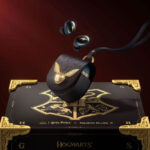
How To Rank Your Website?
How to Rank Your Website: Step-by-Step Tips and Tricks
Ranking your website on Google is crucial for online success. Whether you’re running an e-commerce store, a blog, or a business website, higher rankings mean more visibility, more traffic, and ultimately, more conversions. But how to rank your website? It’s not magic—it requires a well-planned strategy and consistent effort.
This guide will walk you through all the essential steps, methods, and tips on how to rank your website effectively.
🚀 What Does It Mean to Rank Your Website?
When we talk about how to rank your website, we mean improving your website’s position in search engine results pages (SERPs). Search engines like Google rank websites based on how well they satisfy user queries. The higher your ranking, the more likely people will find and click on your site.
📋 Table of Contents
- Optimize for Keywords
- Create High-Quality Content
- Improve On-Page SEO
- Focus on Technical SEO
- Build High-Quality Backlinks
- Optimize for Mobile
- Enhance User Experience (UX)
- Use Social Media for Traffic
- Monitor and Analyze Performance
- Other Methods to Rank Your Website
1. 🎯 Optimize for Keywords
Keyword research is the foundation of any SEO strategy. To rank your website, you must understand what terms people are using to find content in your niche.
Steps to Optimize for Keywords:
- Research Keywords: Use tools like Google Keyword Planner, SEMrush, or Ahrefs to find relevant keywords for your site.
- Use Long-Tail Keywords: Focus on longer, specific phrases (e.g., “best SEO tips for beginners” instead of “SEO tips”).
- Add Keywords Naturally: Incorporate keywords into your content, titles, meta descriptions, and headers, but avoid keyword stuffing.
- Create a Keyword Plan: Organize your keywords by page, ensuring each page has a clear primary keyword and secondary keywords.
Pro Tip: Focus on user intent—what users are truly searching for, not just exact match keywords.
2. ✍️ Create High-Quality Content
Content is king when it comes to SEO. If you want to rank your website, your content must be valuable, relevant, and engaging for your audience.
How to Create High-Quality Content:
- Answer User Questions: Focus on solving your audience’s problems.
- Use Visuals: Include images, videos, infographics, and charts to make content more engaging.
- Update Old Content: Regularly refresh old content with updated information.
- Write Long-Form Content: Longer, in-depth articles (1,500+ words) tend to perform better in rankings.
| Content Type | Why It Works |
|---|---|
| Long-Form Blog Posts | More detailed and valuable to users. |
| How-To Guides | Helps answer common questions. |
| Case Studies | Builds authority and trust. |
| Infographics | Visually appealing, easy to digest. |
Pro Tip: Use a conversational tone to keep readers engaged while providing expert-level information.
3. 🛠️ Improve On-Page SEO
On-page SEO involves optimizing the elements on your web pages to make them search engine friendly. It’s a key part of how to rank your website.
On-Page SEO Checklist:
- Optimize Title Tags: Ensure each page has a unique, keyword-optimized title tag.
- Add Meta Descriptions: Write compelling meta descriptions that include your target keywords.
- Use Header Tags: Structure your content with H1, H2, H3 tags to make it more readable.
- Optimize Images: Use alt text for images, compress them to improve load speed, and ensure they’re relevant to the content.
- Internal Linking: Link between related pages on your site to help Google crawl your site more effectively.
Pro Tip: Keep your URL structure clean and simple. A shorter, keyword-rich URL is better for ranking.
4. 🔧 Focus on Technical SEO
Technical SEO ensures that search engines can easily crawl and index your website. Ignoring this aspect can hurt your ability to rank.
Key Technical SEO Elements:
- Mobile-Friendliness: Use Google’s Mobile-Friendly Test to ensure your website works well on all devices.
- Site Speed: Use tools like Google PageSpeed Insights to optimize load times.
- XML Sitemap: Submit a sitemap to Google Search Console to help search engines find all your pages.
- Fix Broken Links: Regularly check for and fix broken links on your site.
- Use HTTPS: Ensure your site is secure by using HTTPS.
Pro Tip: Compress files and optimize your website’s code to boost speed and improve your ranking chances.
5. 🔗 Build High-Quality Backlinks
Building high-quality backlinks is one of the most effective ways to rank your website. Backlinks signal to Google that your content is trustworthy and valuable.
How to Build Backlinks:
- Guest Blogging: Write articles for other websites in your niche and include links back to your own content.
- Create Shareable Content: Infographics, videos, and how-to guides tend to attract more backlinks.
- Reach Out: Contact website owners or bloggers in your niche to request backlinks to your content.
- Fix Broken Backlinks: Use tools like Ahrefs or Screaming Frog to identify broken links on other sites and offer your content as a replacement.
Pro Tip: Focus on quality over quantity. A few links from reputable sites are more valuable than many links from low-quality sources.
6. 📱 Optimize for Mobile
With more than half of web traffic coming from mobile devices, mobile optimization is critical to rank your website.
How to Optimize for Mobile:
- Use Responsive Design: Ensure your website adjusts automatically to fit different screen sizes.
- Test on Multiple Devices: Regularly test your site on smartphones, tablets, and desktops.
- Improve Mobile Load Speed: Compress images and minify code to ensure fast loading on mobile.
Pro Tip: Google now uses mobile-first indexing, so optimizing your site for mobile is no longer optional.
7. 🎨 Enhance User Experience (UX)
User experience plays a vital role in SEO. A positive UX means visitors will stay on your site longer, reducing bounce rates and improving rankings.
UX Tips for Ranking Your Website:
- Use Easy Navigation: Ensure visitors can easily find what they’re looking for on your site.
- Improve Readability: Break up content with headers, images, and bullet points to make it easier to read.
- Fast Page Loading: A slow website frustrates users and hurts your rankings.
| UX Improvement | Impact on Ranking |
|---|---|
| Faster Page Load Time | Reduces bounce rates, improves UX. |
| Clear Navigation | Helps users and Google crawl your site. |
| Mobile Optimization | Boosts mobile SEO performance. |
Pro Tip: Monitor your bounce rate in Google Analytics and make improvements to pages with high bounce rates.
8. 📲 Use Social Media for Traffic
Social signals don’t directly impact your rankings, but they can help increase traffic, which can boost your SEO efforts.
Social Media Strategies:
- Share Your Content: Post your blog posts, infographics, and other content across platforms like Facebook, Twitter, and LinkedIn.
- Engage with Followers: Respond to comments, answer questions, and engage with your audience to build a community.
- Use Social Proof: Showcase shares, likes, and user reviews to build trust.
Pro Tip: Use tools like Buffer or Hootsuite to schedule and track your social media posts for maximum engagement.
9. 📊 Monitor and Analyze Performance
You can’t improve what you don’t measure. Monitoring your SEO performance is key to how to rank your website effectively.
Tools for Monitoring SEO Performance:
- Google Analytics: Track traffic, bounce rates, and user behavior.
- Google Search Console: Monitor your keyword rankings and site performance in search results.
- SEMrush or Ahrefs: Use these tools to track backlinks, keyword rankings, and your competitors’ performance.
Pro Tip: Regularly check for any ranking drops and use your analytics tools to understand why it happened.
10. 💡 Other Methods to Rank Your Website
Here are some additional tips that can help you rank your website:
- Voice Search Optimization: Optimize for voice queries by focusing on natural language and question-based content.
- Local SEO: If you run a local business, focus on Google My Business and local keywords.
- Schema Markup: Add schema markup to your website to help search engines understand your content better.
Conclusion
How to rank your website is not a one-time task; it’s an ongoing process that requires attention to various aspects of SEO, from keyword optimization and content creation to technical SEO and backlinks.
To recap, here’s your checklist for ranking success:
- Optimize for keywords.
- Create high-quality content.
- Improve on-page SEO.
- Focus on technical SEO.
- Build high-quality backlinks.
- Optimize for mobile.
- Enhance user experience.
- Use social media for traffic.
- Monitor and analyze performance.
By following these steps consistently, your website will be well on its way to ranking higher in search results.
Anonymous Viewer
i have tried everything but still not ranking what to do?









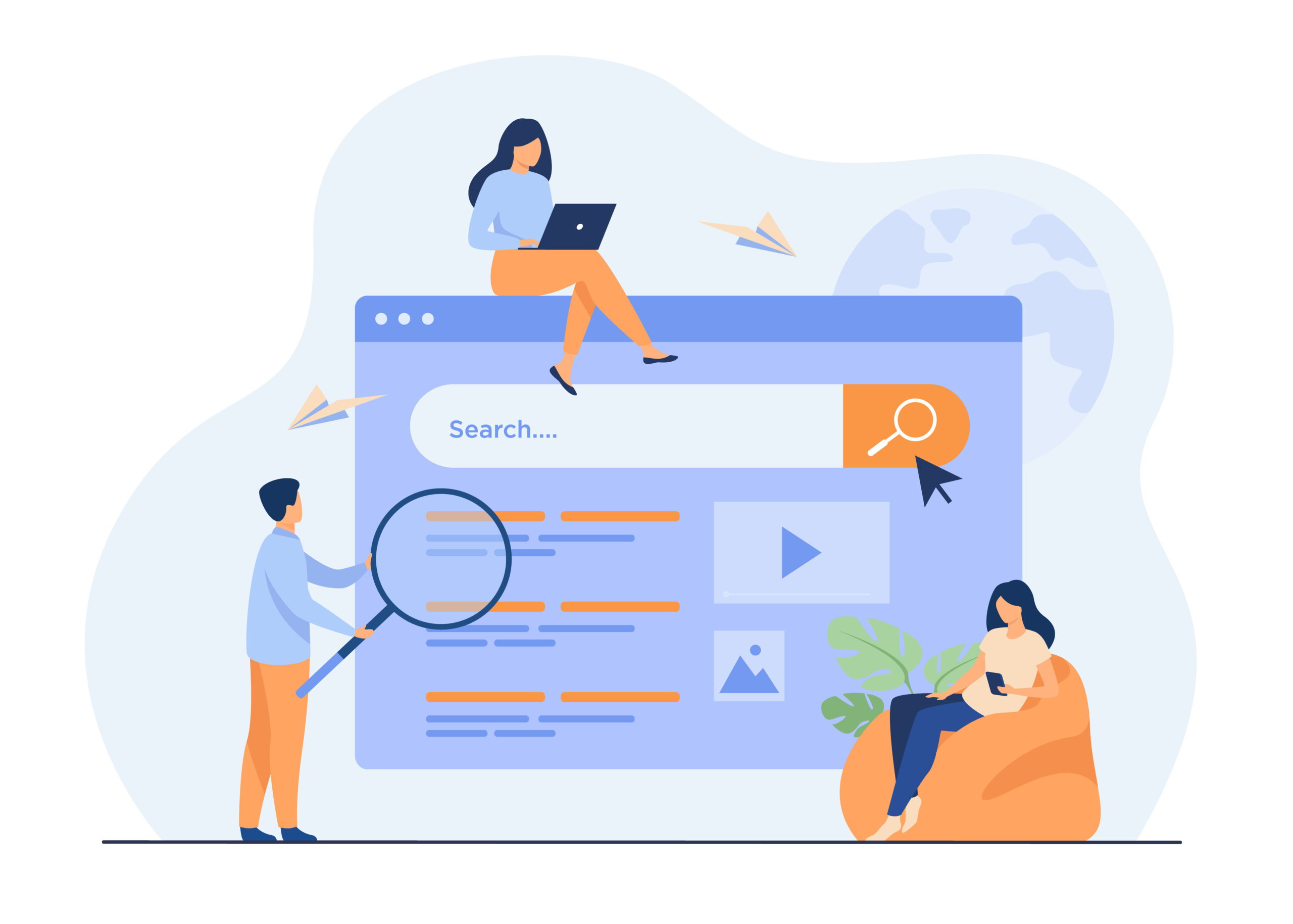














1 comment