
What is a Website, and How Does It Work?
A website is a digital space made up of interlinked web pages under a domain name (e.g., example.com). These web pages contain text, multimedia, and interactive elements, allowing users to access information, purchase products, or use online services. Websites are the backbone of the modern internet, serving purposes ranging from personal blogs to global ecommerce platforms.
How Does a Website Work?
When you visit a website, several processes happen in the background to deliver content to your screen:
- User Request:
- When you enter a website’s address (URL) in a browser or click on a link, your web browser sends a request to the web server hosting the site.
- Server Response:
- The web server locates the requested files (HTML, CSS, JavaScript) and sends them to your browser. If the website has dynamic elements, the server may also query a database to retrieve up-to-date information (like a product’s availability).
- Rendering in the Browser:
- Your browser processes the received files and translates them into a visual layout with text, images, and interactive elements. If you interact with the site (e.g., adding items to a cart), the website communicates with the server to update information in real-time.
- Dynamic vs. Static Websites:
- Static Websites: Display the same content for all visitors. They are simpler to build and host (e.g., personal portfolios).
- Dynamic Websites: Adapt their content based on interactions or database queries (e.g., ecommerce sites). These require programming languages like PHP or JavaScript.
Key Components of a Website
- Domain Name & URL: The unique web address (e.g., amazon.com) that directs visitors to the website.
- Web Hosting: The service that stores website files and makes them available online. Hosting providers ensure a website is accessible 24/7.
- Web Server: A powerful computer that processes requests and sends responses to users.
- SSL Certificate: Ensures secure data exchange by encrypting communication between users and websites.
- CMS (Content Management System): A platform that helps users create and manage website content without deep technical knowledge.
Why Start a Website?
Building a website offers multiple benefits:
- Share Knowledge: Blogging platforms let individuals share personal experiences, tutorials, or expert opinions.
- Business Growth: Websites provide credibility to businesses and allow them to sell products or services globally.
- Generate Passive Income: Through affiliate marketing, ad placements, or ecommerce, websites can generate revenue.
- Build Personal Brand: Portfolios help individuals showcase their work and attract potential clients or employers.
Tools to Create a Website (Free and Paid Options)
Creating a website has become easier with website builders, which provide templates and design tools without requiring coding knowledge. Here are some popular options to get started:
1. WordPress.com
- Best For: Blogs, personal sites, and portfolios.
- Pricing: Free plan with limited features; premium plans starting at $4/month.
- Why Choose WordPress?: It’s the world’s most popular CMS, powering over 40% of websites.
2. Wix
- Best For: Beginners who want drag-and-drop functionality.
- Pricing: Free plan available; paid plans start at $16/month.
- Why Choose Wix?: Easy to use with pre-built templates for blogs, portfolios, and ecommerce sites.
3. Squarespace
- Best For: Portfolios, small business websites, and ecommerce stores.
- Pricing: Paid plans start at $12/month.
- Why Choose Squarespace?: Offers sleek, aesthetic templates perfect for visual content.
4. Blogger (Free Alternative)
- Best For: Simple blogs for beginners.
- Why Choose Blogger?: It’s free, easy to set up, and backed by Google. Great for hobby bloggers.
5. Medium (Free Publishing Platform)
- Best For: Writers and bloggers who want exposure.
- Why Choose Medium?: No setup required, with a built-in audience and community.
Free vs. Paid Alternatives for Building Websites
| Free Alternatives | Paid Alternatives |
|---|---|
| Blogger – Easy for beginners but limited in features. | WordPress.org – Self-hosted, highly customizable, but requires hosting. |
| Medium – Focuses on content but lacks full design control. | Squarespace – Visually stunning templates with ecommerce support. |
| Wix (Free Plan) – Limited storage and branding. | Wix Premium – Unlocks more templates, analytics, and domain features. |
Which Should You Choose?
- Use free platforms like Blogger or Medium if you are just starting and want a quick way to publish content.
- Paid options like Squarespace or premium WordPress plans offer advanced customization and scalability if you plan to build a professional or business website.
Conclusion
Websites are essential tools for sharing content, building businesses, or growing personal brands. They work by delivering files from web servers to browsers, rendering content that users can engage with. Whether you are building a personal blog or launching an online store, several platforms like WordPress, Wix, Blogger, and Medium offer simple ways to get started.
If you are just starting out, free platforms like Blogger or Medium allow you to explore website creation without investment. However, for long-term growth and flexibility, WordPress, Squarespace, and Wix offer premium tools and templates to help you scale your website effectively. Choose the platform that suits your needs, and begin your journey into the online world today!



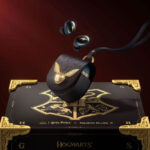




















Post Comment