
Benefits Of SSDs for Exceptional Performance In 2024
In today’s tech-driven world, Solid-State Drives (SSDs) have transformed data storage and access. Offering a multitude of benefits, SSDs have become the preferred choice for many users. This comprehensive guide will explore the advantages and disadvantages of SSDs, what they are, why to choose them over HDDs, different types, the best SSD of all time, tips for enhancing their speed, and more.
📦 What is an SSD?
A Solid-State Drive (SSD) is a storage device that uses flash memory to store data, providing faster access and retrieval compared to traditional Hard Disk Drives (HDDs). Unlike HDDs, which rely on spinning disks and mechanical arms to read/write data, SSDs have no moving parts. This fundamental difference leads to numerous performance and reliability benefits.
🌟 Advantages of SSDs
- Lightning-Fast Performance 🚀
- SSDs drastically improve boot times and application loading speeds. Experience seamless multitasking and faster data transfers, making everyday computing a breeze.
- Exceptional Durability 🔒
- With no moving parts, SSDs are more resilient than traditional HDDs. This design minimizes the risk of mechanical failure, particularly in laptops and portable devices.
- Energy Efficiency 💡
- SSDs consume significantly less power, resulting in longer battery life for laptops. This energy efficiency benefits mobile users and lowers electricity bills for desktops.
- Silent Operation 🔇
- Enjoy a quiet computing experience! SSDs operate without noise and produce less heat, creating a cooler environment for your devices.
- Compact and Lightweight 🌟
- SSDs are available in smaller sizes, making them ideal for ultrabooks and thin laptops. Their lightweight nature enhances portability without compromising performance.
⚠️ Disadvantages of SSDs
- Higher Cost 💲
- While SSD prices have decreased, they remain more expensive per gigabyte than HDDs. This can be a significant consideration for users needing vast amounts of storage.
- Limited Write Cycles 🔄
- SSDs have a finite number of write cycles, meaning they can wear out over time. This limitation is particularly relevant for users engaging in write-intensive tasks.
- Data Recovery Difficulties 🔧
- If an SSD fails, recovering data can be more complicated and costly compared to traditional HDDs. This concern may arise for users storing critical information.
- Capacity Constraints 📦
- Although SSDs are now available in larger sizes, HDDs generally provide more storage for a lower cost. For users requiring extensive storage, this can be a drawback.
- Compatibility Issues 🛠️
- Some older systems may not fully support SSDs, limiting their potential performance benefits. Always check compatibility before upgrading your storage solution.
🤔 Why Choose SSDs Over HDDs?
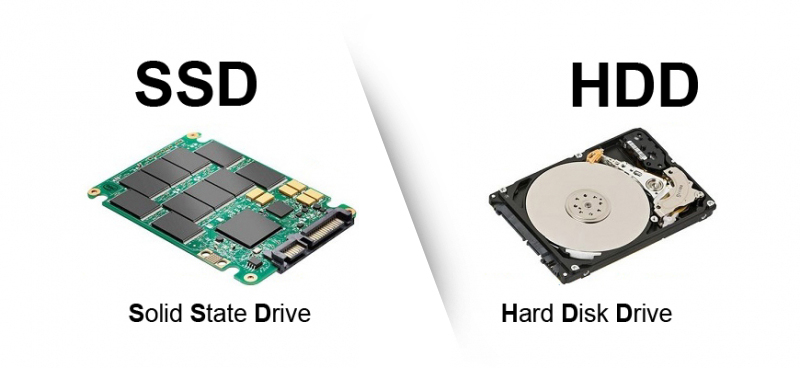
1. Performance
The most significant advantage of SSDs over HDDs is their speed. SSDs can boot up your operating system in seconds, while HDDs may take significantly longer. Applications load faster, and file transfers are completed in a fraction of the time.
2. Reliability
SSDs are more reliable due to their lack of moving parts. They are less susceptible to damage from drops or bumps, making them a preferred choice for portable devices like laptops.
3. Energy Efficiency
As mentioned earlier, SSDs use less power, which is beneficial for battery-powered devices. This efficiency leads to longer battery life and lower energy costs for desktops.
🔍 Different Types of SSDs
- SATA SSDs
- These are the most common SSDs and connect to the motherboard via the SATA interface. While they are faster than HDDs, their speed is limited by the SATA III bandwidth (up to 6 Gbps).
- NVMe SSDs
- NVMe (Non-Volatile Memory Express) SSDs connect directly to the motherboard via the PCIe interface, allowing for significantly higher data transfer speeds than SATA SSDs. They are ideal for high-performance tasks like gaming and video editing.
- M.2 SSDs
- M.2 is a form factor for SSDs, which can be either SATA or NVMe. M.2 SSDs are compact and can fit directly onto the motherboard, saving space and improving airflow within the case.
- External SSDs
- These are portable SSDs that connect to your computer via USB. They offer the same benefits as internal SSDs but in a convenient, external package for easy transport.
🏆 The Best SSD of All Time

When discussing the best SSDs, the Samsung 970 EVO Plus consistently ranks at the top. This NVMe SSD offers exceptional read/write speeds, reliable performance, and a solid warranty. Whether you’re gaming, video editing, or simply looking for faster boot times, the 970 EVO Plus delivers outstanding results.
For more options, check out TechRadar’s list of the best SSDs and Tom’s Hardware’s top SSD reviews.
⚡ How to Make SSDs Even Faster
- Enable TRIM Command: This helps the SSD manage unused data blocks, improving performance over time.
- Update Firmware: Manufacturers often release firmware updates to enhance performance and fix bugs.
- Use the Right Interface: If your motherboard supports NVMe, always choose an NVMe SSD over SATA for superior speed.
- Optimize Your Operating System: Disable unnecessary startup programs and regularly defragment your SSD to maintain speed.
- Free Up Space: Keeping your SSD below 70% capacity can help maintain optimal performance.
📝 Conclusion
Solid-State Drives (SSDs) offer a wealth of advantages that make them an attractive choice for modern storage needs. Their lightning-fast performance, durability, and energy efficiency set them apart from traditional HDDs. However, understanding their drawbacks is crucial for making an informed decision. Whether you’re a gamer, a professional, or someone who simply wants a smoother computing experience, considering the pros and cons of SSDs will guide you toward the right choice for your setup.
🔗 Internal Links
- Explore our top picks for SSDs
- Learn how to install an SSD in your device
- Discover more about storage solutions
By considering these points, you can harness the full power of SSDs to enhance your computing experience! If you have any questions or need further assistance, feel free to reach out.
























Post Comment