
Best Cooling Pads for Gaming Laptops in 2024
When it comes to gaming, overheating laptops can lead to frustrating performance drops and even permanent hardware damage. That’s where cooling pads come in! These essential accessories improve airflow and maintain optimal temperatures, ensuring your device runs smoothly during those intense gaming sessions. Here’s a comprehensive look at some of the best cooling pads for gaming laptops in 2024, complete with key features, pros, cons, and more.
Top Cooling Pads for Gaming Laptops
1. Thermaltake Massive 20 RGB
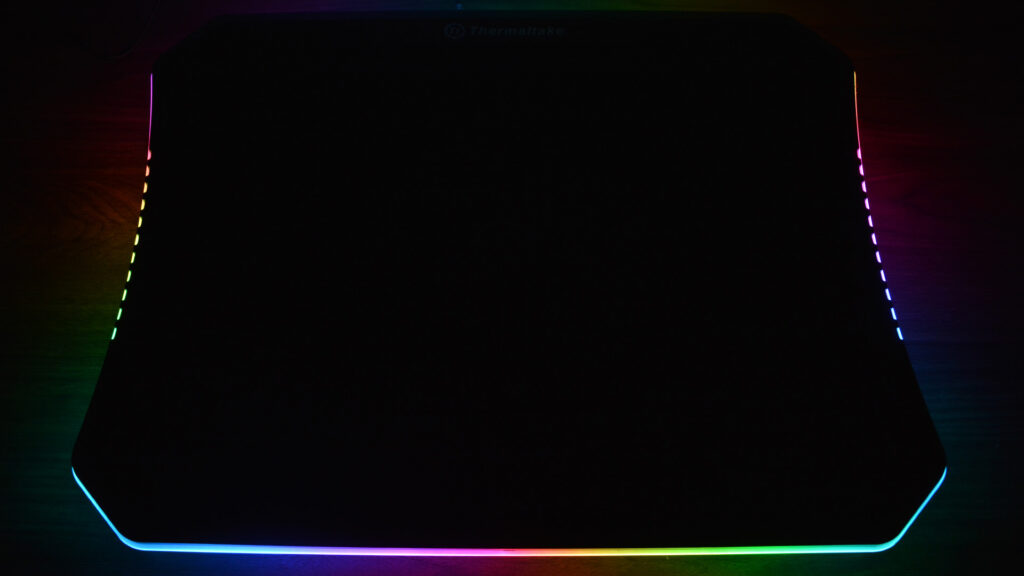
- Best For: Large Laptops (up to 19 inches) 📏
- Key Features:
- A powerful 200mm fan with adjustable speed. ⚙️
- Stunning RGB lighting with multiple modes (Wave, Pulse). 🌈
- Pros:
- Exceptional cooling efficiency for larger laptops. ❄️
- Aesthetic appeal with customizable lighting options. ✨
- Cons:
- Requires two USB ports for operation, which may limit compatibility. 🚫
2. TopMate K5 Gaming Laptop Cooler

- Best For: Intense Gaming Sessions 🎮
- Key Features:
- Five adjustable fans and an easy-to-use control panel. 📊
- LED display that shows real-time temperature and fan speed. 🌡️
- Pros:
- Fully customizable cooling settings for various gaming needs. 🔧
- Ergonomic design with multiple tilt options for enhanced comfort. 😊
- Cons:
- Best suited for laptops up to 15.6 inches, limiting its usability. 📏
3. Tree New Bee Cooling Pad

- Best For: All-around Performance 🌍
- Key Features:
- Four large fans for effective heat dissipation. 💨
- Aerodynamic design that maximizes airflow. 🌪️
- Pros:
- High cooling efficiency ensures stable performance during long gaming sessions. 👍
- Adjustable fan speeds allow for a tailored cooling experience. 🎛️
- Cons:
- Fixed height design may restrict portability and comfort. 📦
4. Kootek Laptop Cooling Pad

- Best For: Quiet Operation 🤫
- Key Features:
- Five fans with noise control technology for quiet performance. 🎶
- Adjustable height settings that enhance user comfort. 🛋️
- Pros:
- Effective cooling with minimal noise disruption, perfect for shared spaces. 🎧
- Compatible with a wide range of laptop sizes, making it versatile. 🔄
- Cons:
- Heavier than some other models, which could affect portability. ⚖️
5. Targus Chill Mat

- Best For: Connectivity Options 🔌
- Key Features:
- Four USB ports for additional device connections. ⚙️
- Two high-RPM fans that provide optimal cooling. ❄️
- Pros:
- Comfortable for lap use and features a versatile design. 💻
- Efficient cooling across various laptop sizes. 🌟
- Cons:
- Higher price point compared to similar models, which may deter budget-conscious buyers. 💰
How to Choose the Right Cooling Pad 🌬️
When selecting a cooling pad, consider the following factors:
Fan Count and Size
More fans generally mean better cooling, but they can also increase noise levels. Aim for a balance that fits your gaming environment, whether you prioritize silence or performance. ⚖️
Ergonomics
Adjustable height and tilt settings are crucial for comfort, especially during long gaming sessions. A model that allows you to customize your setup can enhance your overall experience. 🛋️
Portability
If you travel frequently, opt for lightweight and compact designs that are easy to transport without sacrificing cooling efficiency. A good cooling pad should fit seamlessly into your gaming gear. 🧳
Noise Levels
Consider pads designed for quieter operation, particularly if you share your space with others. Models focusing on noise reduction help maintain a peaceful environment, letting you concentrate on your game. 🤫
Conclusion
Investing in a quality cooling pad can significantly enhance your gaming experience by maintaining optimal temperatures and preventing thermal throttling. Whether you need powerful airflow for high-stakes gaming or a quieter, ergonomic design for everyday use, there’s a perfect cooling pad for every gamer. Explore the options above, keep your laptop cool, and elevate your gaming experience to new heights! 🎮✨









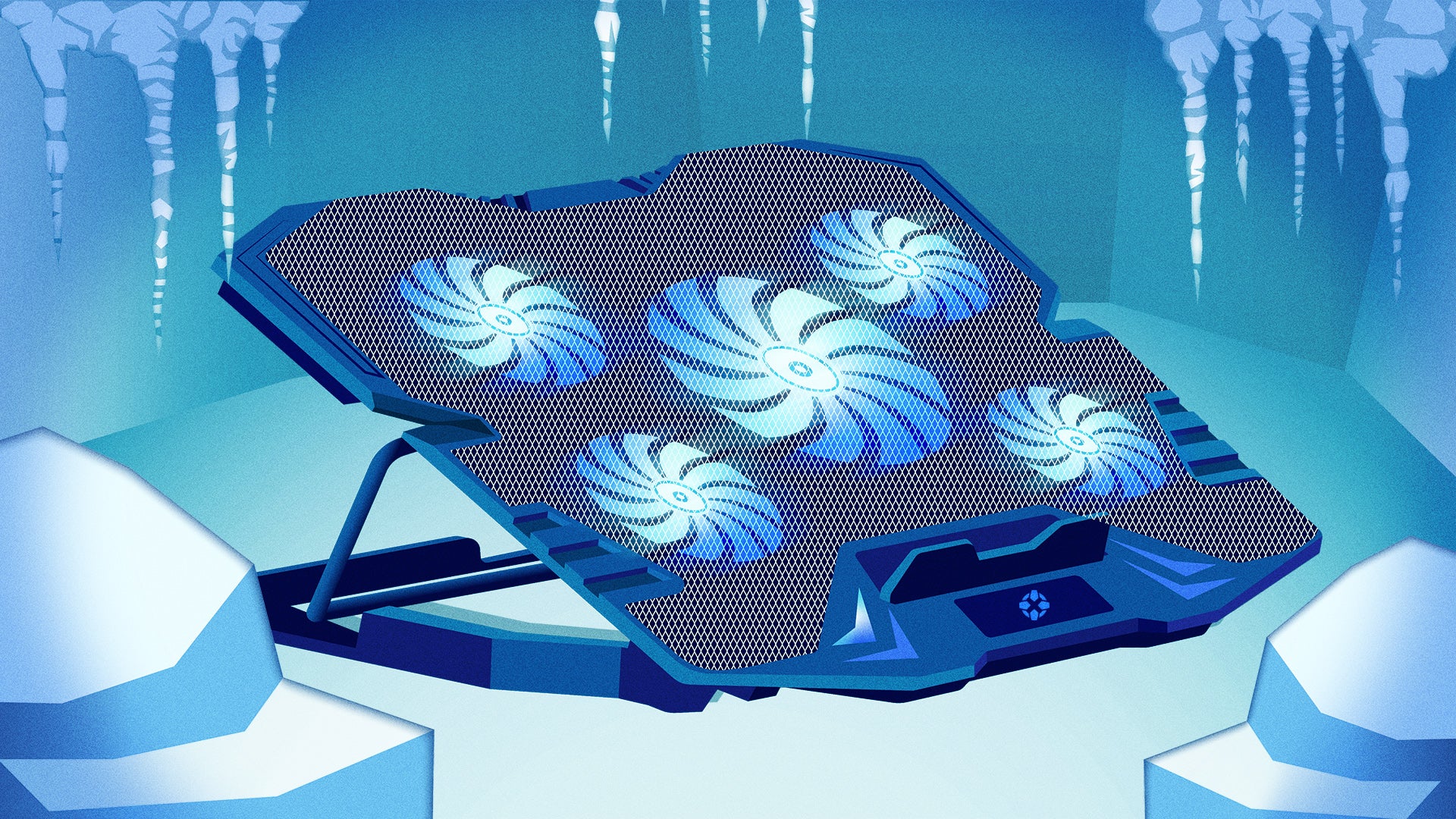














Post Comment