
The Ultimate ASUS ROG Strix B550-F Motherboard Review
The ASUS ROG Strix B550-F Gaming WiFi II is a powerhouse motherboard, designed for gamers and creators looking to unleash the full potential of AMD Ryzen processors. With cutting-edge features like Wi-Fi 6E, robust power delivery, and customizable RGB lighting, this motherboard delivers top-tier performance for a mid-range budget. Let’s dive deep into its specs, features, and why it’s a solid choice for your next gaming or productivity build.
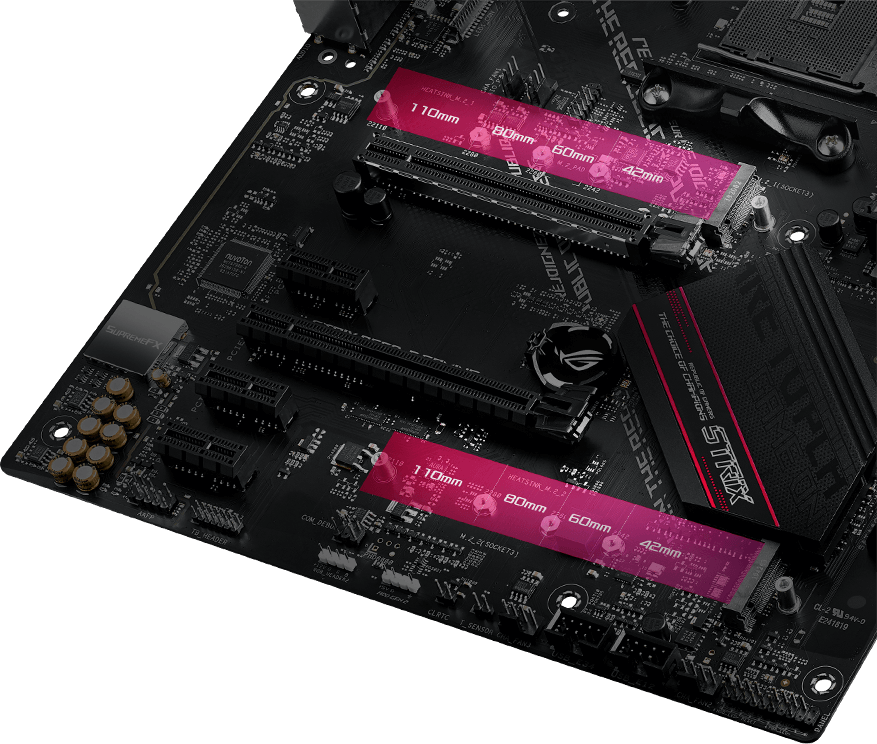
🛠️ Key Specifications
| Feature | Details |
|---|---|
| CPU Support | AMD Ryzen 5000/4000 G-Series/3000 Series |
| Chipset | AMD B550 |
| Form Factor | ATX |
| Memory | 4 x DIMM, up to 128GB DDR4 (5100 MHz OC) |
| Graphics Output | HDMI 2.1, DisplayPort 1.2 |
| Networking | Intel Wi-Fi 6E, 2.5Gb Ethernet |
| Audio | ROG SupremeFX 7.1 Audio Codec, DTS Sound Unbound |
| RGB | Aura Sync RGB with Addressable Gen 2 headers |
| PCIe Slots | PCIe 4.0 x16 (SafeSlot), PCIe 3.0 x16, PCIe 3.0 x1 |
| Storage | Dual M.2 Slots (PCIe 4.0 x4 + PCIe 3.0 x4), 6 SATA 6Gb/s Ports |
🔍 Top Features in Detail
1️⃣ Processor & Memory Compatibility
The motherboard supports AMD’s 3rd Gen Ryzen processors and the latest 5000 Series CPUs, making it a future-proof choice for gamers and creators alike. The memory slots support up to 128GB DDR4, with overclocking potential reaching an impressive 5100 MHz.
Check out more about compatible Ryzen processors and ASUS motherboards on the official ASUS website.
2️⃣ Storage & Expansion
With dual M.2 slots, including one PCIe 4.0 for blazing-fast SSDs, you’ll experience near-instant load times for games and software. Additionally, 6 SATA ports ensure plenty of room for traditional drives, making this board ideal for data-heavy users.
Discover compatible ASUS SSDs like the ROG Strix SQ7 NVMe SSD.
3️⃣ Networking: Wi-Fi 6E and 2.5Gb LAN
The inclusion of Wi-Fi 6E means access to the ultra-wide 6GHz band for faster speeds and reduced latency. For wired connections, the 2.5Gb Ethernet port ensures lag-free gaming and efficient data transfers.
For more networking solutions, explore ASUS routers.
4️⃣ Gaming-Optimized Audio
The ROG SupremeFX S1220A codec delivers immersive 7.1-channel surround sound. With DTS Sound Unbound, you’ll enjoy spatial audio for pinpoint accuracy in games. This feature is a standout for competitive gamers and audiophiles.
Learn more about ROG Audio technology on the ASUS ROG Audio page.
5️⃣ Customizable RGB with Aura Sync
With Addressable Gen 2 RGB headers, you can synchronize your lighting across compatible components. The Aura Sync software offers a plethora of effects, letting you craft the perfect gaming ambiance.
Explore Aura Sync-compatible components like the ROG Strix GPUs and accessories.
6️⃣ Cooling & Thermal Design
The board includes multiple fan headers, a dedicated AIO pump header, and integrated heatsinks for M.2 slots. This ensures optimal thermal performance, even during intense gaming sessions or overclocking.
Pair it with ASUS ROG cooling solutions for the best thermal efficiency.
7️⃣ Durable Build & Enhanced Power Delivery
- 12+2 Power Stages: Provide efficient and stable power to high-performance CPUs.
- ProCool Power Connectors: Reduce impedance for better heat dissipation and long-term durability.
Learn about ASUS’s robust power designs on their motherboard technology page.
🔗 Best Compatible Components for ASUS ROG Strix B550-F Gaming WiFi II
To get the best out of your ASUS ROG Strix B550-F Gaming WiFi II motherboard, pairing it with compatible high-performance components is crucial. Below is a curated list of some of the top options across processors, GPUs, RAM, storage, and more to ensure seamless performance.
🔥 1. Processors
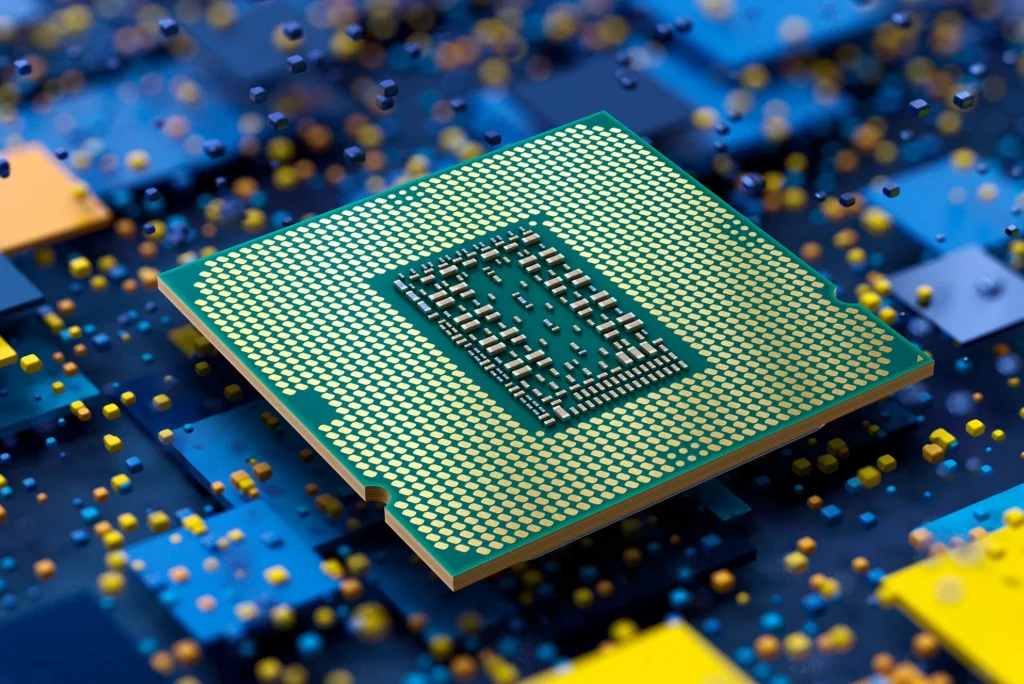
This motherboard is built for AMD Ryzen CPUs with an AM4 socket. Here are the best options:
High-Performance Option
- AMD Ryzen 9 5900X
- 12 Cores | 24 Threads | Base Clock: 3.7 GHz | Boost Clock: 4.8 GHz
- Ideal for gaming, streaming, and content creation.
Mid-Range Option
- AMD Ryzen 7 5800X
- 8 Cores | 16 Threads | Base Clock: 3.8 GHz | Boost Clock: 4.7 GHz
- Perfect for gamers who want high FPS performance.
Budget Option
- AMD Ryzen 5 5600X
- 6 Cores | 12 Threads | Base Clock: 3.7 GHz | Boost Clock: 4.6 GHz
- Excellent value for entry-level builds.
🎮 2. Graphics Cards

The motherboard supports PCIe 4.0 GPUs, making it a future-proof choice. Here are top picks:
High-End GPU
- NVIDIA GeForce RTX 4080
- Best for 4K gaming and heavy rendering tasks.
Mid-Range GPU
- AMD Radeon RX 6800 XT
- Great for 1440p gaming at ultra settings.
Budget GPU
- NVIDIA GeForce RTX 3060 Ti
- Excellent for 1080p gaming with ray tracing.
🧠 3. RAM
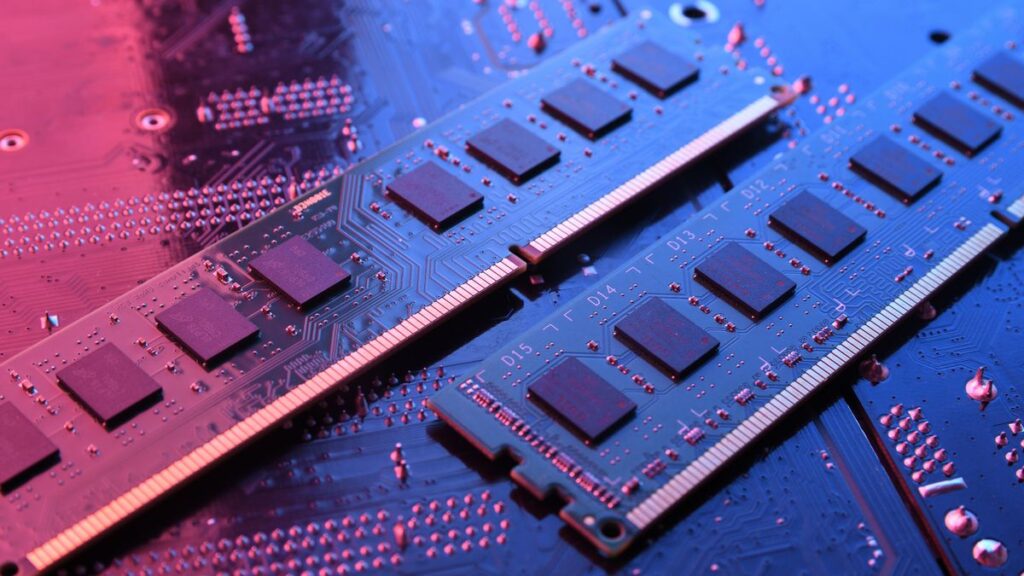
The motherboard supports DDR4 memory up to 128GB and speeds of 5100 MHz (OC).
Best Choices
- Corsair Vengeance LPX 16GB (2 x 8GB)
- 3200 MHz for smooth multitasking and gaming.
- G.Skill Trident Z Neo 32GB (2 x 16GB)
- 3600 MHz for overclocking enthusiasts.
⚡ 4. Storage

Utilize the dual M.2 slots (one PCIe 4.0) for blazing-fast SSD performance:
Best PCIe 4.0 SSDs
- Samsung 980 PRO NVMe SSD (1TB)
- Up to 7000 MB/s read speed. Ideal for quick load times.
- WD Black SN850X NVMe SSD (1TB)
- High-speed storage for gaming and productivity.
SATA Drives for Additional Storage
- Seagate Barracuda 4TB HDD
- Affordable mass storage for games and media.
🌐 5. Networking Accessories

Take advantage of the built-in Wi-Fi 6E with compatible routers:
- ASUS ROG Rapture GT-AXE11000
- Wi-Fi 6E tri-band router for low-latency gaming.
🎧 6. Cooling Solutions

The motherboard supports robust cooling setups, including AIO pumps:
Best CPU Coolers
- NZXT Kraken X63
- Liquid cooler with RGB for efficient thermal performance.
- Cooler Master Hyper 212 Black Edition
- Air cooler for budget-friendly setups.
🔊 7. Audio and Peripherals

For an immersive experience, complement the motherboard with ASUS peripherals:
- ASUS ROG Delta S Gaming Headset
- Superior sound with Aura Sync compatibility.
- ASUS ROG Strix Scope RX Keyboard
- Durable gaming keyboard with customizable RGB.
- ASUS ROG Gladius III Wireless Mouse
- Low-latency, ergonomic design for gamers.
💡 Recommended ASUS Accessories
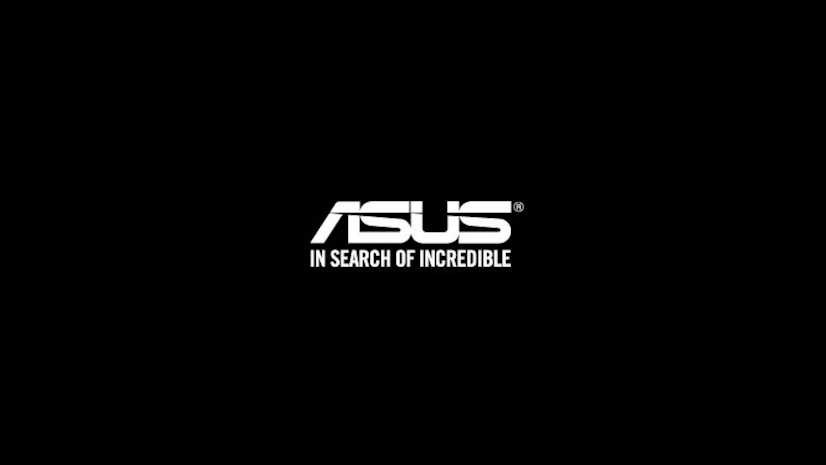
To complete the build, consider these ASUS components:
- ASUS ROG Thor 850W Platinum PSU
- Reliable power supply with Aura Sync.
- ASUS ROG Strix XG27AQ Monitor
- 27-inch QHD gaming monitor with a 170Hz refresh rate.
By selecting these components, you can build a high-performance gaming or productivity rig optimized for the ASUS ROG Strix B550-F Gaming WiFi II. Explore these options and more on the ASUS official website.
⚙️ Ideal Use Cases
- Gaming: Perfect for AAA titles with multi-threaded Ryzen processors and PCIe 4.0 GPUs.
- Content Creation: Handles video editing, 3D rendering, and multitasking effortlessly.
- Streaming: Low-latency networking and excellent audio make it a great pick for streamers.
💰 Pricing
The ASUS ROG Strix B550-F Gaming WiFi II is priced at approximately $220. This price point places it in the mid-range category, offering premium features without breaking the bank.
For availability, visit the ASUS Store.
👍 Pros and Cons
Pros:
✅ Supports PCIe 4.0 for high-performance GPUs and SSDs.
✅ Wi-Fi 6E and 2.5Gb LAN for next-gen connectivity.
✅ Outstanding audio and RGB customization.
✅ Comprehensive cooling options for stable performance.
Cons:
❌ Limited to two M.2 slots.
❌ No PCIe 5.0 support for future GPUs.
❓ FAQs: ASUS ROG Strix B550-F Gaming WiFi II Motherboard
1. What processors are compatible with the ASUS ROG Strix B550-F Gaming WiFi II?
The motherboard supports AMD Ryzen 5000, 4000 G-Series, and 3000 Series processors. It is not compatible with Ryzen 7000 Series, which require the AM5 socket.
2. Does this motherboard support PCIe 4.0?
Yes, the ASUS ROG Strix B550-F Gaming WiFi II supports PCIe 4.0 on its primary x16 slot and the first M.2 slot, enabling faster data transfer for GPUs and NVMe SSDs.
3. Is Wi-Fi 6E included?
Yes, the motherboard is equipped with Intel Wi-Fi 6E, providing access to the 6GHz band for reduced latency and faster wireless speeds. It also includes antennas for optimal connectivity.
4. How many M.2 slots are available?
There are two M.2 slots:
- One supports PCIe 4.0 x4 for ultra-fast NVMe SSDs.
- The other supports PCIe 3.0 x4 or SATA drives.
5. Can I overclock my memory with this motherboard?
Yes, the motherboard supports overclocking, with memory speeds up to 5100 MHz when paired with compatible DDR4 modules.
6. What kind of RGB support does it offer?
The motherboard features Aura Sync RGB, allowing you to synchronize lighting across compatible devices. It also includes Addressable Gen 2 RGB headers for advanced lighting effects.
7. Is it suitable for water cooling?
Absolutely. The board has:
- A dedicated AIO pump header for liquid coolers.
- Multiple fan headers for efficient air or water cooling setups.
8. Does it include HDMI and DisplayPort outputs?
Yes, the motherboard offers:
- HDMI 2.1, supporting up to 4K at 60Hz.
- DisplayPort 1.2 for high-definition displays.
9. What networking options are available?
It includes:
- Wi-Fi 6E for wireless connectivity.
- A 2.5Gb Ethernet port for high-speed wired connections.
10. What audio features does it offer?
The motherboard comes with the ROG SupremeFX S1220A codec and DTS Sound Unbound, providing immersive 7.1-channel surround sound and enhanced audio clarity.
11. Does it support BIOS Flashback?
Yes, the BIOS Flashback feature allows you to update the BIOS without a CPU, memory, or graphics card installed.
12. How much does the motherboard cost?
The ASUS ROG Strix B550-F Gaming WiFi II is priced at approximately $220, making it a mid-range option with premium features.
13. Where can I buy it?
You can purchase the motherboard from the official ASUS store or other authorized retailers.
Have more questions? Let us know! 😊
🎮 Why Choose the ASUS ROG Strix B550-F Gaming WiFi II?
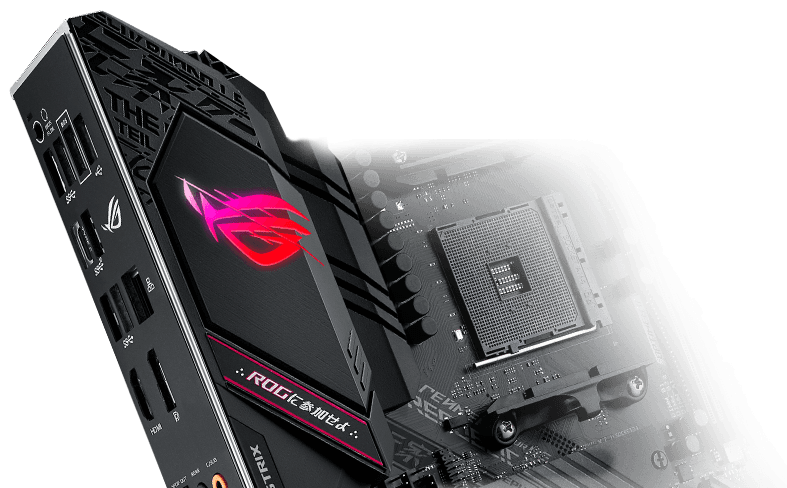
This motherboard is a stellar option for gamers and creators who want high performance, reliable connectivity, and immersive audio. Its combination of cutting-edge features and user-friendly design ensures it can handle demanding tasks while staying future-proof.
For more information and accessories, explore the ASUS ROG Strix Series.
What do you think of this powerhouse motherboard? Let me know if you’d like a comparison with similar models! 😊
























Post Comment