
Logitech MX Mechanical Keyboard Review
The Logitech MX Mechanical Keyboard is a premium offering from Logitech, blending advanced features with elegant design, tailored for productivity and comfort. Let’s dive into its detailed specifications, features, variants, and more to understand why this keyboard is a go-to choice for professionals and enthusiasts alike.
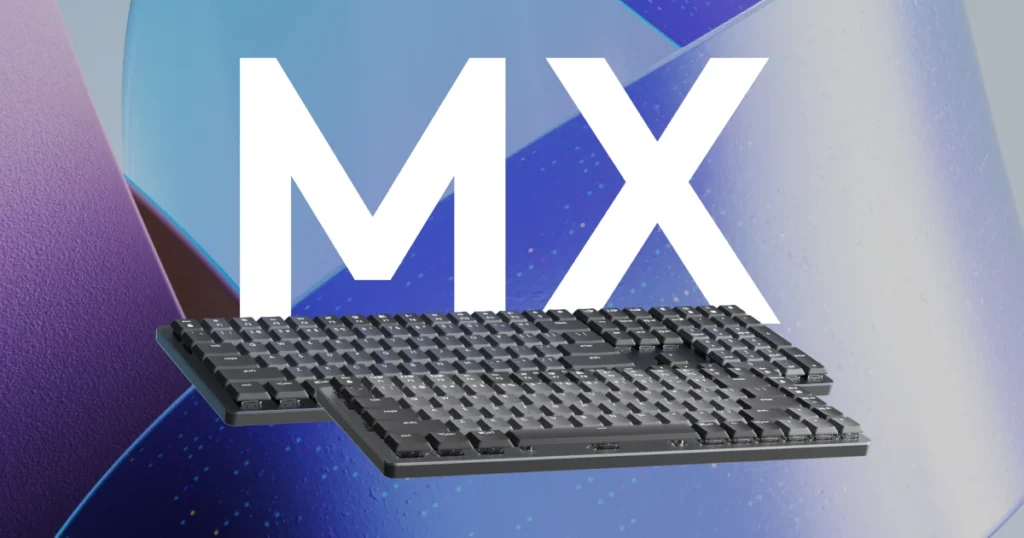
✨ Logitech MX Mechanical Keyboard Features – Explained in Detail
1. Low-Profile Mechanical Switches
The Logitech MX Mechanical Keyboard features low-profile mechanical switches for a seamless typing experience:
- Tactile Quiet (Brown switches): Balanced feedback with minimal noise, ideal for office environments.
- Clicky (Blue switches): Satisfying tactile bump with an audible click for traditional typists.
- Linear (Red switches): Smooth and silent keystrokes, perfect for fast typers who prefer minimal resistance.
🛒 Buy the Logitech MX Mechanical Keyboard – Official Website
2. Dual Wireless Connectivity
Experience dual connectivity options for unmatched convenience:
- Bluetooth: Seamlessly connect to laptops, tablets, and smartphones.
- Logi Bolt USB Receiver: Provides a secure and stable connection with low latency.
Connect up to three devices simultaneously and switch between them effortlessly using the Easy-Switch keys.
🔗 Logitech Logi Bolt Receiver Info
3. Exceptional Battery Life
Stay powered for extended periods:
- 15 days of battery life with backlighting ON.
- 10 months with backlighting OFF.
Charging is quick and easy with a USB-C cable included in the box.
🛒 Check Logitech MX Mechanical Keyboard on Amazon
4. Smart Illumination with Proximity Detection
The white LED backlighting is engineered for optimal productivity:
- Proximity Detection: Keys light up when your hands approach, preserving battery life.
- Adjustable brightness for perfect visibility in any lighting condition.
💡 Learn more about Logitech’s Smart Illumination
5. Compact and Durable Design
Crafted with premium materials, the MX Mechanical Keyboard offers:
- Aluminum top case for a sleek and durable build.
- Low-profile design, reducing wrist strain and enhancing typing comfort.
- Available in Full-size (with number pad) and Mini (Tenkeyless) for different needs.
📦 Full-Size vs. Mini Models Comparison – Logitech
6. Advanced Customization with Logi Options+ Software
Unlock the keyboard’s full potential using Logi Options+ software:
- Remap keys and create custom shortcuts.
- Manage device connections for seamless switching.
- Update firmware for improved compatibility and features.
🔗 Download Logi Options+ Software
7. Multi-Device Compatibility
The MX Mechanical Keyboard works across multiple platforms, including:
- Windows, macOS, Linux, Chrome OS, iPadOS, and Android.
Switching between operating systems has never been easier!
🛒 Compatibility and Technical Support – Logitech
8. Ergonomic Design for Comfort
The keyboard’s low-profile switches and slim build offer:
- Reduced wrist strain for extended use.
- A natural typing angle for added comfort.
Though it lacks a wrist rest, the design minimizes the need for one.
🔗 Ergonomic Features Explained – Logitech
9. Quiet Typing Experience
For those who value silence, the Tactile Quiet (Brown switches) version delivers a whisper-quiet operation, making it perfect for shared or quiet environments.
10. Sustainable and Eco-Friendly Build
Logitech incorporates post-consumer recycled plastic into the MX Mechanical Keyboard, supporting an eco-friendly workspace without compromising quality.
11. Portability and Versatility
- The Mini version is lightweight and compact, ideal for travelers or minimalist setups.
- The Full-size version offers a number pad for professionals handling data.
🛒 Choose Your Model – Logitech Store
12. Plug-and-Play Convenience
- No drivers required for basic functionality.
- Advanced features are accessible through the Logi Options+ software.
💡 Plug-and-Play Features at Logitech
💡 Pro Tip: Pair the Logitech MX Mechanical Keyboard with the Logitech MX Master 3S mouse for an unmatched productivity duo.
🛒 Buy the Logitech MX Master 3S Mouse
Have more questions? Check the FAQs Section Here or ask for further assistance! 😊
📊 Specifications at a Glance
| Feature | Details |
|---|---|
| Switch Type | Tactile Quiet, Clicky, Linear |
| Dimensions | Full-size: 433.85 x 131.55 x 26.10 mm |
| Weight | Approx. 828 g |
| Battery Life | 15 days (with backlight), 10 months (without backlight) |
| Connectivity | Bluetooth + Logi Bolt USB Receiver |
| Range | Up to 10 meters |
| Illumination | Adjustable white LED with proximity sensors |
| OS Compatibility | Windows, macOS, Linux, Chrome OS, iPadOS, Android |
🎨 Available Variants
- Logitech MX Mechanical (Full-size)
- Includes a number pad, suitable for heavy typing and number-crunching tasks.
- Logitech MX Mechanical Mini
- Compact, TKL (Tenkeyless) layout for a minimalist setup. Ideal for users with limited desk space or those who prefer portability.
🔧 Setup and Customization with Logi Options+ Software
- Download Logi Options+ software to:
- Customize key functions and shortcuts.
- Manage device connections.
- Update firmware for improved performance.
- The software supports both Windows and macOS, ensuring cross-platform consistency.
🌍 Who Is It For?
- Professionals: Perfect for programmers, writers, and office workers needing a reliable, comfortable typing tool.
- Remote Workers: Multi-device connectivity is a boon for multitasking.
- Mechanical Keyboard Enthusiasts: Enjoy premium typing with mechanical keys in a sleek, low-profile design.
💲 Pricing
- Logitech MX Mechanical: Around $169.99 USD.
- Logitech MX Mechanical Mini: Around $149.99 USD.
🛒 Check your local Logitech website for regional pricing and offers.
⚙️ Pros & Cons
✅ Pros:
- Premium build quality with low-profile mechanical switches.
- Exceptional battery life.
- Versatile multi-device connectivity.
- Quiet, tactile typing experience (Brown switches).
❌ Cons:
- Slightly pricey compared to competitors.
- No RGB lighting (only white LEDs).
📚 Frequently Asked Questions (FAQs)
1. What are the different switch options available for the Logitech MX Mechanical Keyboard?
The keyboard comes in three switch types:
- Tactile Quiet (Brown switches): Balanced feedback with minimal noise.
- Clicky (Blue switches): Noticeable tactile bump with an audible click.
- Linear (Red switches): Smooth keystrokes with no tactile bump or noise.
2. Can I use the Logitech MX Mechanical Keyboard for gaming?
Yes, while it’s primarily designed for productivity, its low-profile mechanical switches and reliable connectivity make it suitable for casual gaming. However, it lacks features like RGB lighting and advanced polling rates seen in gaming keyboards.
3. How many devices can I connect to the Logitech MX Mechanical simultaneously?
You can connect up to three devices at the same time and switch between them using the Easy-Switch keys.
4. What is the battery life of the Logitech MX Mechanical Keyboard?
- With backlighting ON: Up to 15 days.
- With backlighting OFF: Up to 10 months.
The keyboard uses a USB-C cable for fast recharging.
5. Is the Logitech MX Mechanical compatible with macOS?
Yes, the keyboard is fully compatible with macOS and offers customization through the Logi Options+ software.
6. Does the MX Mechanical support USB-C charging?
Absolutely! The keyboard features a USB-C port for quick and efficient charging.
7. What are the dimensions and weight of the keyboard?
- Full-size version: 433.85 x 131.55 x 26.10 mm; approx. 828 g.
- Mini version: Compact and lightweight, ideal for portability.
8. Can I customize keys on the MX Mechanical?
Yes, using the Logi Options+ software, you can configure shortcuts, remap keys, and personalize settings to suit your workflow.
9. What type of lighting does the MX Mechanical Keyboard offer?
It features white LED backlighting with adjustable brightness and smart illumination. The keys light up when your hands approach the keyboard.
10. Is there a difference between the full-size and mini versions?
Yes:
- The Full-size version includes a number pad, making it ideal for professionals working with numbers.
- The Mini version is compact and TKL (Tenkeyless), offering a minimalist setup.
11. Does the keyboard come with a wrist rest?
No, the Logitech MX Mechanical Keyboard does not include a wrist rest. However, its low-profile design minimizes wrist strain during prolonged use.
12. Can I use the keyboard with Linux or Chrome OS?
Yes, the keyboard is compatible with Linux and Chrome OS, though advanced customization features may not be available.
💡 Have more questions? Feel free to ask! 😊
🔗 Buy Links
- Logitech Official Store: Logitech MX Mechanical Keyboard
- Amazon: Logitech MX Mechanical on Amazon
💡 Pro Tip: Pair your Logitech MX Mechanical with a Logitech MX Master 3S mouse for an unbeatable productivity combo!
🏁 Conclusion
The MX Mechanical Keyboard stands out as a premium choice for professionals and enthusiasts seeking a balance of style, functionality, and performance. Its low-profile mechanical switches, multi-device connectivity, and customization options make it a versatile tool for productivity. Whether you prefer the clicky feedback of Blue switches, the quiet operation of Brown switches, or the smoothness of Red switches, the keyboard is tailored to fit your needs.

With a sleek aluminum build, smart backlighting, and long-lasting battery life, the MX Mechanical Keyboard ensures that both form and function are at their peak. Its eco-conscious design is another highlight, appealing to those who value sustainability.
For anyone juggling multiple devices or working across different platforms, the Easy-Switch functionality and Logi Options+ software simplify multitasking. While it’s not specifically designed for gaming, the keyboard performs well in casual gaming scenarios.
If you’re looking for a keyboard that combines modern aesthetics, superior typing comfort, and advanced features, the Logitech MX Mechanical Keyboard is an excellent investment for your workspace.
💡 Where to Buy:
Transform your typing experience today! 🎉









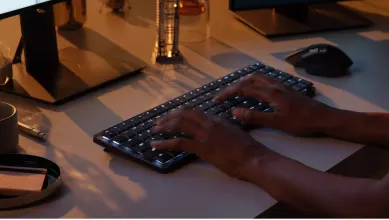














Post Comment