
Logitech MX Keys S Review
The Logitech MX Keys S is a state-of-the-art wireless keyboard, designed for professionals who demand precision, comfort, and productivity. With smart illumination, multi-device compatibility, and customization through Logi Options+, the MX Keys S elevates your workspace experience.

📋 Specifications Overview
| Feature | Details |
|---|---|
| Switch Type | Scissor switches with tactile feedback |
| Backlighting | Smart illumination with proximity detection and adjustable white LED |
| Connectivity | Dual connectivity: Bluetooth and Logi Bolt USB Receiver |
| Battery Life | Up to 10 days with backlighting; up to 5 months with backlighting off |
| Multi-Device Support | Pair with up to 3 devices and switch using Easy-Switch keys |
| Compatibility | Windows, macOS, Linux, Chrome OS, iPadOS, Android |
| Key Layout | Full-size layout with spherically dished keys for comfortable typing |
| Customization | Available via Logi Options+ software |
| Dimensions | 430.2 mm x 131.63 mm x 20.5 mm |
| Weight | Approx. 810 g |
| Charging | USB-C |
| Sustainability | Made with post-consumer recycled plastic |
🎯 Key Features of Logitech MX Keys S
1. Advanced Scissor-Switch Keys
The MX Keys S features scissor switches for a perfect balance of tactile feedback and silent operation. The keys are spherically dished to match the shape of your fingertips, ensuring a natural and precise typing experience.
2. Smart Illumination Technology
- Proximity Detection: The keyboard lights up as your hands approach.
- Adaptive Lighting: Automatically adjusts to ambient lighting conditions.
- Customizable Brightness: Control backlight levels to suit your preferences.
3. Multi-Device & Multi-OS Compatibility
Seamlessly connect to and switch between up to three devices with Easy-Switch keys. Compatible with:
- Windows, macOS, Linux, Chrome OS, iPadOS, and Android.
4. Enhanced Productivity with Logi Options+
Using the Logi Options+ software, you can:
- Customize function keys to create shortcuts.
- Enable Flow Technology to control multiple computers with a single keyboard and mouse.
- Optimize your workflow with app-specific shortcuts.
5. Long Battery Life & USB-C Charging
- 10 days of usage with backlighting ON.
- 5 months of usage with backlighting OFF.
Fast recharging with the included USB-C cable ensures minimal downtime.
6. Full-Size Layout
The keyboard features a complete layout, including:
- A numeric keypad for professionals managing data.
- Media and shortcut keys for easy access to essential functions.
7. Durability & Sustainability
Crafted with premium materials, including recycled plastics, the MX Keys S is:
- Built to last with a solid, durable frame.
- Eco-friendly, aligning with Logitech’s sustainability goals.
🤔 Is the Logitech MX Keys S Good for Gaming?
While the MX Keys S isn’t designed as a gaming keyboard, its responsive keys and stable wireless connection make it suitable for casual gaming. However, it lacks gaming-centric features like RGB lighting or high polling rates.
🌟 Features of Logitech MX Keys S – Explained in Detail
1. Scissor-Switch Keys with Spherical Dishing
The MX Keys S uses scissor-switch keys for a comfortable typing experience with:
- Tactile feedback: Smooth and quiet keystrokes ideal for productivity.
- Spherically dished keycaps: Designed to match the shape of your fingertips, ensuring effortless typing.
- Stability: Minimal key wobble for precise and accurate typing.
2. Smart Illumination Technology
The MX Keys S is equipped with advanced smart illumination that includes:
- Proximity Detection: The backlight turns on when your hands approach the keyboard.
- Ambient Light Adaptation: Automatically adjusts brightness based on room lighting conditions.
- Customizable Backlight: You can manually control the brightness to suit your preferences.
🔗 Logitech’s Smart Illumination Technology
3. Multi-Device Connectivity
Switch between up to three devices using the Easy-Switch keys. The MX Keys S supports:
- Bluetooth for wireless connectivity.
- Logi Bolt USB Receiver for a stable and secure connection.
Compatible with various devices and platforms, including Windows, macOS, Linux, iPadOS, Chrome OS, and Android.
4. Long Battery Life with USB-C Charging
Enjoy a long-lasting battery life:
- Up to 10 days with backlighting ON.
- Up to 5 months with backlighting OFF.
Charging is hassle-free with a USB-C cable, ensuring fast recharges.
🔗 Buy MX Keys S USB-C Accessories
5. Full-Size Layout with Media Keys
The keyboard features a complete layout, including:
- Numeric keypad: Ideal for professionals who work with spreadsheets or calculations.
- Media keys: Quick access to volume, playback, and more.
- Optimized key spacing for comfortable typing.
6. Advanced Customization with Logi Options+
The Logi Options+ software unlocks advanced features:
- Customize function keys to perform app-specific tasks.
- Use Flow Technology to work across multiple computers with a single keyboard and mouse.
- Create shortcuts for your most-used applications.
7. Durability and Sustainability
Crafted from premium materials, the MX Keys S offers:
- Solid construction for durability.
- Eco-friendly design using post-consumer recycled plastic, supporting sustainability initiatives.
♻️ Learn About Logitech’s Sustainability Goals
8. Portable Design for Versatile Use
- Lightweight and compact for easy portability.
- Sleek and minimalistic design for modern workspaces.
9. Compatibility with Multiple Platforms
The MX Keys S works seamlessly with a variety of platforms:
- Windows and macOS for professionals.
- Linux and Chrome OS for developers.
- iPadOS and Android for mobile multitasking.
10. Quiet Operation
The keyboard’s scissor-switch mechanism ensures a quiet typing experience, making it ideal for shared workspaces and quiet environments.
💡 Pro Tip: Pair the Logitech MX Keys S with the MX Master 3S Mouse for a complete productivity setup.
🔗 Buy the Logitech MX Master 3S
These features make the Logitech MX Keys S a standout choice for professionals, creatives, and multitaskers. It combines comfort, functionality, and modern design in one sleek package. 😊
🛒 Where to Buy Logitech MX Keys S
❓ Frequently Asked Questions (FAQs) about Logitech MX Keys S
1. What is the difference between MX Keys and MX Keys S?
The MX Keys S offers upgraded features such as:
- Smart Illumination that adapts to ambient lighting conditions.
- Compatibility with the new Logi Options+ software, providing advanced customization.
- Enhanced sustainability with a focus on recycled materials.
2. Does the MX Keys S support multiple device connections?
Yes, it can connect to up to three devices simultaneously via:
- Bluetooth or
- The Logi Bolt USB Receiver (included).
Switch between devices easily with the Easy-Switch keys.
3. Is the MX Keys S compatible with macOS?
Absolutely! The MX Keys S is fully compatible with macOS, and the key layout adjusts for optimized performance on Apple devices.
4. How long does the battery last?
- Up to 10 days with backlighting ON.
- Up to 5 months with backlighting OFF.
It charges via USB-C and supports fast charging.
5. Can I use the MX Keys S with Linux or Chrome OS?
Yes, the keyboard is compatible with Linux and Chrome OS, making it highly versatile for various platforms.
6. Does the MX Keys S have a numeric keypad?
Yes, the MX Keys S features a full-size layout, including a numeric keypad, ideal for professionals who work with numbers.
7. What customization options are available with Logi Options+?
With Logi Options+, you can:
- Customize function keys for shortcuts.
- Use Flow Technology to control multiple computers seamlessly.
- Set up app-specific profiles for enhanced productivity.
🔗 Download Logi Options+ Software
8. Is the MX Keys S good for gaming?
The MX Keys S is designed for productivity, but it can handle casual gaming. However, it lacks gaming features like RGB lighting and high polling rates.
9. How durable is the MX Keys S?
Built with a solid frame and high-quality materials, including post-consumer recycled plastics, the keyboard is both durable and eco-friendly.
10. What is Smart Illumination?
Smart Illumination on the MX Keys S includes:
- Proximity detection: Keys light up as your hands approach.
- Ambient light adaptation: Adjusts brightness to match room lighting automatically.
11. Does the MX Keys S come in multiple colors?
The MX Keys S is available in a Graphite finish, offering a sleek and professional look.
12. What is the warranty for the MX Keys S?
Logitech provides a 1-year limited hardware warranty for the MX Keys S.
For further assistance, visit the Logitech Support Page.
Conclusion
The Logitech MX Keys S is the ultimate choice for professionals who value precision, versatility, and aesthetics. With features like smart illumination, multi-device support, and long battery life, this keyboard seamlessly blends style and functionality. Whether you’re a creative professional, coder, or multitasker, the MX Keys S is a powerful tool to elevate your productivity.
👉 Upgrade your workspace with the Logitech MX Keys S today! 🎉













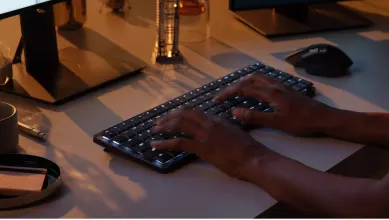











Post Comment