
AORUS RGB Memory DDR5 Ultimate Review – Brilliant Ram
The AORUS RGB Memory DDR5 is engineered to take your gaming, streaming, and content creation experience to a new level. With lightning-fast speeds, customizable RGB lighting, and robust performance, this memory module is designed for enthusiasts and professionals alike. Whether you’re building a high-end gaming rig or a powerful workstation, this memory offers both exceptional speed and style. Dive into the details below to learn how the AORUS RGB DDR5 stands out.

🔍 AORUS RGB Memory DDR5: Features & Their Detailed Explanations
1. Blazing Fast Speeds for Unmatched Performance 🚀
Detailed Explanation:
The AORUS RGB Memory DDR5 offers an impressive speed of up to 6000MT/s, far surpassing the older DDR4 memory in terms of data transfer rate. This faster speed is crucial for gamers and content creators who need to run high-performance applications smoothly. The enhanced bandwidth results in faster load times, improved multitasking performance, and better handling of memory-intensive tasks like video editing, 3D rendering, and running virtual machines.
- Key Impact:
Faster data transfer improves system responsiveness and reduces latency, making a significant difference in gaming and professional workloads. - Learn More:
Explore DDR5 technology and its benefits for high-performance systems.
2. Customizable RGB Fusion 2.0 Lighting 🌈
Detailed Explanation:
The AORUS RGB DDR5 comes with RGB Fusion 2.0, offering millions of color options and customizable lighting effects. You can easily adjust the colors and lighting patterns to match your system’s aesthetic or even synchronize the lights with other AORUS components for a uniform look across your build.
- Key Features:
- Sync with AORUS Devices: Seamlessly synchronize lighting with AORUS motherboards, graphics cards, and coolers for a visually cohesive setup.
- Customizable Effects: Choose from a variety of static, breathing, or flashing effects to match the mood or theme of your system.
- Why It Matters:
The RGB Fusion 2.0 system not only enhances the visual appeal of your build but also offers personalization options to reflect your individual style. - For More Information on RGB Customization:
RGB Fusion 2.0 Software
3. Overclocking Made Easy 🔧
Detailed Explanation:
With XMP 3.0 (Extreme Memory Profile), the AORUS RGB DDR5 simplifies overclocking for users. Overclocking lets you push your system’s performance to higher levels without sacrificing stability. With XMP 3.0, the memory is automatically set to the most optimal performance profiles for enhanced speeds.
- Key Features:
- Automatic Overclocking: The memory profile is pre-configured to boost the system’s performance instantly.
- Stable Performance: Overclocking does not compromise system stability, ensuring smooth operation even under high-demand applications.
- Why It Matters:
For enthusiasts and professionals, XMP 3.0 is crucial because it provides an easy way to optimize the system’s performance without delving into complex manual configurations. - Learn More About XMP 3.0:
Get Started with XMP 3.0
4. Improved Power Management ⚡
Detailed Explanation:
The AORUS RGB DDR5 operates at a reduced 1.1V, which is lower than the previous DDR4 standard of 1.35V. This decrease in voltage translates to better power efficiency and lower energy consumption. This is especially important for users looking to build energy-efficient systems while still maintaining high performance.
- Key Impact:
- Lower Power Consumption: The reduced voltage results in less energy drawn, meaning lower electricity costs and a cooler system.
- Quieter Operation: Reduced power usage can also lead to quieter cooling systems since less heat is being generated.
- Why It Matters:
With the increasing importance of eco-friendly and low-power systems, DDR5’s lower voltage ensures users can have high performance without compromising power efficiency. - Explore Energy Efficient Memory Solutions:
Learn More About Low Power DDR5
5. Premium Heat Spreader for Efficient Cooling 🔥
Detailed Explanation:
The AORUS RGB DDR5 is equipped with a premium heat spreader designed to effectively dissipate heat during intense workloads. The heat spreader’s design improves heat dissipation, ensuring that your memory modules remain cool even under heavy load, preventing thermal throttling and maintaining optimal performance.
- Key Features:
- Efficient Heat Distribution: The heat spreader’s design and materials ensure that heat is spread evenly across the module.
- Increased Durability: The ability to keep the memory cool helps improve its longevity and ensures it operates at peak efficiency.
- Why It Matters:
Proper cooling is essential for maintaining system stability during long hours of use, especially during gaming or intensive video editing sessions. The premium heat spreader ensures your system stays stable and performs optimally. - See Other Cooling Solutions from AORUS:
Explore AORUS Cooling Products
6. Full Compatibility with Intel and AMD Platforms 🖥️
Detailed Explanation:
The AORUS RGB DDR5 is compatible with both Intel 12th Gen Alder Lake processors and AMD Ryzen 5000-series CPUs. This broad compatibility ensures that no matter whether you’re building on an Intel-based or AMD-based system, you can still enjoy the high speeds and features of DDR5 memory.
- Key Impact:
- Seamless Integration: No matter which platform you choose, the AORUS RGB DDR5 integrates effortlessly into either Intel or AMD systems.
- Future-Proofing: As Intel and AMD both support DDR5, the AORUS RGB DDR5 is a future-proof solution, ensuring compatibility with future motherboard releases.
- Why It Matters:
This compatibility makes the AORUS RGB DDR5 a versatile choice for users on either platform. You don’t have to worry about platform restrictions or performance bottlenecks. - Compatibility Guide:
Check DDR5 Compatibility
7. Available in Multiple Capacities (16GB/32GB Kits) 💾
Detailed Explanation:
The AORUS RGB DDR5 is available in two capacities: 16GB (2x8GB) and 32GB (2x16GB) kits. The flexibility to choose between these options allows you to tailor your build to meet your needs, whether you’re a gamer who needs less memory or a professional who demands more.
- Key Features:
- 16GB Kit: Ideal for casual gaming and general use.
- 32GB Kit: Suited for content creators, video editing, and multitasking in professional workflows.
- Why It Matters:
Higher memory capacity allows for better multitasking and smoother operation when running demanding programs or large files. For gamers and creators working with high-resolution textures or large projects, 32GB is ideal. - Learn More About Memory Kits:
Explore AORUS Memory Options
These features, along with the AORUS RGB DDR5’s advanced technology, ensure it stands out in the market as a top-tier memory option for both casual users and professional builders. For more detailed specifications, you can always visit AORUS’s official website.
📊 AORUS RGB Memory DDR5 Specifications
| Feature | AORUS RGB Memory DDR5 |
|---|---|
| Capacity | 16GB (2x8GB) / 32GB (2x16GB) Kits |
| Speed | Up to 6000MT/s |
| Voltage | 1.1V |
| Form Factor | UDIMM |
| Timing | CL40 |
| Heat Spreader | Premium Cooling Solution |
| RGB Lighting | RGB Fusion 2.0 (Fully Customizable) |
AORUS RGB DDR5 vs Corsair Vengeance DDR5 RGB 🆚💥
- 🔴 Speed:
- AORUS RGB DDR5: Up to 6000 MT/s 🚀
- Corsair Vengeance DDR5 RGB: Up to 6400 MT/s ⚡
(Corsair is slightly faster but not by a huge margin.) - 💾 Capacity:
- AORUS RGB DDR5: 16GB/32GB kits 💻
- Corsair Vengeance DDR5 RGB: 16GB/32GB/64GB kits 📈
(Corsair offers more flexibility with the higher capacity options.) - 🌈 RGB Lighting:
- AORUS RGB DDR5: RGB Fusion 2.0 🌟
- Corsair Vengeance DDR5 RGB: iCUE RGB for synchronized lighting 🔥
(Both have stunning RGB effects, but Corsair’s iCUE allows more customization.) - 💰 Price:
- AORUS RGB DDR5: Mid-to-high range 💸
- Corsair Vengeance DDR5 RGB: High-end 💎
(Corsair tends to be on the pricier side, especially in the 64GB variants.) - 🎮 Best For:
- AORUS RGB DDR5: Great for gamers and general users 👾
- Corsair Vengeance DDR5 RGB: Ideal for performance enthusiasts 🏆
AORUS RGB DDR5 vs G.SKILL Trident Z5 RGB ✨
- ⚡ Speed:
- AORUS RGB DDR5: Up to 6000 MT/s ⚡
- G.SKILL Trident Z5 RGB: Up to 6400 MT/s 🚀
(G.SKILL is a bit faster, making it more suitable for extreme overclocking.) - 💾 Capacity:
- AORUS RGB DDR5: 16GB/32GB kits 🧠
- G.SKILL Trident Z5 RGB: 16GB/32GB/64GB kits 💡
(G.SKILL offers 64GB options, ideal for heavy workloads and content creators.) - 🔥 Overclocking Potential:
- AORUS RGB DDR5: Good for general overclocking 💪
- G.SKILL Trident Z5 RGB: Excellent overclocking stability and performance 🏎️
(If overclocking is your priority, G.SKILL takes the edge here.) - 💰 Price:
- AORUS RGB DDR5: Mid-to-high range 💸
- G.SKILL Trident Z5 RGB: Premium 💎
(G.SKILL is a premium option that justifies its price with exceptional performance.)
AORUS RGB DDR5 vs Kingston Fury Beast DDR5 RGB ⚡🔧
- ⚡ Speed:
- AORUS RGB DDR5: Up to 6000 MT/s 🚀
- Kingston Fury Beast DDR5 RGB: Up to 6400 MT/s 💥
(Kingston is faster, but the difference in real-world performance is minor.) - 💾 Capacity:
- AORUS RGB DDR5: 16GB/32GB kits 📈
- Kingston Fury Beast DDR5 RGB: 16GB/32GB/64GB kits 📊
(Kingston has similar capacity options but comes at a more affordable price.) - 💡 Price:
- AORUS RGB DDR5: Mid-to-high range 💰
- Kingston Fury Beast DDR5 RGB: Budget-friendly high-performance 🏷️
(Kingston Fury offers great performance at a more budget-conscious price point.)
Final Comparison Table 📊
| Feature | AORUS RGB DDR5 | Corsair Vengeance DDR5 RGB | G.SKILL Trident Z5 RGB | Kingston Fury Beast DDR5 RGB |
|---|---|---|---|---|
| 🔴 Speed | Up to 6000 MT/s | Up to 6400 MT/s | Up to 6400 MT/s | Up to 6400 MT/s |
| 💾 Capacity | 16GB/32GB Kits | 16GB/32GB/64GB Kits | 16GB/32GB/64GB Kits | 16GB/32GB/64GB Kits |
| 🌈 RGB Lighting | RGB Fusion 2.0 | Corsair iCUE RGB | RGB Fusion 2.0 | Kingston RGB Lighting |
| 🔥 Overclocking Support | Yes, with XMP 3.0 | Yes, with XMP 3.0 | Yes, with XMP 3.0 | Yes, with XMP 3.0 |
| 💰 Price Range | Mid-to-High | High-end | Premium | Mid-to-High |
| 🔋 Voltage | 1.1V | 1.25V | 1.25V | 1.25V |
| 💡 Energy Efficiency | Excellent (1.1V) | Moderate (1.25V) | Moderate (1.25V) | Moderate (1.25V) |
| 🎮 Best For | Mid-range builds & gamers | Extreme performance users | Premium enthusiasts | Budget-conscious gamers |
Final Thoughts 💭
The AORUS RGB DDR5 offers excellent performance and stunning RGB lighting that will fit into most gaming PCs and high-end builds. While it may not have the fastest speeds on the market, its value for money and overclocking potential make it an attractive option for gamers and general users alike.
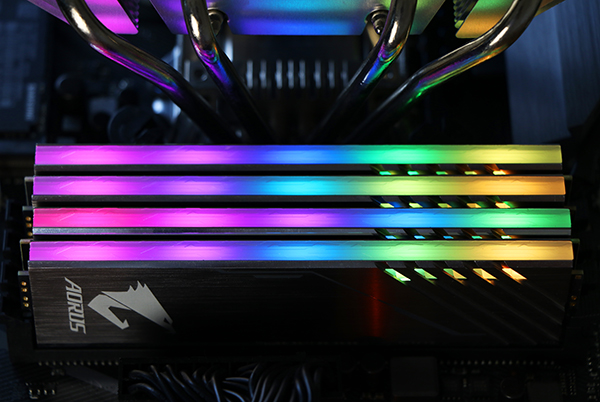
If you’re aiming for extreme performance, you might want to consider the Corsair Vengeance DDR5 RGB or G.SKILL Trident Z5 RGB, but if you’re looking for an overall solid, aesthetically pleasing RAM kit, the AORUS RGB DDR5 is hard to beat. The Kingston Fury Beast DDR5 RGB offers an excellent alternative at a more budget-friendly price.
💬 FAQs About AORUS RGB Memory DDR5
1. What is the speed of AORUS RGB Memory DDR5?
The AORUS RGB DDR5 operates at speeds of up to 6000MT/s, ensuring lightning-fast data transfer and minimal latency. 🚀
2. Can I overclock AORUS RGB Memory DDR5?
Yes, it’s designed for overclocking, allowing you to tune the memory for higher speeds and maximum performance. 🔧
3. Is the AORUS RGB DDR5 compatible with Intel and AMD systems?
Yes, it is fully compatible with both Intel’s 12th Gen CPUs and AMD Ryzen 5000-series, making it an excellent choice for both platforms. 🖥️
4. Does the AORUS RGB DDR5 have customizable RGB lighting?
Yes, the RGB Fusion 2.0 system allows you to customize the lighting with a wide array of colors and effects. 🌈
5. How much capacity does the AORUS RGB DDR5 offer?
It comes in 16GB (2x8GB) and 32GB (2x16GB) kits, suitable for different builds and performance needs. 💾
6. Can I install AORUS RGB DDR5 on my old motherboard?
No, the DDR5 memory requires a DDR5-compatible motherboard, so it won’t work with older DDR4 motherboards. 🧰
7. How does AORUS RGB DDR5 improve gaming performance?
With its fast speeds and high bandwidth, it ensures smoother, lag-free gameplay even in demanding games. 🎮
📍 Conclusion
The AORUS RGB DDR5 is more than just memory; it’s a performance booster and a visual upgrade for your PC. With top-tier speeds, customizable lighting, and robust power management, it’s the perfect choice for building a next-gen PC. Whether you’re a gamer, a creator, or a power user, this memory provides everything you need for uninterrupted performance and stunning aesthetics.

This article provides an in-depth view of the AORUS RGB Memory DDR5, including key features, comparisons, and answers to frequently asked questions. Enjoy a faster, cooler, and more customizable system with this next-gen memory solution.
























Post Comment