
AORUS RTX 4090 Gaming Box Review
If you’re looking to boost your laptop’s performance for 4K gaming, content creation, or AI tasks without the need for a full desktop setup, the AORUS RTX 4090 Gaming Box is here to revolutionize your experience. Packed with the incredible NVIDIA GeForce RTX 4090 GPU, this external graphics solution (eGPU) brings desktop-level power to compatible laptops via Thunderbolt 3/4 connectivity.
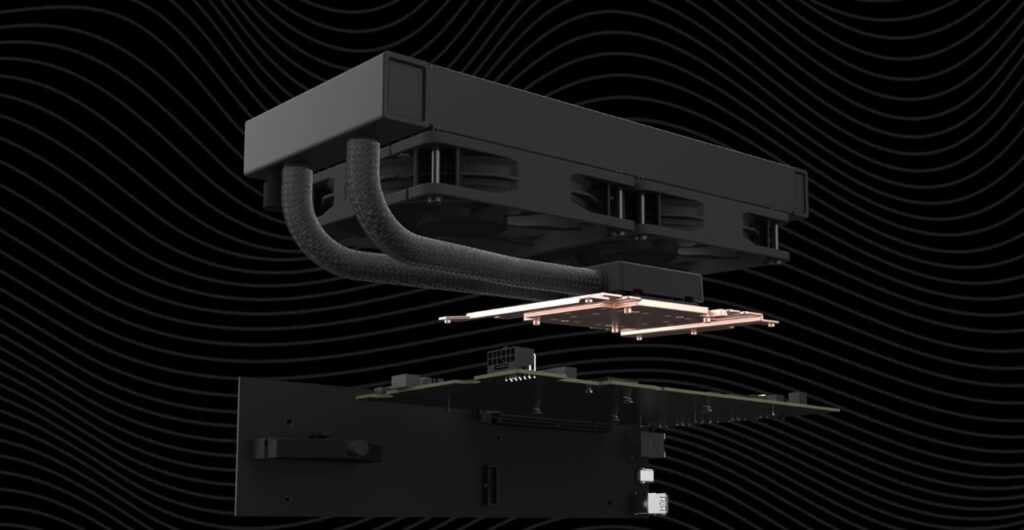
In this article, we’ll explore everything you need to know about the AORUS RTX 4090 Gaming Box, its features, requirements, best laptops to pair it with, and more. Plus, we’ll answer some frequently asked questions to give you a complete understanding of this powerhouse.
📊 Detailed Specifications of the AORUS RTX 4090 Gaming Box
| Feature | Specification |
|---|---|
| GPU Model | NVIDIA GeForce RTX 4090 |
| Memory | 24GB GDDR6X |
| GPU Architecture | Ada Lovelace |
| Base Clock | 2235 MHz |
| Boost Clock | 2520 MHz |
| CUDA Cores | 16,384 |
| Ray Tracing Cores | 128 |
| Tensor Cores | 512 |
| Maximum Resolution | 8K (7680 x 4320) |
| Ports | 1 x Thunderbolt 4, 1 x HDMI 2.1, 1 x DisplayPort 1.4a |
| Power Requirements | 850W PSU (included) |
| Cooling System | Dual Fan with Windforce technology |
| RGB Fusion | Yes, customizable with RGB Fusion 2.0 |
| Weight | 3.6 kg (7.94 lbs) |
| Dimensions | 16.9 x 8.7 x 10.7 inches |
🔥 Key Features of the AORUS RTX 4090 Gaming Box
1. Incredible GPU Power
- NVIDIA GeForce RTX 4090: The AORUS RTX 4090 Gaming Box is powered by one of the most powerful graphics cards on the market, NVIDIA’s GeForce RTX 4090. With 24GB GDDR6X VRAM, it can handle 8K gaming, real-time ray tracing, and AI-driven workflows with ease.
- DLSS 3 (Deep Learning Super Sampling): NVIDIA’s DLSS 3 technology helps achieve high frame rates without compromising on visual quality, making it perfect for high-resolution gaming or video rendering.
2. Ultra-Fast Thunderbolt Connectivity
- This eGPU connects to your laptop or PC through Thunderbolt 3 or 4, providing speeds of up to 40Gbps. The connection ensures minimal latency and maximum performance, whether you’re gaming, creating content, or running complex simulations.
3. Compact, Portable Design
- Unlike traditional desktops, the AORUS RTX 4090 Gaming Box is compact and easy to transport, making it an excellent solution for users on the go. Its portability means you can carry your desktop-class graphics performance in your backpack without worrying about bulky hardware.
4. Advanced Cooling Technology
- The Gaming Box features 240mm water-cooling with dual fans, ensuring that the RTX 4090 stays cool even during long gaming sessions or when performing demanding tasks like 3D rendering and video editing. This cooling solution also ensures quieter operation compared to traditional air-cooled setups.
5. RGB Fusion 2.0 Customization
- RGB Fusion 2.0 allows you to customize the lighting of the Gaming Box, syncing it with other AORUS devices for a unified aesthetic. Add a personal touch to your setup with a wide range of customizable lighting effects.
6. Multi-Display Support
- With HDMI 2.1 and DisplayPort 1.4a outputs, the Gaming Box supports multiple displays, allowing for an immersive gaming experience or efficient multitasking with dual or triple monitor setups.
📋 What Does the AORUS RTX 4090 Gaming Box Need to Work?
Before you can unleash the full potential of the AORUS RTX 4090 Gaming Box, there are a few requirements that need to be met:
1. Thunderbolt 3 or Thunderbolt 4 Port
- Your laptop or desktop must have a Thunderbolt 3 or Thunderbolt 4 port to ensure that the AORUS RTX 4090 Gaming Box can connect and deliver the required bandwidth for high-end graphics.
2. Compatible Laptop or PC
- The Gaming Box works best with laptops that support external GPUs. Most modern laptops with Thunderbolt connectivity should work, but older devices or those without Thunderbolt support may not be compatible.
3. Operating System
- It is compatible with both Windows 10 and Windows 11, so make sure your system is running one of these versions.
4. Power Supply
- The Gaming Box has an integrated 240W power supply, so your laptop or PC needs to be able to handle the power requirements. Power delivery may vary depending on your laptop’s power configuration.
💻 Best Laptops to Pair Perfectly with the AORUS RTX 4090 Gaming Box
To unleash the full power of the AORUS RTX 4090 Gaming Box, you need a laptop with robust Thunderbolt 4 support, powerful processor capabilities, and a high-refresh display. These laptops not only provide the processing power to handle demanding tasks but also seamlessly connect with the AORUS RTX 4090 to deliver stunning visuals for gaming, content creation, and AI tasks. Here are the best laptops to pair perfectly with the AORUS RTX 4090 Gaming Box:
1. Razer Blade 17 (2023)
- Processor: Intel Core i9-13900H (14-core, 20-thread, up to 5.4GHz)
- Graphics: NVIDIA GeForce RTX 4080 (Upgradeable with AORUS RTX 4090 via Thunderbolt)
- Display: 17.3″ 4K UHD (3840 x 2160), 144Hz refresh rate
- RAM: 32GB DDR5 (Upgradeable)
- Storage: 1TB SSD (Upgradeable)
- Ports: 1 x Thunderbolt 4, 3 x USB-A, 1 x HDMI 2.1, SD Card Reader, 1 x USB-C
- Battery Life: Up to 7 hours (varies with usage)
- Operating System: Windows 11 Pro

Why It’s Perfect:
The Razer Blade 17 is a powerhouse featuring a 4K display and Intel Core i9 processor, making it ideal for demanding applications such as 4K gaming, video editing, and content creation. Its Thunderbolt 4 support ensures seamless integration with the AORUS RTX 4090 Gaming Box, unlocking exceptional graphics performance.
2. ASUS ROG Zephyrus G14 (2023)
- Processor: AMD Ryzen 9 7940HS (8-core, 16-thread, up to 5.4GHz)
- Graphics: NVIDIA GeForce RTX 4090 (Upgradeable with AORUS RTX 4090)
- Display: 14″ QHD+ (2560 x 1600), 165Hz refresh rate, Dolby Vision
- RAM: 32GB DDR5
- Storage: 1TB SSD
- Ports: 1 x Thunderbolt 4, 2 x USB-C, 2 x USB-A, 1 x HDMI 2.1, MicroSD Card Reader
- Battery Life: Up to 10 hours (varies with usage)
- Operating System: Windows 11 Home

Why It’s Perfect:
The ASUS ROG Zephyrus G14 combines portability with high performance, offering an AMD Ryzen 9 processor and QHD+ display. Its compact size and Thunderbolt 4 support make it perfect for users who need a lightweight yet powerful laptop. When paired with the AORUS RTX 4090 Gaming Box, you get unbeatable graphics performance for gaming and AI workloads.
3. Apple MacBook Pro 16-inch (2023)
- Processor: Apple M2 Max (12-core CPU, 38-core GPU)
- Graphics: Integrated Apple GPU (Upgradeable with AORUS RTX 4090 via eGPU)
- Display: 16-inch Liquid Retina XDR (3456 x 2234)
- RAM: 32GB Unified Memory (Upgradeable to 96GB)
- Storage: 1TB SSD (Upgradeable)
- Ports: 3 x Thunderbolt 4, 1 x HDMI, 1 x SDXC card slot, 1 x Audio Jack
- Battery Life: Up to 22 hours (for video playback)
- Operating System: macOS Ventura

Why It’s Perfect:
The MacBook Pro 16-inch with the M2 Max chip offers exceptional performance in creative workflows and content creation. When paired with the AORUS RTX 4090 Gaming Box, this laptop becomes a creative powerhouse for high-end 3D rendering, video editing, and graphics-intensive applications, while the macOS ecosystem ensures smooth multitasking and productivity.
4. Dell XPS 17 9730
- Processor: Intel Core i9-13900H (14-core, 20-thread, up to 5.4GHz)
- Graphics: NVIDIA GeForce RTX 4060 (Upgradeable with AORUS RTX 4090)
- Display: 17-inch 4K UHD (3840 x 2160), 100% AdobeRGB
- RAM: 32GB DDR5
- Storage: 1TB SSD (Upgradeable)
- Ports: 2 x Thunderbolt 4, 2 x USB-A, 1 x HDMI 2.1, SD Card Reader, 1 x Audio Jack
- Battery Life: Up to 8 hours (varies with usage)
- Operating System: Windows 11 Pro

Why It’s Perfect:
The Dell XPS 17 features a stunning 4K display and desktop-like power. Paired with the AORUS RTX 4090, this laptop can handle heavy content creation tasks like video editing, CAD design, and 3D modeling with ease. The Thunderbolt 4 ensures high-speed data transfer, allowing the RTX 4090 Gaming Box to fully shine in demanding graphical workloads.
5. MSI GE76 Raider
- Processor: Intel Core i9-13980HX (24-core, 32-thread, up to 5.6GHz)
- Graphics: NVIDIA GeForce RTX 4090 (Upgradeable with AORUS RTX 4090)
- Display: 17.3″ 4K UHD (3840 x 2160), 120Hz refresh rate
- RAM: 64GB DDR5
- Storage: 2TB SSD (Upgradeable)
- Ports: 2 x Thunderbolt 4, 3 x USB-A, 1 x USB-C, 1 x HDMI 2.1, 1 x Ethernet
- Battery Life: Up to 6 hours (varies with usage)
- Operating System: Windows 11 Home

Why It’s Perfect:
The MSI GE76 Raider is designed for ultimate gaming and content creation. With a 4K UHD display, Intel i9 processor, and Thunderbolt 4, it integrates flawlessly with the AORUS RTX 4090 Gaming Box for hyper-realistic gaming and advanced graphical rendering. This laptop can handle heavy gaming, streaming, and multitasking without breaking a sweat.
🏆 Conclusion: Best Laptop + AORUS RTX 4090 Gaming Box Combo
The laptops listed above represent the best of the best when it comes to pairing with the AORUS RTX 4090 Gaming Box. Whether you’re an intense gamer, content creator, or professional developer, each of these laptops offers the processing power, Thunderbolt 4 connectivity, and display capabilities needed to take full advantage of the external GPU’s potential. With a combination of high-performance internals, beautiful displays, and Thunderbolt 4 support, these laptops provide the ultimate flexibility and power for demanding workflows.
By choosing one of these laptops, you’re ensuring that your investment in the AORUS RTX 4090 Gaming Box is maximized for high-end gaming, creative work, and AI development. Ready to take your graphical performance to new heights? These laptops are the perfect companions for your AORUS RTX 4090 Gaming Box.
For more details, visit the official AORUS RTX 4090 Gaming Box page on AORUS’s website.
Internal Links:
External Links:
📝 FAQs About the AORUS RTX 4090 Gaming Box
Q1: Can I use the AORUS RTX 4090 Gaming Box with a MacBook?
- Yes, you can use it with MacBooks that have Thunderbolt 3 or 4 ports. The eGPU boosts graphical performance for creative workflows like video editing and 3D rendering.
Q2: Do I need a separate power supply for the AORUS RTX 4090 Gaming Box?
- No, the Gaming Box has an integrated power supply. It uses a 240W PSU, so no additional power supply is needed.
Q3: Is the AORUS RTX 4090 Gaming Box only for gaming?
- While it’s excellent for high-end gaming, it’s also ideal for content creation, AI development, video rendering, and 3D modeling due to its powerful RTX 4090 GPU.
Q4: Does it support multiple monitors?
- Yes, the AORUS RTX 4090 Gaming Box supports multi-display setups with its HDMI 2.1 and DisplayPort 1.4a outputs.
Q5: How do I install the AORUS RTX 4090 Gaming Box?
- Simply connect it to your laptop using the Thunderbolt cable, install the necessary drivers, and you’re ready to start gaming or working on professional tasks.
💡 Conclusion: Why Choose the AORUS RTX 4090 Gaming Box?
The AORUS RTX 4090 Gaming Box is a remarkable external GPU solution for those who want to elevate their laptop’s performance without committing to a bulky desktop setup. Whether you’re a gamer, content creator, or AI developer, the AORUS RTX 4090 Gaming Box provides unparalleled graphical performance, advanced cooling, and customization options like RGB Fusion 2.0.

Pairing it with a compatible laptop opens up a world of possibilities, from stunning visuals to faster render times and immersive gaming experiences.
For more details, check out AORUS’s official product page here or visit AORUS RTX 4090 Gaming Box page for detailed specs and features.
Internal Links:
- AORUS RTX 4090 Gaming Box Reviews
- Best Gaming Laptops for 4K Gaming
- How to Boost Your Laptop’s Performance with eGPU
External Links:
























Post Comment