
Apple AirPods 2nd Generation Review
The Apple AirPods 2nd Generation are a classic choice for those seeking convenience, reliable performance, and seamless integration within the Apple ecosystem. Known for their ease of use, decent sound quality, and hands-free capabilities, they’ve become one of the best-selling wireless earbuds. Whether you’re upgrading your audio experience or stepping into the world of wireless earbuds, the AirPods 2nd Gen offer a fantastic balance of features and value.
Let’s explore everything you need to know about these wireless earbuds.

Key Features of AirPods 2nd Generation 🎉
1. Powered by the H1 Chip for Seamless Performance 🚀
The H1 chip enhances every aspect of the AirPods 2, from faster connection times to improved overall performance. With this chip, you’ll experience smoother and more reliable performance compared to the previous generation. It also enables hands-free “Hey Siri” functionality, allowing you to manage your music, calls, and other features just by using your voice. No more needing to tap your earbuds!
2. Long-lasting Battery Life 🔋
The AirPods 2 offer up to 5 hours of listening time on a single charge, perfect for a day full of music or podcasts. Plus, the charging case adds more than 24 hours of total listening time. If you’re in a hurry, a 15-minute charge gives you 3 hours of talk time, meaning you’re always ready to go!
For more on AirPods battery life, visit Apple’s official AirPods page.
3. Effortless Setup and Apple Ecosystem Integration 🍏
Pairing the AirPods 2 with your Apple devices is as simple as opening the case near your iPhone. Once connected, the AirPods 2 will automatically sync across all devices linked to your iCloud account, including your iPhone, iPad, Mac, and Apple Watch. This integration means you’ll have a hassle-free experience when switching between devices.
4. Sound Quality for Everyday Listening 🎶
The AirPods 2 provide a balanced, clear sound, making them a great option for casual listeners. While the bass is on the lighter side, the midrange sounds clear and full, making them great for vocals and podcasts. For audiophiles seeking deeper bass or higher fidelity sound, models like the AirPods Pro may be more suitable. However, for everyday tasks, the AirPods 2 offers an excellent audio experience.
5. Convenient Charging Case ⚡
The charging case is one of the highlights of the AirPods 2. With its Lightning connector, it ensures your AirPods are always charged and ready. If you’re looking for wireless charging capabilities, however, you’ll need to opt for the AirPods Pro.
Design and Comfort 💡
The AirPods 2 feature the iconic stem design that makes them instantly recognizable. They’re also incredibly lightweight and easy to wear. However, some users may find them uncomfortable for extended wear, particularly if they have smaller or larger ears. The lack of customizable ear tips means the AirPods 2 may not provide the secure fit that more active users need.
If you’re looking for a more customized fit, check out the AirPods Pro for adjustable ear tips and a more secure seal.
For the most comfortable experience, explore our guide on choosing the right earbuds.
Performance and Connectivity 📶
AirPods 2 take advantage of Bluetooth 5.0 technology, providing a stable, fast connection to your devices. Once paired with one Apple device, they will seamlessly switch to any other Apple device without requiring manual reconnection. This integration across the Apple ecosystem makes the AirPods 2 incredibly user-friendly.
The automatic ear detection feature automatically pauses your audio when the AirPods are removed and resumes when they’re put back in, ensuring you never miss a beat.
AirPods 2 vs. AirPods Pro: Which One is Best for You? 🤔
While both are excellent options, here’s a comparison of the AirPods 2 and AirPods Pro to help you decide which one is better for your needs:
| Feature | AirPods 2nd Gen | AirPods Pro |
|---|---|---|
| Active Noise Cancellation | No | Yes |
| Transparency Mode | No | Yes |
| Customizable Fit | No | Yes (multiple ear tips) |
| Water Resistance | No | Yes (IPX4 rating) |
| Price | $129 | $249 |
If you’re looking for affordability and simple use within the Apple ecosystem, the AirPods 2 offer excellent value. However, if you need more advanced features like Noise Cancellation or a more customizable fit, you may want to opt for the AirPods Pro.
Check out more details on AirPods Pro for a more premium experience.
Apple AirPods 2nd Generation: Features Explained in Detail 🎧
The AirPods 2nd Generation offer a range of impressive features that make them a top choice for many Apple users. From seamless integration with Apple devices to excellent sound quality and ease of use, let’s break down every key feature in detail.

1. Powered by the H1 Chip 🚀
The H1 chip is the brain behind the AirPods 2. It enhances performance by offering faster connection times, improved efficiency, and support for “Hey Siri” functionality. This chip allows the AirPods 2 to connect to your Apple devices two times faster than the previous generation, ensuring that you spend less time waiting and more time enjoying your music.
- Faster Switching: The H1 chip also allows for seamless switching between multiple Apple devices, making it easy to go from listening to music on your iPhone to answering a call on your Mac or iPad without skipping a beat.
For more on the H1 chip and its capabilities, visit Apple’s official page.
2. Hands-Free “Hey Siri” 🎤
With the H1 chip, the AirPods 2 allow for hands-free voice control. Simply say “Hey Siri”, and you can control your music, adjust volume, make calls, send texts, and more, without lifting a finger. This is a convenient feature, especially when you’re driving, working out, or when your hands are otherwise occupied.
Explore more about Siri’s capabilities here.
3. Impressive Battery Life ⏳
The AirPods 2 provide up to 5 hours of listening time on a single charge, allowing you to enjoy music or podcasts without interruption. With the charging case, the AirPods 2 offer a combined total of more than 24 hours of listening time. Additionally, a quick 15-minute charge gives you up to 3 hours of talk time, so you can quickly power up your AirPods when you’re on the go.
For detailed information on the battery and charging capabilities, check out the Apple Battery Support page.
4. Auto-Connection and Seamless Pairing 🌐
The AirPods 2 make connecting to your Apple devices almost instantaneous. When you open the case near an iPhone, a pop-up will appear on the screen, and with a single tap, the AirPods will automatically connect. Plus, once paired with one Apple device, your AirPods will automatically sync across all devices tied to your iCloud account. No need to manually disconnect and reconnect.
This smooth integration is part of the reason the AirPods are so popular among Apple device owners. Learn more about Apple device pairing here.
5. High-Quality Audio 🎶
The AirPods 2 provide clear, balanced sound, making them perfect for casual listening. The audio is bright and the mids are well-defined, making it ideal for podcasts, audiobooks, and music. While the bass isn’t as pronounced as it is in higher-end models like the AirPods Pro, it’s still more than adequate for everyday use.
To dive deeper into the sound quality and specifications, explore the Apple Audio Specifications.
6. Compact and Lightweight Design 👂
The AirPods 2 maintain Apple’s iconic design with a slim, lightweight build that is comfortable to wear for extended periods. They don’t have customizable ear tips, so the fit is universal. For many users, this is sufficient for everyday use, but for those who need a more secure or customized fit, the AirPods Pro might be a better choice, as they come with multiple ear tip sizes.
If you want to explore more about the design and ergonomics, check out the Apple AirPods Design page.
7. Fast Charging with the Charging Case ⚡
The charging case of the AirPods 2 has been designed for ultimate convenience. The case itself can hold more than 24 hours of battery for your AirPods, ensuring that they’re always ready when you need them. The AirPods also charge quickly: just 15 minutes in the case provides enough power for up to 3 hours of talk time.
For more information about charging and accessories, head to the Apple Charging Accessories page.
8. Automatic Device Switching 🔄
One of the standout features of the AirPods 2 is automatic switching. Once paired with an Apple device, AirPods 2 will automatically switch between your iPhone, iPad, Mac, or Apple Watch based on what you’re using. So if you’re listening to music on your iPhone and then start a call on your Mac, the AirPods will automatically switch to the Mac without requiring manual intervention.
To understand how automatic device switching works, check out the Apple Support page on AirPods.
9. Double Tap to Control 🎮
AirPods 2 features a double-tap gesture that lets you quickly play/pause music, skip tracks, or activate Siri. This gesture provides a convenient way to interact with the AirPods without having to remove them from your ears or fiddle with buttons.
Learn more about the double-tap functionality here.
10. Affordable and Accessible 💸
At $129, the AirPods 2 provide excellent value for users who want wireless earbuds that seamlessly integrate with Apple devices without spending too much. While they may lack some premium features like Noise Cancellation (available in the AirPods Pro), the AirPods 2 strike a perfect balance between performance, ease of use, and price.
For purchasing information and pricing, head to the official Apple Store.
The AirPods 2nd Generation offer excellent features, especially if you’re looking for seamless integration with Apple devices, reliable audio quality, and great battery life. They’re a fantastic choice for anyone who needs simple, effective wireless earbuds without the premium price tag.
For more detailed feature descriptions and tech specs, check out the official AirPods page.
Frequently Asked Questions (FAQs) About Apple AirPods 2nd Generation 🎧
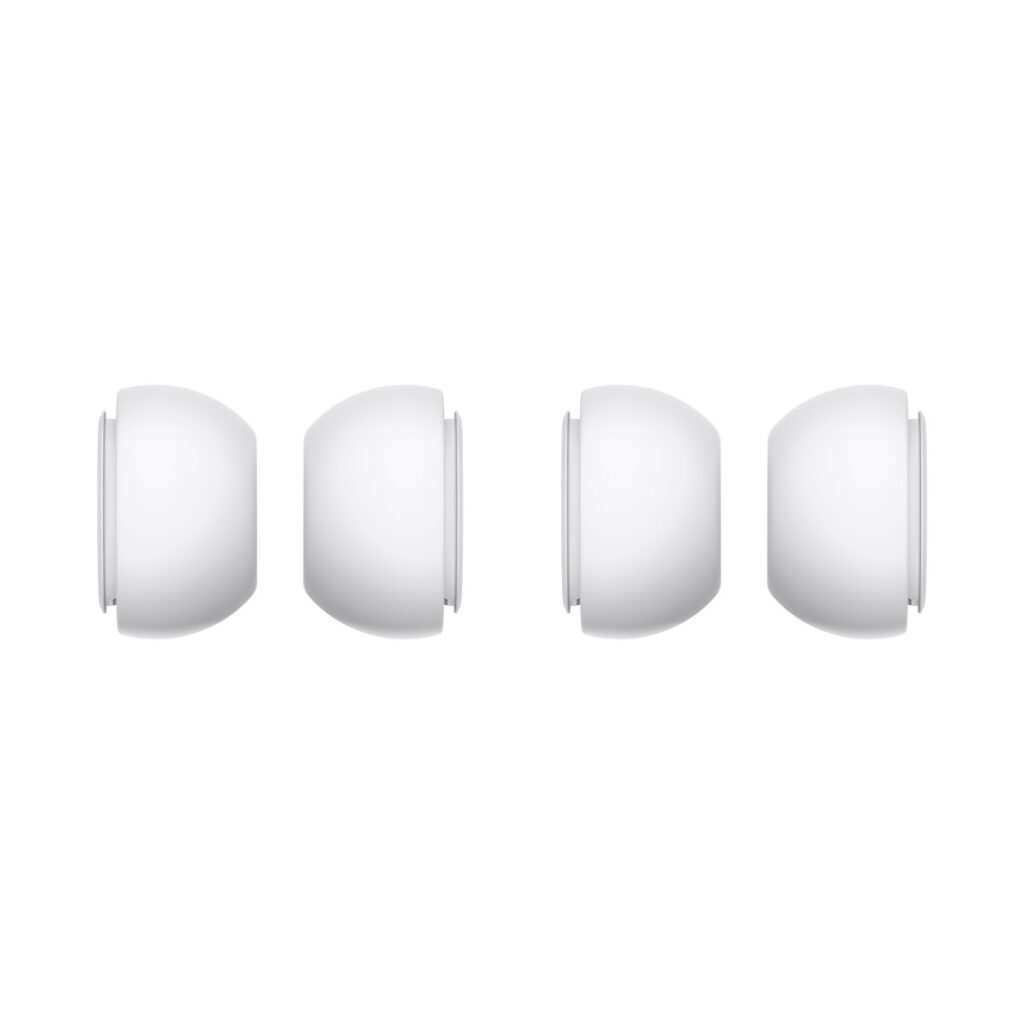
1. How do I pair my AirPods 2nd Generation with my iPhone? 📱
Pairing your AirPods 2 with your iPhone is super easy. Simply open the AirPods case near your iPhone. A pop-up notification will appear on your iPhone, prompting you to connect. Tap Connect, and you’re all set! The AirPods will also automatically pair with other Apple devices signed into the same iCloud account, like your iPad, Mac, or Apple Watch.
For more details on pairing, visit the Apple Support page.
2. What’s the difference between the AirPods 2 and the AirPods Pro? 🤔
The AirPods 2 and AirPods Pro are both excellent wireless earbuds, but they come with a few key differences:
- Noise Cancellation: AirPods Pro has Active Noise Cancellation (ANC), while AirPods 2 does not.
- Fit: AirPods Pro comes with multiple ear tip sizes for a customizable and secure fit, while AirPods 2 has a one-size-fits-all design.
- Price: The AirPods Pro is priced higher due to its additional features such as ANC, customizable fit, and better sound isolation.
For more details, see the AirPods Pro page.
3. How long does the battery last on the AirPods 2? 🔋
The AirPods 2 offer up to 5 hours of listening time on a single charge. When paired with the charging case, you get over 24 hours of total listening time. A quick 15-minute charge in the case will give you up to 3 hours of talk time, ensuring that your AirPods are always ready when you need them.
For detailed battery information, check out Apple’s official battery info page.
4. Are the AirPods 2 sweat or water-resistant? 💦
The AirPods 2 are not rated for water resistance, so they aren’t designed for heavy exercise or exposure to moisture. If you need sweat or water-resistant earbuds, you may want to consider the AirPods Pro, which has an IPX4 rating, making it resistant to sweat and water splashes.
For more info on water resistance ratings, visit the Apple FAQ on water resistance.
5. Can I use the AirPods 2 with non-Apple devices? 💻
Yes! While the AirPods 2 are optimized for Apple devices, they are also compatible with other Bluetooth-enabled devices such as Android smartphones, Windows PCs, and even gaming consoles. However, certain features like automatic pairing and “Hey Siri” may only be available when used with Apple devices.
For additional compatibility details, check out the official Apple compatibility page.
6. How do I charge my AirPods 2? ⚡
The AirPods 2 come with a Lightning connector charging case. Simply plug in the case with the provided cable to charge your AirPods. For wireless charging, you’ll need to opt for the AirPods Pro or purchase a wireless charging case separately.
To learn more about charging options, see the official Apple Charging Guide.
7. Can I use my AirPods 2 while working out? 🏋️♂️
While the AirPods 2 are not water-resistant and lack the customizable fit of the AirPods Pro, many users find them comfortable for light exercise like walking or casual gym sessions. However, if you’re doing intense workouts or running in wet conditions, you might want to consider the AirPods Pro for their better fit and sweat resistance.
8. Does the AirPods 2 have Active Noise Cancellation? 🔇
No, the AirPods 2 do not feature Active Noise Cancellation (ANC). However, they do provide a degree of passive noise isolation due to their in-ear design. For a more immersive sound experience with ANC, check out the AirPods Pro or AirPods Max.
For more on Active Noise Cancellation, visit Apple’s Noise Cancellation page.
9. How do I reset my AirPods 2? 🔄
To reset your AirPods 2, follow these steps:
- Place both AirPods in their charging case.
- Open the case lid and press and hold the setup button on the back of the case for about 15 seconds.
- The LED light on the case will flash amber, then white, indicating the reset is complete.
- You can now pair your AirPods 2 again to your devices.
For more detailed instructions, visit the Apple Support page on resetting AirPods.
10. Can I use “Hey Siri” with AirPods 2? 🗣️
Yes, with the H1 chip in the AirPods 2, you can use “Hey Siri” to control your music, adjust volume, take calls, and more—without needing to touch the AirPods. Just say “Hey Siri” followed by your command.
For more on Siri features, check out the official Siri guide.
For any additional questions or troubleshooting, you can always visit Apple’s AirPods Support Page or contact Apple Support directly.
The Verdict: Are the AirPods 2 Right for You? 🎯
The AirPods 2nd Generation are a fantastic option for those seeking reliable wireless earbuds that integrate seamlessly with their Apple devices. Whether you’re using them to listen to music, make hands-free calls, or enjoy podcasts, they provide excellent sound quality and great battery life. They’re perfect for everyday users who want simplicity without extra frills.
However, if you prefer features like Active Noise Cancellation, a customized fit, or better water resistance, the AirPods Pro may be the better choice for you.
For more details and to make a purchase, head to the official Apple AirPods 2nd Gen page.

Pros and Cons Summary 🌟
Pros:
- Seamless pairing with Apple devices
- Clear sound for everyday use
- Long battery life (5 hours listening, 24 hours with the case)
- Affordable compared to the AirPods Pro
Cons:
- No Active Noise Cancellation (ANC)
- Limited fit options
- No water resistance or full customization
For more information on Apple’s wireless earbuds and to explore other options, check out the full Apple AirPods lineup.
AirPods 2nd Generation vs Other Earbuds in the Same Price Range ⚖️
If you’re considering the AirPods 2nd Generation but want to see how they stack up against other earbuds in the same price range, here’s a detailed comparison. We’ll look at how the AirPods 2 fare against other popular Apple options and competitors, giving you a better understanding of which is the right fit for you.
1. AirPods 2nd Generation vs AirPods 3rd Generation 📊
While the AirPods 3rd Generation are a little more expensive than the AirPods 2, they offer a few notable upgrades:
- Design: The AirPods 3 feature a more compact, universal fit that is closer to the AirPods Pro, unlike the AirPods 2, which have a more classic design.
- Sound Quality: The AirPods 3 offer better sound quality with more powerful bass and clear mids, along with spatial audio support.
- Battery Life: The AirPods 3 provide up to 6 hours of listening time on a single charge, a slight improvement over the AirPods 2.
- Water Resistance: The AirPods 3 come with IPX4 water resistance, making them better suited for exercise and light rain.
Price: The AirPods 3rd Generation is priced at around $169, making them a bit more expensive than the AirPods 2.
If you’re interested in the AirPods 3, check out more details on the official page.
2. AirPods 2nd Generation vs Beats Flex 🔊
Beats Flex is another affordable option from the Beats by Dre brand, which is owned by Apple. Here’s how they compare:
- Sound Quality: The Beats Flex delivers deeper bass and more power in terms of sound compared to the AirPods 2, making them a great choice for bass-heavy music genres.
- Design: The Beats Flex features a neckband design with flexible earbuds, which may provide a more secure fit for some users. In contrast, the AirPods 2 come with the classic stem design.
- Battery Life: The Beats Flex lasts for up to 12 hours on a full charge, which is significantly longer than the AirPods 2’s 5 hours of listening time.
- Integration: Beats Flex is also equipped with the Apple H1 chip, allowing for smooth pairing and connectivity with Apple devices.
Price: The Beats Flex is priced around $49.99, making it one of the most affordable options for Apple users.
Learn more about the Beats Flex at the official Beats website.
3. AirPods 2nd Generation vs Jabra Elite 65t 🎧
The Jabra Elite 65t offers several standout features at a similar price point:
- Sound Quality: The Jabra Elite 65t offers superior sound quality with a more balanced and customizable sound profile via the Jabra Sound+ app, compared to the AirPods 2.
- Fit and Comfort: The Jabra Elite 65t comes with three sets of ear tips for a more customizable fit, ensuring a more secure seal and better noise isolation compared to the one-size-fits-all design of the AirPods 2.
- Battery Life: The Elite 65t provides up to 5 hours of battery life on a single charge, similar to the AirPods 2, but the charging case can extend the battery up to 15 hours.
- Durability: The Jabra Elite 65t is IP55-rated, offering protection against dust and water, making it a great choice for outdoor or workout use.
Price: The Jabra Elite 65t is priced at around $99.99, making it a great option in the budget category.
For more details, check out the Jabra Elite 65t at the Jabra website.
4. AirPods 2nd Generation vs Samsung Galaxy Buds Live 🌟
The Samsung Galaxy Buds Live offer a unique design and great features at a competitive price:
- Design: The Galaxy Buds Live have a bean-shaped design that sits in the outer ear, unlike the AirPods 2, which rest in the inner ear.
- Sound Quality: The Galaxy Buds Live feature AKG-tuned sound with deep bass and crisp treble. While the AirPods 2 provide clear sound, the Galaxy Buds Live have better bass response and more nuanced audio.
- Active Noise Cancellation (ANC): One of the standout features of the Galaxy Buds Live is its ANC capabilities, which the AirPods 2 lack.
- Battery Life: The Galaxy Buds Live offers up to 6 hours of listening time with ANC on, and the case provides an additional 21 hours.
Price: The Galaxy Buds Live typically retail for $169.99, which is slightly more expensive than the AirPods 2.
To learn more about the Galaxy Buds Live, check out Samsung’s official product page.
5. AirPods 2nd Generation vs Anker Soundcore Liberty Air 2 🔊
The Anker Soundcore Liberty Air 2 is another budget-friendly option with several appealing features:
- Sound Quality: The Liberty Air 2 offers high-definition sound with support for aptX audio codec, which can provide slightly better sound quality compared to the AirPods 2.
- Fit and Comfort: The Liberty Air 2 includes multiple ear tips, allowing for a more customizable and secure fit compared to the AirPods 2.
- Battery Life: The Liberty Air 2 offers 7 hours of battery life on a single charge, which is longer than the AirPods 2. With the charging case, you can get up to 28 hours of total listening time.
- Price: The Liberty Air 2 is priced at around $99.99, making it a great value for money.
For more information, check out the Anker Soundcore Liberty Air 2 on the Anker website.
Comparison Table
| Feature | AirPods 2 | AirPods 3 | Beats Flex | Jabra Elite 65t | Samsung Galaxy Buds Live | Anker Soundcore Liberty Air 2 |
|---|---|---|---|---|---|---|
| Sound Quality | Balanced sound, good clarity | Enhanced with spatial audio | Strong bass, good overall sound | Customizable sound via app | AKG-tuned, good bass and treble | HD sound, aptX codec support |
| Battery Life | 5 hours + 24 hours with case | 6 hours + 30 hours with case | 12 hours | 5 hours + 15 hours with case | 6 hours + 21 hours with case | 7 hours + 28 hours with case |
| Fit | Universal design, comfortable | Universal fit, compact design | Neckband style, secure fit | Customizable with ear tips | Bean-shaped, outer-ear fit | Customizable with ear tips |
| Water Resistance | None | IPX4 water-resistant | None | IP55-rated (water-resistant) | IPX2-rated (splash-resistant) | IPX5-rated (water-resistant) |
| Price | $129 | $169 | $49.99 | $99.99 | $169.99 | $99.99 |
Conclusion 🏆
The AirPods 2 are an excellent choice for Apple users who want a seamless experience with great sound quality and a compact design. However, if you’re looking for extra features like ANC, better sound customization, or a more secure fit, there are other great options in the same price range, such as the Beats Flex, Jabra Elite 65t, or Anker Soundcore Liberty Air 2.
To explore more about the AirPods 2, check out the official Apple page.
























Post Comment