
AULA F75 Pro Wireless Keyboard Review
If you’re looking for a feature-rich, compact mechanical keyboard that’s perfect for gaming and productivity, the AULA F75 Pro should be at the top of your list. This keyboard brings together versatility, durability, and style at an affordable price point.
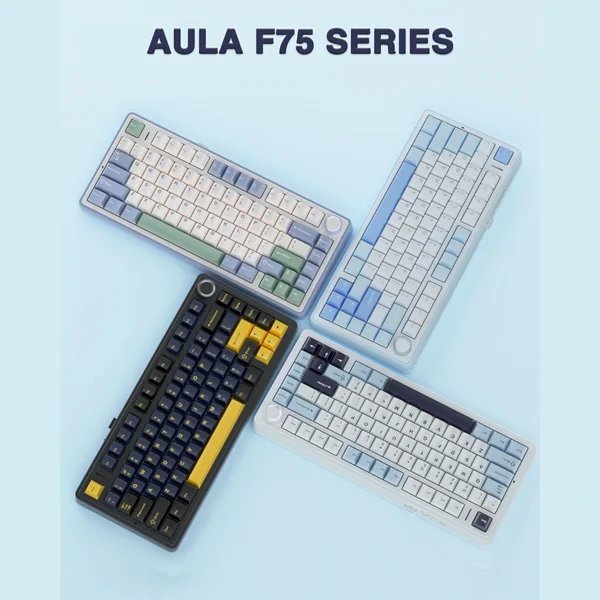
🚀 Top Features of the AULA F75 Pro
1. Triple-Mode Connectivity
- Supports Bluetooth 5.0, 2.4 GHz wireless, and USB-C wired mode, making it compatible with:
- PCs, laptops, and tablets
- Gaming consoles like PlayStation and Xbox
- Easily switch between devices with its multi-device pairing feature.
2. Hot-Swappable Switches
- Customize your typing or gaming experience effortlessly!
Compatible with 3-pin and 5-pin switches, and pre-fitted with premium LEOBOG Reaper switches. - Available switch options include:
- LEOBOG Ice Vein Linear
- Greywood V3
- TTC Crescent Linear
3. RGB Illumination
- Dazzling 16.8 million colors with 16 preset lighting effects.
- Includes 10 music rhythm modes for dynamic visuals.
- Customize the RGB settings to match your gaming rig or workspace.
4. Compact 75% Layout
- Includes 81 keys, a multi-function rotary knob, and arrow keys.
- Saves desk space without sacrificing functionality.
- Great for minimalist setups or mobile gaming stations.
5. Durable PBT Keycaps
- Features side-printed keycaps, sweat-resistant and wear-resistant for long-term durability.
- Note: Side-printed keycaps may slightly obstruct RGB lighting visibility.
6. Long-Lasting Battery
- A 4000mAh rechargeable battery ensures hours of uninterrupted usage, whether you’re gaming or working on creative projects.
📋 Detailed Specifications
| Feature | Details |
|---|---|
| Layout | 75% (81 keys) |
| Switch Options | LEOBOG Reaper, Ice Vein, Greywood V3 |
| Connectivity | Bluetooth 5.0, 2.4 GHz Wireless, USB-C |
| Battery | 4000mAh, rechargeable |
| Keycaps | PBT, side-printed |
| RGB Lighting | 16.8M colors, customizable modes |
| Price | ~$62.99 (varies by variant) |
🌟 AULA F75 Pro Wireless Mechanical Keyboard: Ultimate Feature Breakdown 🌟
The AULA F75 Pro Wireless Mechanical Keyboard stands out as one of the most versatile, customizable, and high-performance keyboards on the market today. Whether you’re a gamer, a content creator, or someone who types for hours on end, this keyboard is designed to elevate your experience. Below is an in-depth look at all the features that make this keyboard an excellent choice.
1. Triple-Mode Connectivity 🚀
The AULA F75 Pro is engineered for maximum versatility, with three different modes of connectivity:
- Bluetooth 5.0: Connects with up to 3 devices at once, allowing for seamless switching between your phone, tablet, and PC. This makes it perfect for multitaskers and those with multiple devices.
- 2.4 GHz Wireless: This mode ensures a lag-free connection, perfect for competitive gaming and fast-paced tasks that demand quick response times.
- USB-C Wired: When you need the absolute lowest latency, the wired mode comes in handy. Plus, it’s useful for recharging your keyboard while using it.
This tri-mode connectivity ensures you’re always prepared for different environments, whether you’re gaming, working, or just typing on the go.
👉 Learn More:
2. Hot-Swappable Switches 🔄
One of the most exciting features of the AULA F75 Pro is its hot-swappable design. This allows you to change the mechanical key switches without the need for soldering, making it easy to fine-tune your typing or gaming experience:
- Switch Compatibility: The F75 Pro supports 3-pin and 5-pin switches, so you can easily replace existing switches with your preferred ones.
- Customizable Typing Experience: Whether you prefer linear, tactile, or clicky switches, you can swap them at any time for a truly customized feel.
- Pre-installed LEOBOG Reaper Switches: These linear switches are known for their smoothness, making them perfect for both typing and gaming.
This hot-swappable feature gives you the flexibility to adapt the keyboard to your personal preferences, whether you want to optimize for gaming or work.
Explore Switch Types:
3. RGB Backlighting 🌈
The AULA F75 Pro comes with 16.8 million RGB colors to choose from, allowing you to personalize the look of your keyboard to fit your style or gaming environment:
- 16 Preset Lighting Modes: These modes provide various effects, such as breathing, color wave, and reactive lighting, ensuring your keyboard is as dynamic as your work or gaming.
- 10 Music-Reactive Modes: With built-in music synchronization, the lighting can change based on your music or sounds, adding an immersive experience to your setup.
- Customizable Profiles: Set your own lighting profiles using AULA’s software or the onboard controls to match your gaming rig or workspace vibe.
The stunning RGB lighting not only enhances the aesthetics of your desk but also provides a functional aspect, such as visual cues for key functions.
Shop RGB Keyboards:
4. Compact 75% Layout 🖥️
The 75% layout is a sweet spot between a full-sized keyboard and a compact 60% keyboard. It keeps all the important keys while offering a space-saving design:
- 81 Keys: Includes a function row, arrow keys, and a multi-function rotary knob, giving you access to everything you need for gaming and productivity.
- Ideal for Limited Desk Space: If you’re working or gaming in a tight space, this compact layout ensures you still get full functionality without taking up too much room.
- Portable and Lightweight: The compact design also makes the keyboard easy to carry around, perfect for on-the-go users.
Discover 75% Layout Keyboards:
5. Premium PBT Keycaps 🔑
The keycaps on the AULA F75 Pro are made from premium PBT plastic, offering superior durability over the common ABS plastic keycaps found in many keyboards:
- Resistance to Wear and Oil: PBT keycaps don’t shine after prolonged use, ensuring a longer lifespan and a smooth, consistent typing experience.
- Side-Printed Legends: The legends are printed on the side of the keycaps, making them resistant to wear, while still allowing the keyboard’s RGB lighting to shine through.
Why Choose PBT Keycaps:
6. Long-Lasting Battery Life 🔋
With its 4000mAh rechargeable battery, the AULA F75 Pro delivers impressive endurance:
- Up to 200 Hours of usage without RGB lighting in 2.4 GHz wireless mode, making it perfect for long work or gaming sessions.
- 40-50 Hours with RGB lighting enabled, ensuring you can enjoy all the lighting effects without constantly worrying about recharging.
- Efficient Power Management ensures that the battery life is optimized for prolonged use.
Find the Best Battery-Powered Keyboards:
7. Multi-Function Rotary Knob 🎛️
The multi-function rotary knob adds an extra layer of convenience to the AULA F75 Pro:
- Volume Control: Easily adjust the volume during gaming or media playback.
- RGB Adjustment: Quickly change lighting settings with a simple twist.
- Media Controls: Skip tracks, pause, or play music all without leaving your keyboard.
This rotary knob enhances the keyboard’s overall functionality, making it more than just a typing tool.
Explore Gaming Keyboards with Rotary Knobs:
⚡ Why the AULA F75 Pro Should Be Your Next Keyboard
The AULA F75 Pro Wireless Mechanical Keyboard is designed for users who demand performance, customization, and style. Whether you’re a gamer needing quick response times, a professional seeking a durable and comfortable typing experience, or a content creator looking for a keyboard that works seamlessly across devices, the AULA F75 Pro is a stellar choice.
Its hot-swappable switches, RGB backlighting, compact 75% layout, and multi-function features ensure that this keyboard is ready for any task. With its long battery life and premium keycaps, you won’t have to compromise on performance or durability.
👉 Shop Now:
Would you like to know more about specific features or compare this keyboard with others? Let us know, and We’ll be happy to assist further! 😊
🌟 Why Choose the AULA F75 Pro?
Pros
- Highly Customizable: Hot-swappable switches offer unmatched flexibility.
- Portable Design: Lightweight and compact for easy transportation.
- Tri-Mode Connectivity: Perfect for multitasking and multi-device setups.
- Vivid RGB Effects: Adds personality to your setup with rich customization.
Cons
- Limited visibility of RGB lighting on side-printed keycaps.
- Lacks an included wrist rest, which may be needed for extended use.
🛒 Where to Buy the AULA F75 Pro?
Here are some reliable platforms to get your hands on this keyboard:
🧐 FAQs About the AULA F75 Pro Wireless Mechanical Keyboard
The AULA F75 Pro is an incredible choice for gamers and professionals alike. Below are frequently asked questions to help you make an informed decision!

1. What devices can I connect to the AULA F75 Pro?
The AULA F75 Pro supports Bluetooth 5.0, 2.4 GHz wireless, and USB-C wired connectivity, making it versatile for multiple devices:
- Desktop PCs and Laptops (Windows, macOS, Linux)
- Tablets and Smartphones (iOS and Android)
- Gaming Consoles like PlayStation, Xbox, and Nintendo Switch
👉 Shop Now: AULA Official Store | Newegg
2. Are the switches customizable?
Yes! The AULA F75 Pro is hot-swappable, allowing you to easily switch out key switches without soldering. It supports 3-pin and 5-pin switches, including:
- LEOBOG Reaper Linear Switch
- LEOBOG Ice Vein Switch
- TTC Crescent Switch
👉 Switch Guide: Learn More About Switch Types
3. How long does the battery last?
The keyboard features a 4000mAh rechargeable battery, offering up to 200 hours of continuous use without RGB lighting or 40-50 hours with RGB effects active.
4. Does it have RGB lighting?
Absolutely! The AULA F75 Pro offers:
- 16.8 million RGB colors
- 16 preset lighting modes
- 10 music-reactive rhythm modes
These are fully customizable through onboard controls or AULA’s software.
5. Is the AULA F75 Pro compact?
Yes, it has a 75% layout with 81 keys, saving desk space while retaining important functionality like:
- Arrow keys
- Multi-function rotary knob (for volume and lighting control)
👉 Compact Keyboard Guide: The Benefits of 75% Keyboards
6. What materials are the keycaps made of?
The keyboard comes with durable, side-printed PBT keycaps. These are resistant to sweat and wear, ensuring a long-lasting premium feel.
- Note: Side-printed keycaps may slightly obscure RGB visibility.
7. Is it suitable for gaming?
Absolutely! With ultra-low latency in 2.4 GHz mode and customizable switches, the AULA F75 Pro is ideal for:
- Fast-paced gaming
- Competitive eSports
- FPS and MOBA games
👉 Gaming Keyboard Options: Explore Gaming Keyboards
8. What’s the price range for the AULA F75 Pro?
Prices start at $62.99, but may vary depending on the retailer or switch type.
👉 Best Prices:
9. How does it connect wirelessly?
The keyboard supports:
- Bluetooth 5.0: Pairs with up to 3 devices for seamless switching.
- 2.4 GHz USB Receiver: For ultra-fast, lag-free connectivity.
10. Can I use it with macOS?
Yes, the AULA F75 Pro is compatible with macOS. While some hotkeys may require remapping, the keyboard works flawlessly on Mac devices.
👉 Mac Compatibility Guide: Keyboards for macOS
11. Does it come with software for customization?
Yes, AULA provides dedicated software to customize RGB effects, remap keys, and program macros. Download it from their official site.
If you have more questions or need a direct comparison with other keyboards, feel free to ask! 😊
🤔 Is the AULA F75 Pro Right for You?
Whether you’re a gamer, developer, or casual user, the AULA F75 Pro is an ideal keyboard for those seeking an affordable, high-quality option. Its features like hot-swappable switches, vibrant RGB lighting, and long battery life make it stand out in the competitive mechanical keyboard market.
Would you like comparisons with similar models or detailed guides on customization? Let me know! 😊
























Post Comment