
Best Samsung Storage Devices for Everyday Use (2024)
Samsung consistently leads the storage market, offering devices tailored for diverse needs like high-speed data transfers, durability, and capacity. Whether you’re a professional, a gamer, or a casual user, Samsung has a storage solution for you. Here’s an in-depth look at their top storage devices for 2024.

🌟 Top Samsung Storage Devices
🏆 1. Samsung T7 Shield Portable SSD
- Features:
- Capacity: Available in 1TB and 2TB variants.
- Speed: Up to 1,050 MB/s read and 1,000 MB/s write speeds.
- Durability: Rugged, with IP65 water and dust resistance.
- Best For: Professionals needing a reliable drive for travel and moderate workloads.
- Why It’s Great:
- Shock-resistant for drops up to 9.8 feet.
- Compact and lightweight design.
- Price: $110 to $220.
📎 Explore the T7 Shield

⚡ 2. Samsung T9 Portable SSD
- Features:
- Capacity: 1TB, 2TB, 4TB.
- Speed: Blazing speeds of up to 2,000 MB/s for read and write.
- Durability: Drop-resistant up to 10 feet.
- Best For: Content creators handling 4K video, gamers, and professionals with large files.
- Why It’s Great:
- Supports USB-C and USB-A connections.
- Compact and stylish design, easy to carry.
- Price: Premium pricing for speed-focused users.
📎 Learn more about T9

🎮 3. Samsung 990 PRO NVMe SSD
- Features:
- Capacity: 1TB, 2TB, and 4TB options.
- Speed: Market-leading 7,450 MB/s read and 6,900 MB/s write speeds.
- Extras: Heatsink version available for thermal control.
- Best For: Gamers, professionals, and PS5 users needing ultra-fast storage.
- Why It’s Great:
- Perfect for high-end gaming and workloads involving heavy 3D rendering.
- Compatible with next-gen consoles and high-performance PCs.
- Price: Starts at $170.
📎 Check out the 990 PRO
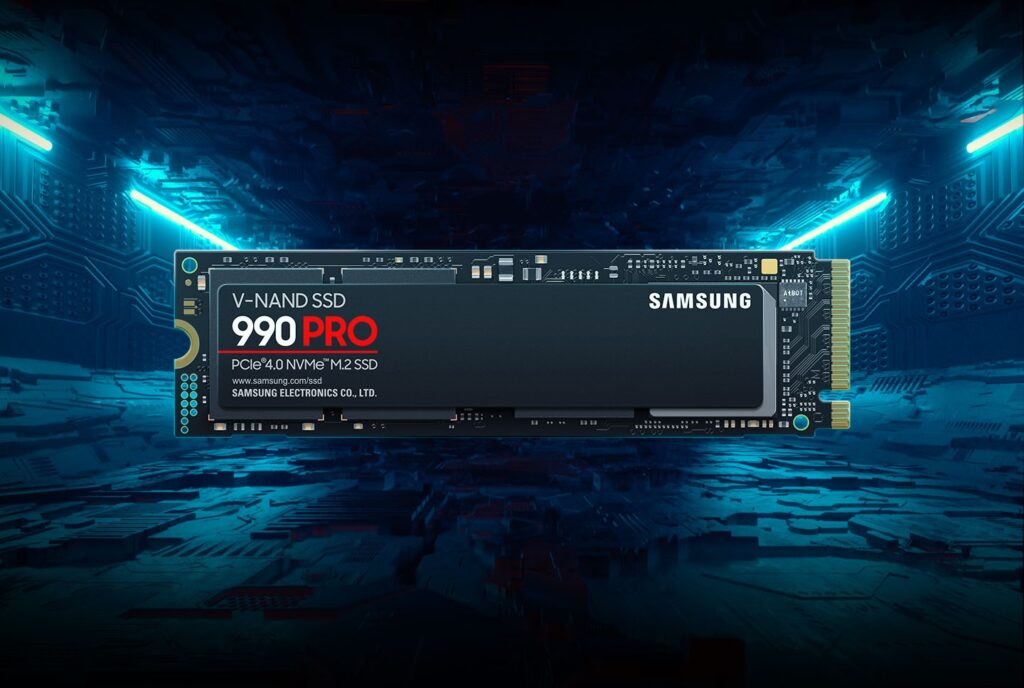
💻 4. Samsung 870 EVO SATA SSD
- Features:
- Capacity: Available in 500GB, 1TB, 2TB, and 4TB.
- Speed: Up to 560 MB/s read and 530 MB/s write speeds.
- Compatibility: Works with older PCs and laptops.
- Best For: Affordable performance upgrades for non-NVMe systems.
- Why It’s Great:
- Reliable and widely compatible for legacy systems.
- Great value for everyday users.
- Price: Starts at $50.
📎 Learn about the 870 EVO

🔑 5. Samsung BAR Plus USB Flash Drive
- Features:
- Capacity: 64GB, 128GB, 256GB, and 512GB.
- Speed: Up to 400 MB/s.
- Design: Durable metal casing, resistant to water, shock, and extreme temperatures.
- Best For: Quick and convenient file transfers.
- Why It’s Great:
- Ultra-portable and reliable.
- Affordable solution for casual users.
- Price: Ranges from $15 to $90.
📎 Discover the BAR Plus

🛒 Which Samsung Storage Device is Best for You?
🔍 By Use Case
| Use Case | Recommendation | Why? |
|---|---|---|
| Everyday Portability | T7 Shield | Rugged design with great speeds and durability for travel. |
| Gaming & Speed | 990 PRO NVMe SSD | Ultra-fast storage for high-performance gaming and demanding tasks. |
| Budget-Friendly Backup | 870 EVO SATA SSD | Affordable upgrade for older systems with reliable performance. |
| Quick File Transfers | BAR Plus USB Drive | Compact and portable for everyday needs. |
| 4K Content Editing | T9 Portable SSD | High-speed data transfer and large capacity for video professionals. |
In-Depth Overview: Samsung Storage Devices and Their Use Cases
Here’s a detailed breakdown of Samsung’s storage devices, including all the vital specifications like read/write speeds, sizes, features, and ideal use cases. Each device is optimized for specific needs, from professional video editing to gaming and everyday file management.

1. Samsung 990 PRO NVMe SSD (Best for Gaming & High-Performance PCs)
Key Features:
- Interface: PCIe 4.0 NVMe
- Capacity Options: 1TB, 2TB
- Sequential Read/Write Speeds: Up to 7,450 MB/s (read) and 6,900 MB/s (write).
- Random Performance: Up to 1,400K IOPS.
- Heatsink Option: Ensures thermal management during heavy workloads.
Use Cases:
- Ideal for gaming setups due to ultra-fast data access.
- Perfect for content creation with large file sizes like 4K/8K video editing.
- Compatible with PS5, offering seamless integration and faster load times.
2. Samsung 870 EVO SATA SSD (Best Value)
Key Features:
- Interface: SATA 6Gb/s
- Capacity Options: 250GB, 500GB, 1TB, 2TB, 4TB
- Sequential Read/Write Speeds: Up to 560 MB/s (read) and 530 MB/s (write).
- Technology: Intelligent TurboWrite for sustained speed.
Use Cases:
- Great for upgrading older laptops/desktops for better speed.
- Budget-friendly option for everyday computing needs.
- Provides reliable performance for home and office environments.
3. Samsung T7 Portable SSD (Everyday Portability)
Key Features:
- Interface: USB 3.2 Gen 2
- Capacity Options: 500GB, 1TB, 2TB
- Sequential Read/Write Speeds: Up to 1,050 MB/s (read) and 1,000 MB/s (write).
- Design: Compact, shock-resistant metal casing.
- Encryption: AES 256-bit hardware encryption.
Use Cases:
- Great for students and professionals needing fast, portable storage.
- Ideal for photographers transferring high-resolution images on the go.
- Secure storage for sensitive files with password protection.
4. Samsung T7 Touch SSD (Secure and Fast)
Key Features:
- Interface: USB 3.2 Gen 2
- Capacity Options: 500GB, 1TB, 2TB
- Sequential Read/Write Speeds: Up to 1,050 MB/s (read) and 1,000 MB/s (write).
- Unique Feature: Built-in fingerprint scanner for enhanced security.
Use Cases:
- Perfect for business professionals managing sensitive data.
- Suitable for remote workers needing secure file storage.
- Reliable for data sharing in collaborative environments.
5. Samsung T7 Shield SSD (Durable and Reliable)
Key Features:
- Interface: USB 3.2 Gen 2
- Capacity Options: 1TB, 2TB
- Sequential Read/Write Speeds: Up to 1,050 MB/s (read) and 1,000 MB/s (write).
- Durability: IP65-rated for water and dust resistance.
Use Cases:
- Designed for adventurers and outdoor professionals.
- Ideal for rugged environments where durability is critical.
- Great for backup storage in unpredictable conditions.
6. Samsung T9 Portable SSD (Creative Professionals)
Key Features:
- Interface: USB 3.2 Gen 2×2
- Capacity Options: 1TB, 2TB, 4TB
- Sequential Read/Write Speeds: Up to 2,000 MB/s (read and write).
- Technology: Optimized for high-performance editing.
Use Cases:
- Best suited for video editors, photographers, and creative workflows.
- Transfers large files like 4K and 8K video content seamlessly.
- Provides fast backups for complex projects.
7. Samsung BAR Plus USB Flash Drive (Compact and Stylish)
Key Features:
- Interface: USB 3.1
- Capacity Options: 64GB, 128GB, 256GB, 512GB
- Transfer Speed: Up to 400 MB/s.
- Design: Metal casing for durability and premium look.
Use Cases:
- Perfect for everyday file transfers and backups.
- Compact enough for students and professionals on the go.
- Works great for sharing multimedia content quickly.
Summary of Specifications
| Device | Interface | Max Speeds (MB/s) | Capacity Options | Best Use |
|---|---|---|---|---|
| Samsung 990 PRO | PCIe 4.0 NVMe | 7,450 (read) / 6,900 | 1TB, 2TB | Gaming, high-performance PCs |
| Samsung 870 EVO | SATA 6Gb/s | 560 (read) / 530 | 250GB-4TB | Budget upgrades, everyday computing |
| Samsung T7 Portable | USB 3.2 Gen 2 | 1,050 / 1,000 | 500GB-2TB | Portable storage for daily use |
| Samsung T7 Touch | USB 3.2 Gen 2 | 1,050 / 1,000 | 500GB-2TB | Secure, password-protected storage |
| Samsung T7 Shield | USB 3.2 Gen 2 | 1,050 / 1,000 | 1TB, 2TB | Durable, outdoor backup storage |
| Samsung T9 Portable | USB 3.2 Gen 2×2 | 2,000 / 2,000 | 1TB-4TB | Creative professionals, large files |
| Samsung BAR Plus | USB 3.1 | 400 | 64GB-512GB | Everyday file sharing and portability |
Why Samsung Stands Out in Storage
- Reliability: Industry-leading warranties and advanced technology.
- Performance: Fastest speeds in various categories, from USB drives to NVMe SSDs.
- Versatility: Options for gamers, professionals, and everyday users.
📎 Explore Samsung Storage Devices
Feel free to integrate this information for any purpose—Samsung has a storage solution for everyone!
📖 FAQs: Samsung Storage Devices for Everyday Use
Whether you’re upgrading a PC, enhancing gaming performance, or securing important files, Samsung’s storage devices have you covered. Here’s a comprehensive FAQ section, designed to answer all your queries while showcasing the best features of Samsung storage solutions.
1. What is the best Samsung storage device for gaming? 🎮
The 990 PRO NVMe SSD is the best for gaming, offering industry-leading speeds of up to 7,450 MB/s. It’s compatible with next-gen consoles like the PS5 and ensures ultra-low latency for immersive gameplay.
📎 Explore the 990 PRO SSD
2. Which Samsung SSD is ideal for video editing? 🎥
For content creators, the T9 Portable SSD is a game-changer, featuring speeds up to 2,000 MB/s and capacities of up to 4TB. It’s perfect for handling 4K and 8K video files.
📎 Learn more about the T9 SSD
3. Are Samsung portable SSDs durable? 🛡️
Absolutely! Models like the T7 Shield are designed with IP65-rated water and dust resistance and are shock-resistant for drops up to 9.8 feet. Perfect for travelers and rugged use.
📎 Check out the T7 Shield
4. Can I use Samsung SSDs to upgrade my laptop? 💻
Yes! The 870 EVO SATA SSD is widely compatible with laptops and desktops, offering an affordable yet effective performance boost with speeds of up to 560 MB/s.
📎 Upgrade with the 870 EVO
5. How does the T7 Shield differ from the T9 Portable SSD?
| Feature | T7 Shield | T9 Portable SSD |
|---|---|---|
| Speed | 1,050 MB/s | 2,000 MB/s |
| Durability | IP65 water/dust resistant | Drop-resistant up to 10 feet |
| Best Use | Travelers, rugged environments | Creative professionals |
📎 T7 Shield Details | 📎 T9 Overview
6. What capacities are available in Samsung storage devices? 📦
Samsung provides a variety of capacities for every user:
- Portable SSDs: 1TB to 4TB.
- Internal SSDs: 500GB to 4TB.
- USB Drives: 64GB to 512GB.
📎 Compare All Samsung Storage Options
7. Are Samsung SSDs compatible with gaming consoles? 🕹️
Yes, particularly the 990 PRO NVMe SSD, which works seamlessly with PS5 and high-performance gaming rigs.
📎 Gaming with the 990 PRO
8. Do Samsung USB drives work with mobile devices? 📱
Yes, the BAR Plus USB Drive can be connected to mobile devices using OTG (On-The-Go) adapters, ensuring quick file transfers.
📎 BAR Plus Details
9. Are Samsung storage devices secure? 🔒
Samsung’s portable SSDs, like the T7 Touch, offer AES 256-bit encryption and optional password protection for ultimate data security.
📎 Secure Your Data
10. How do Samsung SSDs perform in terms of reliability? 🛠️
With up to 5 years of warranty, Samsung SSDs such as the 870 EVO are built for long-lasting performance and durability, making them a trusted choice for professionals.
📎 Reliability Details
11. Which Samsung SSD provides the best value for money? 💰
The 870 EVO SATA SSD is the best bang for your buck, offering high performance at an affordable price, ideal for budget-conscious users.
📎 Buy the 870 EVO
12. How fast is the Samsung BAR Plus USB Flash Drive? 🚀
The BAR Plus delivers transfer speeds of up to 400 MB/s, ensuring quick and reliable data transfers for everyday use.
📎 Explore BAR Plus
13. Are Samsung SSDs eco-friendly? 🌿
Samsung prioritizes sustainability by using eco-conscious materials and energy-efficient designs in its latest products.
📎 Read About Samsung’s Sustainability Efforts
14. Can I install a Samsung SSD myself? 🛠️
Yes, Samsung SSDs are easy to install and often come with migration software to clone your existing data effortlessly.
📎 Installation Guide for Samsung SSDs
15. What’s the difference between NVMe and SATA SSDs? 🧐
- NVMe SSDs (e.g., 990 PRO) offer ultra-fast speeds, ideal for gaming and professional use.
- SATA SSDs (e.g., 870 EVO) are slower but more affordable and compatible with older systems.
📎 Compare NVMe vs SATA
16. Which Samsung SSD includes a heatsink for better performance? 🌡️
The 990 PRO NVMe SSD is available in a heatsink variant, ensuring optimal thermal control during heavy workloads.
📎 Learn About the 990 PRO Heatsink
17. Can Samsung storage devices work with Mac computers? 🍏
Yes, Samsung SSDs and USB drives are compatible with macOS, but they may require formatting to work optimally.
📎 Compatibility Details
18. What’s the best Samsung storage device for photographers? 📷
The T9 Portable SSD is ideal for photographers needing fast, reliable storage for RAW images and 4K video files.
📎 Learn More About T9
19. Is the Samsung T7 Touch better than the T7 Shield? 🔐
- T7 Shield: Offers superior durability for rugged environments.
- T7 Touch: Features a fingerprint scanner for enhanced security.
📎 Compare T7 Variants
20. What is the warranty period for Samsung storage devices? 🕒
Most Samsung SSDs offer a warranty of up to 5 years, ensuring peace of mind for long-term use.
📎 Warranty Details
🌐 Explore More
For a deeper dive into Samsung’s storage solutions, check out:
Have more questions? Let us know in the comments! 😊
🏁 Conclusion
Samsung offers a storage solution for everyone, from casual users needing portable drives to professionals demanding cutting-edge performance. Whether you prioritize speed, durability, or affordability, Samsung’s lineup is versatile and reliable, making it a top choice in 2024.
Ready to upgrade your storage? 🚀 Explore the options and choose the one that fits your needs!
























Post Comment