
Logitech Craft Keyboard Review
The Logitech Craft is a premium wireless keyboard tailored for professionals and creators who demand precision and functionality. It offers an exceptional typing experience alongside innovative features like the Creative Input Dial (Crown), which makes multitasking and creative work effortless. In this article, we explore its features, benefits, drawbacks, and whether it justifies its price tag.

🎯 Key Features of the Logitech Craft
1. Creative Input Dial (Crown)
The star of the Logitech Craft is its context-sensitive Crown. Positioned in the top-left corner, this dial allows users to perform advanced tasks such as:
- Adjusting brush sizes in Adobe Photoshop.
- Scrolling through timelines in Premiere Pro.
- Controlling volume or navigating spreadsheets in Microsoft Office.
The dial dynamically adapts based on the app in use, offering precise control with just a twist or touch.
🔗 Learn More About the Crown on Logitech Craft
2. Smart Backlit Keys
The keyboard features ambient light sensors that adjust the brightness of the backlit keys based on your surroundings. The lights also activate when your hands approach, ensuring optimal visibility without unnecessary power consumption.
3. Comfortable Typing Experience
The Logitech Craft offers:
- Low-profile scissor-switch keys with tactile feedback for a smooth typing experience.
- A full-size layout, including a numeric keypad, enhancing productivity for professionals.
- Concave keycaps designed for finger comfort during extended use.
4. Multi-Device Connectivity
Switch effortlessly between three devices using Easy-Switch keys. Whether you’re working on a PC, tablet, or smartphone, the Craft supports both:
- Bluetooth Low Energy (BLE).
- The Logitech Unifying Receiver for systems without Bluetooth.
5. Cross-Platform Compatibility
The Logitech Craft works seamlessly across:
- Windows 10/11 and macOS 10.11 or later.
- Ensures compatibility with creative software such as Adobe CC Suite and Microsoft Office.
🔗 Compatibility Details for Logitech Craft
💡 Why Choose Logitech Craft?
The Craft is designed for professionals seeking an edge in productivity. It’s particularly valuable for:
- Designers: Precise control over creative tools like Photoshop.
- Video Editors: Easy navigation through complex timelines.
- Data Analysts: Effortless handling of spreadsheets.
🚫 Limitations of the Logitech Craft
While the Logitech Craft excels in many areas, there are a few downsides:
- Expensive: At a high price point, it’s not ideal for casual users.
- Limited Dial Functionality: Works best with supported apps.
- Fixed Angle: The lack of height adjustment might affect ergonomics for some users.
🔋 Technical Specifications
- Dimensions: 430.3 x 148.8 x 32.1 mm.
- Weight: 960 g.
- Battery Life: Rechargeable lithium-ion battery (USB-C charging), offering weeks of usage on a single charge.
- Wireless Range: Up to 10 meters.
🔗 Full Logitech Craft Specifications
✨ Features of the Logitech Craft: Detailed Explanation ✨
The Craft is packed with premium features tailored for professionals and creatives alike. Let’s dive deeper into each feature and understand how they elevate your productivity and user experience.
🎨 Creative Input Dial (Crown)
The Crown is a game-changer! Positioned in the top-left corner of the keyboard, this context-sensitive dial provides precise control over various tasks depending on the application you’re using. Whether you’re a designer or editor, this dial helps you work smarter:
- Adobe Photoshop: Adjust brush sizes or zoom in/out effortlessly.
- Premiere Pro: Control video timeline or scrub through clips with ease.
- Excel: Scroll through large datasets without lifting a finger.
Its touch-sensitive surface makes tasks more fluid, and the dial is perfect for those who need fine-tuned adjustments.
🔗 Discover More About the Creative Crown
💡 Smart Backlighting
No more fumbling with lighting! The Craft features intelligent backlighting that automatically adjusts based on your environment. Ambient light sensors detect the surrounding brightness and adjust the keys’ illumination, so your work doesn’t get interrupted:
- Proximity detection: The backlight comes to life when your hands approach, helping conserve battery while making sure you’re never in the dark.
- Auto-adjustment: Whether it’s day or night, your keys stay perfectly lit for optimal typing.
⌨️ Low-Profile Scissor-Switch Keys
Typing on the Logitech Craft feels like a dream thanks to its low-profile scissor-switch keys. Here’s what makes it stand out:
- Comfort: The concave keycaps make your fingers feel at home.
- Quiet operation: Perfect for quiet environments.
- Precision: Short travel distance for faster, more accurate typing.
These keys are designed to maximize both comfort and efficiency—ideal for long hours of work. 🕒
🔗 Multi-Device Connectivity
Switch between devices without skipping a beat! The Craft lets you connect up to three devices simultaneously. Whether you’re on your desktop, laptop, or tablet, you can easily toggle between them using the Easy-Switch buttons.
- Bluetooth Low Energy (BLE): Effortless pairing with Bluetooth-enabled devices.
- Logitech Unifying Receiver: Keep non-Bluetooth devices connected without a hassle.
This feature ensures that your workflow is uninterrupted, no matter what device you’re using. 🖥️📱
🖱️ Full-Sized Layout with Numeric Keypad
For users who need a full-size keyboard, the Craft has you covered. With its numeric keypad, it’s perfect for data-heavy tasks like accounting, spreadsheet management, and more.
- Function keys: Dedicated for quick access to app-specific actions, further boosting productivity.
- Ergonomic design: A layout optimized for comfort and ease, especially useful for extended typing sessions.
🌐 Cross-Platform Compatibility
Whether you’re a Mac or Windows user, the Logitech Craft is designed for you! It’s fully compatible with both operating systems and includes:
- Windows function keys for PC users
- macOS-specific functions for Apple aficionados
Switch between systems effortlessly and enjoy seamless integration into your existing setup. 🍏💻🖥️
🔋 USB-C Rechargeable Battery
No more worrying about constantly replacing batteries! The Craft’s rechargeable battery offers weeks of use on a single charge. Here’s why it stands out:
- Fast charging via a USB-C port ensures you’re up and running quickly.
- Battery life: Depending on your use, it can last anywhere from 1 to 4 weeks on a single charge.
💎 Premium Build Quality
Designed with elegance and durability in mind, the Craft features a metal surface that feels both premium and robust. Its low-profile design makes it sleek and ideal for any modern workspace. The keyboard is built to withstand years of usage, keeping up with your professional demands. 💼🔧
🖥️ Customization with Logitech Options Software
For those who want to personalize their Craft experience, the Logitech Options software allows you to:
- Assign specific tasks to the Creative Input Dial (Crown) or function keys.
- Customize key mappings for greater efficiency.
- Check battery levels and update firmware to keep the keyboard in tip-top shape.
🔗 Download Logitech Options Software
🤫 Quiet Typing Experience
The Logitech Craft is perfect for those who need a quiet typing experience. Thanks to its scissor-switch mechanism, key presses are dampened, making the Craft ideal for work in shared spaces or at home. 🏡
These features combined make the Craft a powerful tool for creators and professionals who need a high-performance keyboard that offers elegance, efficiency, and comfort. If you’re looking to boost your workflow, this keyboard is a perfect choice.
For more details, check out the official Logitech Craft page.
🛍 Where to Buy
FAQs: Logitech Craft Keyboard 🖱️
Here’s a list of commonly asked questions about the Logitech Craft Keyboard, addressing its features, compatibility, and usability.
1. What is the Craft Keyboard primarily designed for?
The Logitech Craft is tailored for professionals, especially graphic designers, video editors, and creators who work with applications like Adobe Photoshop, Premiere Pro, and Microsoft Office. The Creative Input Dial (Crown) offers unique controls to enhance productivity.
2. What does the Creative Input Dial (Crown) do?
The Crown is a touch-sensitive, rotary dial that provides context-sensitive controls based on the active app. You can:
- Adjust brush sizes in Adobe Photoshop.
- Modify contrast or brightness settings in Lightroom.
- Control volume or navigate timelines in video editing software.
🔗 Learn More About the Creative Crown
3. Is the Craft compatible with macOS?
Yes, the Craft is fully compatible with macOS (10.11 or later), and it provides dedicated function keys designed for macOS integration.
4. Can the Craft connect to multiple devices?
Yes, the Craft supports multi-device connectivity, allowing you to pair it with up to three devices simultaneously and switch between them easily using the Easy-Switch buttons. It works via:
- Bluetooth Low Energy (BLE)
- Logitech Unifying Receiver
5. Does the Craft have backlighting?
Yes, the keyboard features smart backlighting that automatically adjusts based on ambient light. It also has proximity sensors, which activate the backlight when your hands approach.
6. How is the typing experience on the Craft?
The Craft uses low-profile scissor-switch keys, offering a tactile, responsive typing experience. The concave keycaps ensure comfort during long typing sessions.
🔗 Typing Experience and Comfort Details
7. How long does the battery last, and how is it charged?
The Logitech Craft comes with a rechargeable lithium-ion battery, lasting for weeks on a single charge depending on usage. It uses a USB-C cable for easy charging.
🔗 More About Logitech Craft Battery
8. Is the Logitech Craft height adjustable?
No, the Logitech Craft does not have a height adjustment option. It maintains a fixed angle, which may not be ideal for all users’ ergonomic preferences.
9. Which operating systems are supported?
The Logitech Craft is compatible with:
- Windows 10/11
- macOS (10.11 and later)
10. What’s the wireless range of the Logitech Craft?
The Logitech Craft offers a wireless range of up to 10 meters, ensuring a reliable connection even at a distance.
11. Does the Logitech Craft include a mouse?
No, the Logitech Craft is a keyboard-only product. However, you can pair it with any compatible Logitech mouse or other devices.
12. Where can I purchase the Logitech Craft?
You can find the Logitech Craft at the following retailers:
Let us know if you’d like more detailed answers or further clarification! 😊
🎯 Conclusion
The Logitech Craft is a game-changer for creatives who value functionality and precision. Its Creative Input Dial (Crown) and premium typing experience make it a valuable investment for professionals in design, video editing, and data analysis. However, casual users or those with simpler needs might find it an expensive luxury.

With its elegant design, cross-platform compatibility, and productivity-enhancing features, the Logitech Craft is a keyboard that truly empowers creativity.
🔗 Discover More About the Logitech Craft












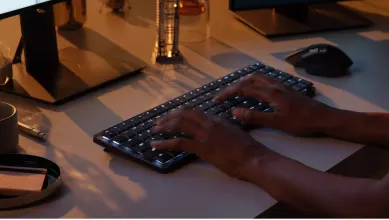











Post Comment