
Samsung One UI 6.1.1: The Ultimate Update Guide
Samsung’s One UI 6.1.1 is a significant software update that brings a host of new features aimed at improving productivity, creativity, customization, and overall user experience. Whether you’re a multitasker, fitness enthusiast, or someone who enjoys personalizing their device, this update has something for you. This article covers every single feature, enhancement, and the eligible devices that will receive the One UI 6.1.1 update.
1. AI-Powered Tools & Communication Enhancements
One of the standout features of One UI 6.1.1 is its integration with AI technologies to simplify everyday tasks:
- Voice Recording & Transcription: Samsung Notes can now transcribe voice recordings into text, making it an ideal tool for meetings, lectures, or quick notes.
- Live Translate & Interpreter Mode: The Live Translate feature allows users to translate text from images, documents, and websites, making cross-language communication easier. Interpreter Mode helps users follow live conversations and speeches in their preferred language.
- Generative AI Suggestions: Smart Select provides suggested actions based on what users select, such as creating calls or navigating to addresses, streamlining everyday interactions.
2. Productivity & Multitasking Improvements
Samsung has made multitasking and productivity even smoother:
- Multi-Window & PiP (Picture-in-Picture) Enhancements: Users can now effortlessly switch between split-screen and PiP modes by dragging videos to different sections of the screen. This feature is perfect for working across multiple apps while watching videos.
- Samsung Notes – PDF Translation & Summarization: This feature allows users to translate and summarize PDF documents directly within the Samsung Notes app, making document handling more efficient.
- File Shortcuts on Home Screen: Users can create shortcuts for specific files directly on the Home Screen, providing quicker access to important documents and media.
3. Creativity & Media Features
For those who enjoy creative content, One UI 6.1.1 brings several exciting updates:
- Live Effects for Photos: New cinematic effects can be applied to photos of people and animals, adding depth and drama to your shots.
- Instant Slow-Mo Sharing: With this feature, users can quickly save and share specific slow-motion video sections directly after editing them.
- Animated Stickers: Create animated stickers or GIFs by clipping objects from photos or motion videos, adding a fun and dynamic element to messaging and social media.
4. Customization & Design Enhancements
Customization takes center stage with these exciting additions:
- Weather-Driven Wallpapers: Wallpapers now adjust based on the weather and time of day, adding an interactive and dynamic feel to your device’s home screen.
- Interactive Widgets & Stackable Widgets: Samsung has introduced interactive widgets and the ability to stack widgets, allowing users to get more information at a glance and better manage their home screens.
- Always-On Display Customization: With new clock styles and effects, users can further personalize their Always-On Display to match their aesthetic.
5. Health & Wellness Tracking
Samsung Health has been refined to offer more advanced tracking for users focused on fitness and well-being:
- Enhanced Sleep Tracking: Sleep insights are more detailed, providing metrics on heart rate, respiratory patterns, and time taken to fall asleep, helping users better understand their sleep quality.
- Energy Monitoring: A new energy score feature assesses your energy levels based on sleep and activity patterns, helping users optimize their workout routines.
- Custom Workouts & Shareable Health Data: Create personalized workout plans and easily share fitness data with friends and family, making group fitness challenges easier to manage.
6. Media & Performance Improvements
One UI 6.1.1 brings a few important performance upgrades to enhance daily use:
- Double-Tap Video Control: With a double-tap, you can now skip forward or backward in videos, similar to controls in popular streaming apps, improving the media-watching experience.
- Optimized Battery Life: Back-end optimizations help apps use less memory and CPU, enhancing battery life and making devices more efficient during everyday use.
7. Security and Privacy Updates
As digital security continues to be a concern, Samsung has focused on ensuring users feel safe with these upgrades:
- Enhanced Samsung Knox: Samsung’s Knox security platform now extends across more apps, offering biometric authentication for social media and banking apps, ensuring your data is protected.
- Granular App Permissions: Users can now give specific permissions (like location or camera access) to apps only when needed, improving privacy control.
8. Other Noteworthy Features
- Improved File Management with My Files: Larger thumbnails in the My Files app make it easier to preview documents and media before opening them, improving file navigation.
- Calendar Enhancements: The Calendar app has received a highlighter-style tool that allows you to highlight important dates or events, making organization easier.
Eligible Devices & Update Schedule for One UI 6.1.1
The following devices are eligible for the One UI 6.1.1 update:
- Samsung Galaxy S Series:
- Galaxy S24, S24+, S24 Ultra
Galaxy S23, S23+, S23 Ultra - Galaxy S22, S22+, S22 Ultra
- Galaxy S21, S21+, S21 Ultra
- Galaxy S20, S20+, S20 Ultra
- Samsung Galaxy Z Series:
- Galaxy Z Fold 6, Z Flip 6
- Galaxy Z Fold 5, Z Flip 5
- Galaxy Z Fold 4, Z Flip 4
- Galaxy Z Fold 3, Z Flip 3
- Samsung Galaxy A Series:
- Galaxy A54, A34, A73, A53, A52
- Samsung Galaxy M Series:
- Galaxy M34, M54, M53
- Samsung Galaxy Tablets:
- Galaxy Tab S9 series
- Galaxy Tab S8 series
Update Timeline:
- October 2024: Latest Galaxy Z Flip and Z Fold models, Galaxy S23 series.
- November to December 2024: Galaxy S22 series, S21 series, A54, A73, Galaxy Tab S9, and Galaxy Tab S8.
- Early 2025: Older Galaxy Z models (Z Fold 3, Z Flip 3), S20 series, A53, A52.
Buy Samsung Devices
To enjoy the full benefits of One UI 6.1.1, consider upgrading to a compatible device like the Galaxy S24, Z Fold 6, or Z Flip 6. These devices are optimized to take full advantage of the new features.
Conclusion
Samsung’s One UI 6.1.1 brings a wealth of features that improve the overall user experience. From AI-driven tools to advanced health tracking, this update ensures a more intuitive and personalized experience for users. With security enhancements, battery optimizations, and interactive widgets, it stands as one of the most exciting updates for Galaxy users. Make sure to check if your device is eligible for the update and enjoy these amazing features!
Garg bhai
How to update?









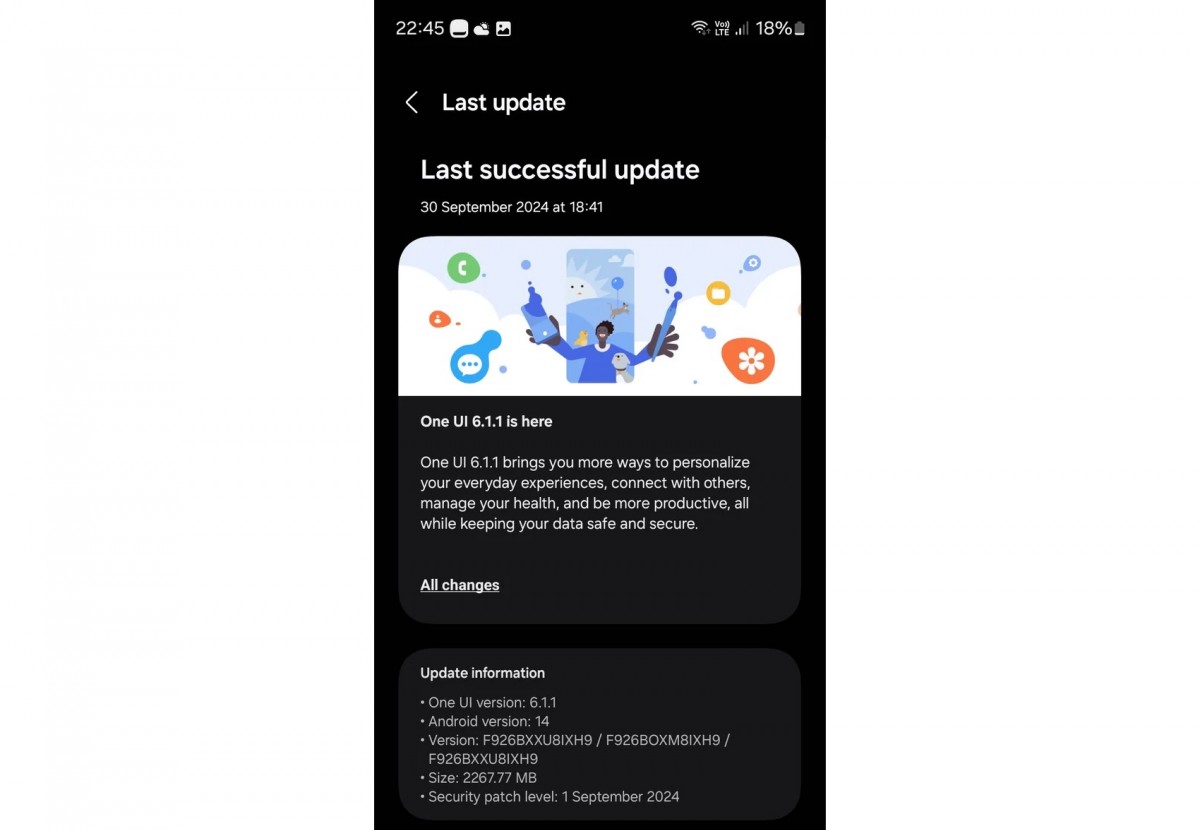














1 comment