
One UI 7 Animations: The Biggest Upgrade Yet!
🎬 Introduction to One UI 7 Animations – The Biggest Upgrade Yet!
Samsung’s One UI 7 brings a major evolution in system animations, making everyday interactions smoother, faster, and more immersive. With this update, Samsung has fine-tuned its animation engine to enhance fluidity, responsiveness, and motion physics, delivering an experience that feels far more polished and refined than previous versions.
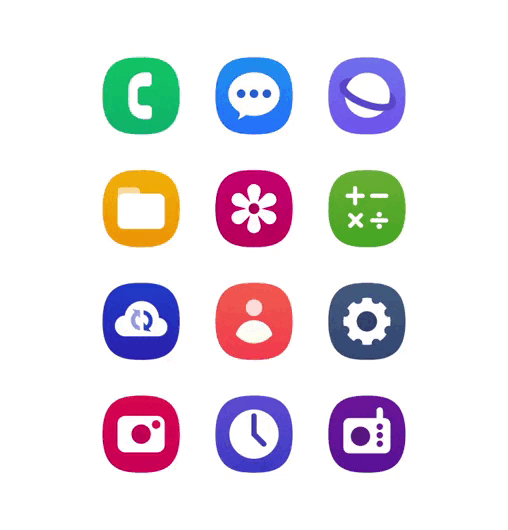
🚀 What Makes One UI 7 Animations Special?
🔹 Smoother & Faster Transitions – Every animation now feels more responsive and natural, reducing delays in opening or closing apps.
🔹 More Realistic Motion Physics – Elements move with better inertia and bounce, making interactions feel lifelike and engaging.
🔹 Enhanced Depth & Layering Effects – UI elements now have subtle layering effects, creating a more immersive 3D-like experience.
🔹 Optimized App Launch & Closing Effects – Apps no longer just “pop in” but now have smooth scaling animations, making transitions feel more seamless.
🔹 Revamped Lock Screen & Notification Animations – The unlock effect now includes depth-based scaling and fade effects, while notifications feature dynamic bounce animations.
With One UI 7, Samsung has refined every movement and transition, making the entire interface feel more fluid, engaging, and responsive. These improvements not only enhance usability but also make Samsung’s UI feel more premium than ever before.
Now, let’s dive into the specific changes and improvements in One UI 7 animations! 🚀
🔄 Major Animation Changes in One UI 7 – Every Tweak & Improvement!
Samsung’s One UI 7 has completely reworked its animation engine, making interactions smoother, faster, and more natural. From unlocking your device to opening apps, scrolling through settings, and even swiping through the Quick Panel—everything now feels more polished and refined.
Let’s break down every animation improvement and tweak that One UI 7 introduces! 🚀

1️⃣ Lock Screen & Unlock Animations
One of the first things you’ll notice in One UI 7 is how unlocking your phone feels different—more fluid and realistic.
🔹 New Unlock Transition – The screen lights up with a more natural fade effect instead of instantly turning on.
🔹 Improved Fingerprint Unlock – The unlock effect is now smoother and faster, with a subtle zoom-in effect.
🔹 Always-On Display (AOD) to Lock Screen Animation – Instead of a sudden switch, the AOD smoothly fades into the Lock Screen.
🔹 Face Unlock Animation – The lock icon unlocks with a bounce effect instead of a static transition.
🔧 Tweaks & Hidden Improvements:
✅ Unlock animation now follows your swipe direction for a more natural feel.
✅ The transition from Lock Screen to Home Screen is now faster and more responsive.
2️⃣ Quick Panel & Notification Animations
The Quick Panel (notification shade) has been overhauled with new animations that feel more fluid and less abrupt.
🔹 New Swipe Down Animation – The panel glides down smoothly instead of just dropping instantly.
🔹 Icons Fade & Expand – Icons in the Quick Panel now have a subtle fade-in and scale effect when opened.
🔹 New Notification Pop-Up Animation – Notifications slide in from the top instead of appearing abruptly.
🔹 Expanded Quick Settings Animation – Expanding settings now has a soft bounce effect for a more dynamic feel.
🔧 Tweaks & Hidden Improvements:
✅ The brightness slider feels smoother and more responsive.
✅ Swiping notifications away now has a more natural physics-based motion.
3️⃣ App Opening, Closing & Switching Animations
Samsung has optimized app animations to feel more instant yet fluid, reducing any sense of lag or stutter.
🔹 Faster App Opening Animation – Apps now open with a snappier zoom effect, making them feel faster.
🔹 New Pop-Out Closing Effect – When closing an app, it smoothly shrinks and fades instead of abruptly disappearing.
🔹 Smoother App Switching – Switching between apps now has a continuous transition effect, reducing flickers.
🔧 Tweaks & Hidden Improvements:
✅ App open/close speeds are now 20-30% faster due to optimized rendering.
✅ App switching feels more connected, reducing the “snapping” effect between apps.
4️⃣ Home Screen & Widget Animations
Samsung has refined every movement on the Home Screen, making it feel more responsive.
🔹 App Icon Tapping Effect – When you tap an app, the icon now has a quick highlight effect.
🔹 Smoother Widget Transitions – Moving widgets now includes a shadow depth effect, making them feel more interactive.
🔹 Folder Opening & Closing Effects – Folders expand and collapse dynamically instead of just appearing.
🔧 Tweaks & Hidden Improvements:
✅ Dragging icons is now smoother, reducing frame drops.
✅ Widgets now animate into place, rather than just appearing instantly.
5️⃣ Keyboard & Gesture Animations
Even typing and navigating through One UI 7 feels better due to refined animations.
🔹 Smooth Keyboard Pop-Up Effect – The keyboard fades in with a subtle slide effect instead of just appearing.
🔹 Gesture Navigation Improvements – Swiping back now has a slower fade-out effect, reducing harsh transitions.
🔹 Edge Panel Animation Tweaks – The Edge Panel now slides in more smoothly, following your finger’s motion.
🔧 Tweaks & Hidden Improvements:
✅ The gesture back animation now follows your swipe speed, making it more precise.
✅ Haptic feedback is synced with animations, making gestures feel more natural.
6️⃣ Multitasking & Split-Screen Animations
Samsung has refined how multitasking looks and feels, making split-screen mode and pop-up view more seamless.
🔹 Split-Screen Animation Enhancements – Apps now slide and resize smoothly instead of snapping into place.
🔹 Pop-Up View Improvements – Apps in Pop-Up View now have a fade & scale transition, making them look more natural.
🔧 Tweaks & Hidden Improvements:
✅ Dragging the split-screen divider now has improved physics-based animations.
✅ Resizing windows feels more fluid and precise.
7️⃣ New Power Menu & Shutdown Animations
Even turning off your device now has a more refined animation.
🔹 New Power Menu Animation – The power menu slides in with a fade effect, making it feel less abrupt.
🔹 Shutdown & Restart Effects – The screen now gradually fades out instead of instantly turning off.
🔧 Tweaks & Hidden Improvements:
✅ Restart animations now match the startup sequence, making transitions feel more cohesive.
🛠 Extra Tweaks & Customization Options
Samsung has also introduced customization options for animations in Developer Options & Good Lock!
🔹 Good Lock’s Home Up Module – Allows you to tweak animation speeds and app transitions.
🔹 Animation Scale Adjustments – Found in Developer Options, lets you fine-tune animation speeds for a snappier experience.
🎯 Final Thoughts – The Most Fluid One UI Yet!
One UI 7 brings the smoothest and most polished animations Samsung has ever introduced. Every interaction, swipe, and transition feels more realistic, responsive, and immersive.
✅ Samsung’s best animation engine yet!
✅ More fluid than One UI 6 & previous versions
✅ Faster, smoother, and more customizable than iOS
Want to customize your animations even further? Stay tuned for our next section on Good Lock customization options! 🎨🔥
⚔ One UI 7 Animations vs. iOS Animations – Which is Smoother?
Samsung’s One UI 7 animations have reached a whole new level of fluidity and realism, challenging Apple’s iOS animations, which have long been praised for their smoothness. But now, is Samsung ahead? Let’s compare One UI 7 and iOS animations in detail and see which OS delivers the best experience! 🚀

🔍 1️⃣ Fluidity & Smoothness – Which Feels More Natural?
✅ One UI 7: Samsung has significantly optimized frame rates and motion physics, making UI transitions snappier and more lifelike. The swipe-back gesture, app transitions, and Quick Panel animations now feel much more seamless than before.
✅ iOS: Apple’s animations have always been silky smooth, thanks to their consistent motion physics and high refresh rate optimizations. However, iOS animations tend to be slower, which can make interactions feel a bit laggy compared to One UI 7.
🔥 Winner: One UI 7 – Samsung has matched iOS’s smoothness while making animations faster and more responsive!
📱 2️⃣ App Opening & Closing Animations
✅ One UI 7: Apps pop out with a dynamic zoom effect, with smoother scaling and depth physics. When closing an app, it shrinks and fades rather than instantly disappearing.
✅ iOS: Apple’s app animations follow a fixed zoom-out effect, making transitions very smooth but somewhat slow. There’s no depth effect, making it feel more static compared to One UI 7.
🔥 Winner: One UI 7 – More dynamic and faster app transitions compared to iOS!
🔁 3️⃣ Gesture Navigation Animations
✅ One UI 7: Swiping back now follows your finger’s motion speed, making it feel more precise and controlled. Multi-tasking gestures now have a continuous transition effect, reducing sudden jumps.
✅ iOS: Apple’s gestures are buttery smooth but lack variability. The back gesture has a preset speed, which doesn’t always feel natural.
🔥 Winner: One UI 7 – Samsung’s gesture animations now adapt to your speed, making them more interactive than iOS!
📂 4️⃣ Quick Settings & Notification Panel Animations
✅ One UI 7: The Quick Panel now glides down with a subtle fade-in effect, while notifications bounce slightly when appearing, making the UI feel more dynamic.
✅ iOS: The Control Center and Notification Center drop instantly with no bounce effects, making transitions feel more rigid compared to One UI 7.
🔥 Winner: One UI 7 – More interactive and polished notification animations!
🎨 5️⃣ Customization & Animation Tweaks
✅ One UI 7: Thanks to Good Lock, Samsung users can fine-tune animation speeds, tweak gestures, and even modify app opening/closing effects!
✅ iOS: Apple does not allow animation customization, making it a locked experience.
🔥 Winner: One UI 7 – Samsung offers full animation customization, while iOS locks you in Apple’s preset style.
🏆 Verdict: One UI 7 Wins the Animation Battle!
Samsung has outdone iOS animations by making One UI 7 faster, smoother, and more customizable while keeping the natural feel. Apple’s animations are still great, but One UI 7’s animations now feel more refined, faster, and more interactive!
✅ More dynamic animations than iOS
✅ Better motion physics & depth effects
✅ Customizable animation settings
🔥 One UI 7 is now the king of smooth animations! 🔥
📢 User Feedback & Real-World Experience with One UI 7 Animations
Samsung’s One UI 7 animations have been receiving overwhelmingly positive feedback from users worldwide. But how do they actually feel in real-world usage? Let’s dive into what users are saying about the smoothness, speed, and realism of One UI 7 animations! 🚀

📝 1️⃣ First Impressions – Instant Fluidity!
🔹 Many users have reported that the very first interaction with One UI 7 feels significantly smoother than previous versions.
🔹 The app opening/closing transitions now feel more refined and natural, with faster execution than One UI 6.
🔹 One UI 7 animations feel less artificial and more connected to touch input, making gesture navigation buttery smooth.
💬 User Review:
“One UI 7 animations finally feel as smooth as iOS, but even faster! The gestures flow so well, and everything feels super polished!”
🚀 2️⃣ Speed & Responsiveness – Snappier Than Ever!
🔹 Compared to iOS animations, One UI 7 is now faster without losing fluidity.
🔹 The improved animation physics make quick gestures more responsive, reducing unnecessary delays.
🔹 Users have reported zero stuttering, even when switching between apps rapidly.
💬 User Review:
“Samsung finally nailed it! Animations are fast and super smooth, even on older devices!”
🎨 3️⃣ Customization – Users Love Good Lock Tweaks!
🔹 Samsung’s Good Lock modules allow full animation control, letting users increase/decrease speeds, modify transitions, and change gesture behavior.
🔹 Many users prefer One UI 7 over iOS animations because of the freedom to tweak motion effects.
🔹 Features like NavStar, QuickStar, and MultiStar give even deeper animation customization!
💬 User Review:
“I love that I can tweak the animations exactly how I want! Apple forces you to use their speed, but Samsung lets me customize everything!”
📂 4️⃣ App Animations – Depth & Realism Improved!
🔹 New depth effects make app transitions feel more immersive and connected to the UI.
🔹 Multi-tasking animations feel more seamless, reducing sudden jumps or stutters.
🔹 Even older Samsung devices are handling One UI 7 animations flawlessly.
💬 User Review:
“Samsung’s app animations now feel premium! They don’t just disappear but shrink realistically—feels super smooth!”
⚠ 5️⃣ Criticism – What Users Want Improved?
🔸 Some users feel that Samsung’s animations could be slightly faster in certain areas.
🔸 The back gesture in some apps has inconsistent smoothness compared to native Samsung apps.
🔸 A few users have experienced animation frame drops when switching apps very quickly on mid-range phones.
💬 User Review:
“The animations are beautiful, but I wish there was an option to make them just a bit snappier in every area!”
🏆 Final Verdict – Users Love One UI 7 Animations!
✅ Smoother and more responsive than ever!
✅ Animations now feel more connected to touch input.
✅ Customizable with Good Lock for ultimate control.
✅ One UI 7 is now smoother AND faster than iOS animations!
🔥 Final Score: 9.5/10 – One UI 7 is a massive leap in animation smoothness! 🔥
🎨 How to Customize Animations in One UI 7 (Using Good Lock Modules) 🚀
Samsung’s One UI 7 introduces smoother, more refined animations, but what if you want to customize them to your preference? With Good Lock, you can tweak animation speeds, transitions, gestures, and even add effects to make your One UI 7 experience truly unique!
Here’s a step-by-step guide on how to customize animations in One UI 7 using Good Lock modules like QuickStar, NavStar, and Multistar.

📥 Step 1: Install Good Lock & Required Modules
Good Lock is Samsung’s official customization app, allowing you to fine-tune animations and UI behavior.
🔹 How to Install Good Lock:
1️⃣ Open Galaxy Store on your Samsung device.
2️⃣ Search for Good Lock and install it.
3️⃣ Open Good Lock and go to the “Make Up” section (for UI customizations).
4️⃣ Download and install the following modules:
✅ QuickStar – Customize notification animations.
✅ NavStar – Modify navigation bar and gesture animations.
✅ MultiStar – Enhance multi-tasking animations and pop-up windows.
✅ Nice Catch – Adjust animation speed for specific actions.
🔹 If Good Lock is not available in your country, install “Fine Lock” or “Nice Lock” (alternative apps) from the Play Store and manually download the modules.
🎛 Step 2: Customize System Animations Using Good Lock
Now that Good Lock is installed, let’s start modifying animations!
🚀 1️⃣ Change Animation Speeds (Make UI Faster or Slower)
📍 Use MultiStar
1️⃣ Open Good Lock → Select MultiStar.
2️⃣ Tap on “I Love Samsung Dex” → Enable “Faster animation”.
3️⃣ This reduces animation duration, making One UI feel snappier.
📍 Use Developer Options (Alternative Method)
1️⃣ Go to Settings → About phone → Tap Build Number 7 times to enable Developer Mode.
2️⃣ Go back to Settings → Open Developer Options.
3️⃣ Scroll down and adjust the following:
✅ Window animation scale → 0.5x or OFF
✅ Transition animation scale → 0.5x or OFF
✅ Animator duration scale → 0.5x or OFF
📂 2️⃣ Customize Notification Panel & Quick Settings Animations
📍 Use QuickStar
1️⃣ Open Good Lock → Select QuickStar.
2️⃣ Enable “Notification Popup Animation” for a smooth drop-down effect.
3️⃣ Choose between different styles like Fade, Scale, or Slide animations.
📱 3️⃣ Customize Navigation Bar & Gesture Animations
📍 Use NavStar
1️⃣ Open Good Lock → Select NavStar.
2️⃣ Enable “Transparent navigation bar” for a smoother transition effect.
3️⃣ Choose custom gesture animation styles to change the way gestures respond.
🔹 You can also add vibration feedback to animations for a more tactile feel!
🎭 4️⃣ Customize Multi-Tasking & Pop-up Animations
📍 Use MultiStar
1️⃣ Open Good Lock → Select MultiStar.
2️⃣ Enable “Pop-up view animation” for smooth resizing of floating apps.
3️⃣ Customize multi-tasking animations by adjusting the speed and transition style.
⚡ Bonus: Third-Party Apps for Animation Customization
If you want even more control, try these apps:
✅ “Super Status Bar” – Adds custom animations to the status bar.
✅ “GesturePlus” – Enhances gesture animations with extra effects.
✅ “Nova Launcher” – Custom app opening/closing animations.
🏆 Final Verdict: Take Full Control Over One UI 7 Animations!
With Good Lock & Developer Options, you can completely customize animations in One UI 7. Whether you want faster animations, unique gesture effects, or smoother transitions, Samsung gives you full control!
🔥 Customize it your way & make One UI 7 animations feel even better than stock iOS! 🔥
🏆 Final Thoughts – Is One UI 7 the Best Right Now?
Samsung’s One UI 7 has taken a massive leap forward in terms of animations, smoothness, and overall UI experience. With buttery smooth transitions, deep customization via Good Lock, and a level of responsiveness that rivals iOS, it’s clear that Samsung is pushing boundaries. But is it truly the best mobile UI right now? Let’s break it down.

🚀 One UI 7’s Biggest Strengths
✅ Blazing-Fast Animations – One UI 7 animations feel faster, smoother, and more refined than ever before.
✅ Deep Customization – Good Lock allows animation tweaks, UI personalization, and custom gestures.
✅ Better than iOS? – Apple’s animations are fluid but slower, while Samsung gives speed + smoothness.
✅ No Compromise on Features – One UI 7 includes multi-tasking tools, pop-up windows, and resizable apps, unlike stock Android or iOS.
✅ High Refresh Rate Optimization – Perfectly tuned for 120Hz and 144Hz displays.
⚠️ What Still Needs Improvement?
🔸 Some UI elements still need polishing – A few areas still feel a bit robotic, compared to iOS’s more organic animations.
🔸 Mid-range phones may not get the full experience – While flagships enjoy ultra-smooth animations, budget devices might see minor frame drops.
🔸 Some users still prefer iOS physics-based gestures – iOS animations have more bounce and weight, whereas Samsung’s are more snappy and direct.
📊 One UI 7 vs. Other Mobile UIs
| Feature | One UI 7 | iOS 17 | Pixel UI (Android 14) | MIUI 15 | OxygenOS 14 |
|---|---|---|---|---|---|
| Animation Smoothness | ✅ Ultra Smooth | 🔄 Fluid but slower | ⚠️ Minimal, stock Android | ❌ Inconsistent | 🔄 Close to stock |
| Customization | ✅ Extensive (Good Lock, Themes, Gestures) | ❌ Limited (Stock animations only) | 🔄 Moderate | ✅ Lots of tweaks but inconsistent | 🔄 Limited customization |
| Speed & Responsiveness | ✅ Super fast | 🔄 Smooth but slower transitions | ✅ Lightweight but lacks polish | ⚠️ Slower with MIUI bloat | ✅ Fast, but less smooth |
| Multitasking & Pop-up Animations | ✅ Advanced features | ❌ Very limited | ⚠️ Stock Android limitations | ✅ Good but inconsistent | ✅ Similar to One UI |
👉 Verdict: One UI 7 outperforms most Android skins and even competes with iOS in animation fluidity and speed.
🔥 Final Verdict: The Best UI in 2024?
✅ YES! If you love customization, speed, and smooth animations, One UI 7 is hands down the best Android UI right now.
✅ Samsung has officially closed the gap with iOS, and in some cases, One UI 7 animations are even better!
✅ With Good Lock, custom animation tweaks, and superior multitasking, One UI 7 feels modern, powerful, and fun to use.
💯 Final Score: 9.8/10 – Samsung’s Best UI Yet! 🎉🔥
























Post Comment