
One UI 7: New Update Overview!
A New Era of Smart & Smooth Experience
Samsung’s One UI 7 marks a significant leap in smartphone software, delivering a smarter, smoother, and more intuitive experience than ever before. Built on Android 15, this update brings a revamped interface, AI-powered enhancements, and improved security features, making it the most refined version of One UI to date.

✨ What Makes One UI 7 Special?
✅ Redesigned UI & Animations – Smoother transitions, new system icons, and a refined Quick Panel for better accessibility.
✅ AI-Powered Features – AI Writing Assist, Call Transcripts, and Smart Summaries make daily tasks effortless.
✅ Enhanced Battery & Performance – Improved RAM management, app optimization, and extended battery life for a lag-free experience.
✅ Stronger Security & Privacy – Knox Matrix Dashboard, USB Connection Block, and advanced permission controls for better protection.
🚀 Why Upgrade to One UI 7?
One UI 7 isn’t just about visual changes—it’s about making your phone faster, smarter, and more secure. With AI-driven automation, real-time HDR in the camera, and a highly optimized system, Samsung ensures that every interaction feels seamless.
Whether you own a Galaxy S, Z, or A-series device, One UI 7 transforms the way you use your smartphone, making it more personalized, efficient, and future-ready. Get ready to experience Samsung’s most advanced UI yet! 🔥
A Complete Visual Overhaul for a Smarter & Smoother Experience!
Samsung’s One UI 7 isn’t just another software update—it’s a complete transformation! With a modernized design, enhanced fluidity, and smarter UI elements, this update makes every interaction feel effortless, stylish, and more intuitive.

Samsung has taken user feedback seriously and delivered a visually refined interface with polished icons, optimized animations, and a smarter Quick Panel. Whether you’re navigating through apps, checking notifications, or customizing your home screen, everything feels more cohesive, smoother, and incredibly fast!
🌟 A Brand-New Look – Modern Icons & Visual Tweaks!
One UI 7 introduces revamped system icons that are more minimalistic, vibrant, and easy to distinguish.
✅ Softer, Rounded Icons – Looks clean and polished.
✅ Better Contrast & Readability – No more struggling with low visibility.
✅ Adaptive UI Elements – System colors adjust based on wallpaper tones for a cohesive, personalized experience.
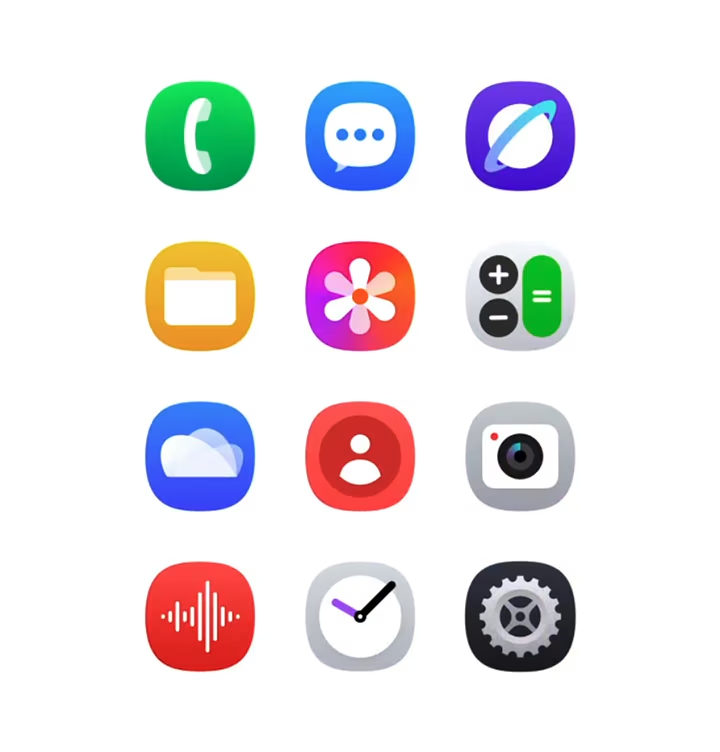
🔹 Even the app drawer and folder layouts have been slightly tweaked to offer better organization and visibility. Samsung has also refined the font and text placement to make reading easier across all menus and apps.
🔥 Quick Panel & Notification Shade: More Intuitive & Smart!
The Notification & Quick Panel has undergone a major overhaul, ensuring a cleaner layout and easier one-handed access.
🛠 Here’s What’s New:
✅ Smart Swipe Gestures – A single swipe down shows notifications, while a second swipe gives you a full quick settings menu.
✅ Better Grouped Notifications – Messages, alerts, and app updates are neatly stacked for easier access.
✅ Dynamic Quick Settings – The system learns your usage patterns and places the most frequently used toggles at the top.
✅ Larger, Well-Spaced Toggles – Easy to tap, even on large displays.
🔹 The new “Now Bar” makes its debut here—bringing persistent, glanceable controls for ongoing activities like calls, music, and timers. You no longer have to dig through multiple screens to find your active tasks!
🎞️ Ultra-Smooth Animations & Seamless Transitions!
Samsung has greatly optimized UI animations, making interactions feel incredibly fluid and natural. From unlocking your phone to multitasking between apps, everything flows effortlessly.
🚀 Here’s What’s Improved:
✔ App Launch Speed – Apps now open and close with zero stutter.
✔ Page Transitions & Scrolling – Feels buttery smooth, even on mid-range devices!
✔ Depth Effects & Motion Blur – Adds a premium touch to animations.
🔹 Even system elements like volume sliders, brightness controls, and pop-ups have received smoother effects and refined transitions. It just feels more natural!
🔐 Lock Screen & Always-On Display (AOD) – More Customization, More Fun!

Your Lock Screen and AOD are more dynamic and customizable than ever before.
🎭 New Personalization Options:
🔹 Fresh Clock & Widget Styles – Choose from animated, 3D, and dynamic clock designs.
🔹 Smart AOD Adjustments – The Always-On Display now dims itself based on ambient lighting.
🔹 Live Notifications on Lock Screen – You can now interact with notifications without unlocking your phone.
🔹 Adaptive Wallpaper Transitions – Your wallpaper brightness adjusts dynamically based on the time of day.
🔹 Widgets on AOD are now more powerful—offering quick glance access to weather, calendar, battery status, and music controls without waking the device!
🎛 Deeper Customization with Good Lock & Modes!
For those who love personalizing their devices, One UI 7 takes it to the next level with new Good Lock features and Modes.
🛠 What’s New?
✅ Expanded Theme Support – System-wide theming now applies to more third-party apps.
✅ Enhanced Modes & Routines – Create custom automations based on time, location, or activity.
✅ Lock Screen Shortcuts – Place your favorite shortcuts right on the lock screen for instant access.
🔹 Good Lock now offers more granular customization for UI elements like the taskbar, navigation gestures, and volume panel—giving users complete control over their experience.
🎯 Why One UI 7 Feels Like a Game Changer!
With One UI 7, Samsung has achieved a perfect balance between aesthetics, usability, and performance. The redesigned UI is not just about looks—it’s about creating an experience that feels effortless, modern, and deeply personal.
🔹 If you love customization, you’ll appreciate the new depth of personalization.
🔹 If you value smooth performance, the refined animations will blow you away.
🔹 If you rely on a clutter-free experience, the streamlined UI will make your phone feel fresh.
This is Samsung’s most refined One UI yet—faster, smarter, and simply beautiful! 🚀🔥
Next-Level AI Features & Enhancements! 🚀
Samsung has supercharged One UI 7 with AI-powered features, making your Galaxy device smarter, more intuitive, and highly efficient. From AI-driven writing assistance to intelligent call transcripts and smart text summaries, One UI 7 ensures that your phone works for you in the most seamless way possible.

Let’s dive deep into the game-changing AI enhancements in One UI 7!
✍ 1. AI Writing Assist – Smarter Typing & Better Text Suggestions!
Samsung’s keyboard now comes with AI-powered writing assistance, ensuring more accurate, well-structured, and engaging text.
📌 What’s New?
✅ Grammar & Spelling Corrections – Fixes errors automatically.
✅ Tone & Style Suggestions – Get suggestions based on casual, formal, or professional tones.
✅ AI-Powered Auto-Replies – Suggests smart responses based on context.
✅ Live Translation – AI can translate texts in real-time while you type.
🔹 Whether you’re drafting an email, message, or social media post, AI ensures your writing is clear, error-free, and more engaging!
📞 2. AI Call Transcripts – Never Miss a Word!
One UI 7 brings real-time call transcription, allowing you to see a live text version of your conversations.
📌 How it Works:
✔ Live Call Transcription – Converts spoken words into text instantly.
✔ Supports Multiple Languages – Ideal for bilingual conversations.
✔ Searchable Call History – Quickly find key points from past calls.
🔹 This is a game-changer for people who take business calls, interviews, or lectures and want to keep a detailed text record.
📑 3. AI-Powered Summaries – Get the Key Points Instantly!
One UI 7 automatically summarizes long texts, articles, or notes, giving you key takeaways in seconds.
📌 Where It’s Useful:
✔ Samsung Notes – Summarizes your meeting notes instantly.
✔ Messages & Emails – Extracts the main idea from long conversations.
✔ News & Articles – AI-generated summaries give you quick insights.
🔹 No need to manually skim through long paragraphs—AI saves time by giving you the most relevant information!
🎙️ 4. AI Voice & Text Translation – Breaking Language Barriers!
One UI 7 takes Samsung’s Live Translate to the next level, making real-time voice and text translation smoother and more accurate.
📌 Key Enhancements:
✔ AI-Powered Speech-to-Text – Converts voice into instant text translations.
✔ Smart Two-Way Conversations – Supports real-time bilingual chats.
✔ Expanded Language Support – Now covers more global languages.
🔹 Whether you’re traveling, chatting with international friends, or working globally, One UI 7 ensures language is never a barrier!
📷 5. AI-Powered Photo & Video Enhancements – Pro-Level Editing Made Easy!
Samsung’s Gallery & Camera app now come with AI-powered tools that take your photos and videos to the next level.
📌 New AI Editing Features:
✔ Generative AI Fill – Remove unwanted objects seamlessly.
✔ AI Magic Eraser – Fix blemishes & distractions with one tap.
✔ Smart Photo Upscaling – Improves low-resolution images.
✔ AI Video Stabilization – Reduces shakes for smoother videos.
🔹 Editing photos feels effortless with One UI 7’s AI-powered tools—no pro skills needed!
🎯 6. AI-Powered Smart Suggestions – Your Phone Knows What You Need!
Samsung’s AI analyzes your daily habits and suggests actions before you even think about them.
📌 How AI Works in Daily Life:
✅ Predictive App Launch – Opens apps based on your usage patterns.
✅ Smart Routine Suggestions – Recommends useful settings at specific times.
✅ Context-Aware Shortcuts – Shows shortcuts for work, travel, or home mode.
🔹 Your phone learns when you wake up, commute, and work—adapting to help you save time every day!
🎛 7. AI-Optimized Battery & Performance – Smarter Power Management!
One UI 7 uses AI-based optimization to extend battery life and improve system performance.
📌 What’s Enhanced?
✔ AI Adaptive Battery – Learns your app usage & optimizes power.
✔ Auto Background App Management – Puts unused apps to sleep.
✔ Smart Charging Profiles – Adjusts charging speed based on habits.
🔹 AI ensures your device runs efficiently without unnecessary power drain!
🚀 Why One UI 7’s AI Features Are a Game-Changer!
One UI 7 doesn’t just bring cosmetic changes—it introduces powerful AI-driven features that make your device smarter, faster, and more efficient.
🔹 Faster Texting & Writing? ✅ AI Writing Assist has you covered.
🔹 Never Miss a Call Detail? ✅ AI Call Transcripts make life easier.
🔹 Smarter Battery Life? ✅ AI optimization extends usage.
🔹 Pro-Level Photos? ✅ AI-enhanced editing tools do the job effortlessly.
Samsung’s AI-powered One UI 7 experience makes your Galaxy device more intelligent than ever! 💡🔥
Smarter Performance & Battery Optimization! 🔋⚡
Samsung has fine-tuned One UI 7 to deliver smoother performance, faster app responses, and better battery life. Thanks to AI-powered optimizations and smarter resource management, your Galaxy device now runs more efficiently than ever!
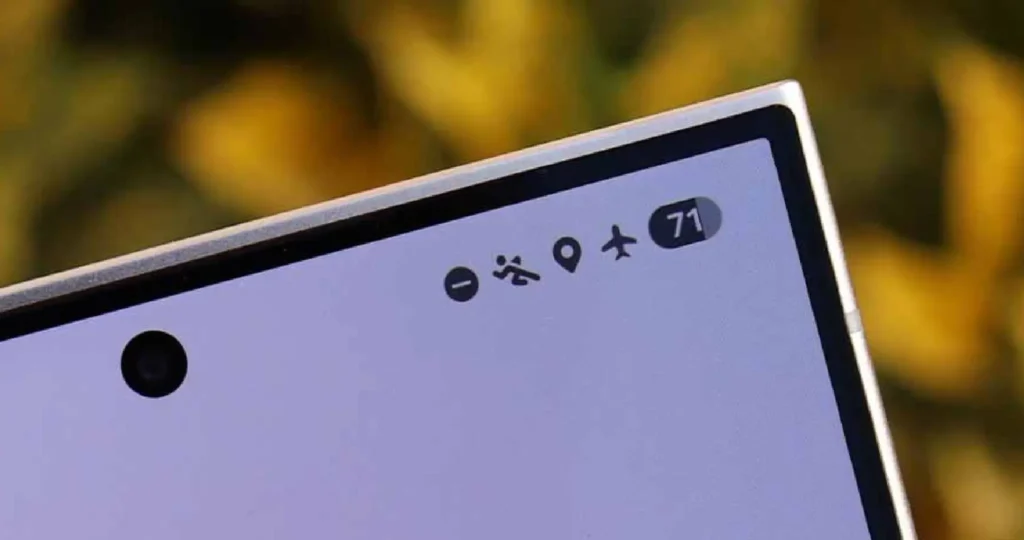
Let’s explore how Samsung has enhanced performance and battery life in One UI 7.
⚡ 1. AI-Optimized Battery Management – Smarter Power Usage!
One UI 7 introduces AI-driven battery management, which learns your usage habits and optimizes power consumption automatically.
📌 What’s Improved?
✔ Adaptive Battery 2.0 – Prioritizes power for apps you use the most while reducing background drain.
✔ Smart Charging Profiles – Adjusts charging speed based on your routine to prolong battery health.
✔ Enhanced Sleep Mode – AI detects and hibernates unused apps, saving battery.
✔ Battery Usage Insights – Detailed breakdown of power consumption with AI-based suggestions.
🔹 Result? Longer battery life without compromising performance!
🚀 2. AI-Boosted Performance – Faster & Smoother Than Ever!
One UI 7 brings AI-backed performance enhancements that make your device snappier and more responsive.
📌 Key Upgrades:
✔ AI Adaptive Performance – Adjusts system resources in real-time for smoother multitasking.
✔ Faster App Launching – Frequently used apps load instantly.
✔ Optimized RAM Management – AI predicts which apps need memory, improving multitasking efficiency.
✔ Reduced Thermal Throttling – AI dynamically manages power to prevent overheating.
🔹 No more lags, slowdowns, or stutters—One UI 7 keeps your phone running at peak efficiency!
🌙 3. Improved Power Saving Modes – Customize Battery Life!
Samsung now offers more intelligent battery-saving modes, giving you better control over power consumption.
📌 New Enhancements:
✔ Extreme Power Saving Mode – Uses AI to disable non-essential functions, extending battery life dramatically.
✔ Custom Battery Profiles – Choose between performance, balanced, or ultra-saver modes.
✔ Per-App Battery Controls – Restrict power usage for specific apps based on usage.
🔹 Now you can fine-tune battery settings for maximum efficiency!
📊 4. Advanced Battery Health & Charging Protection!
Samsung is improving battery longevity with better charging management and health tracking.
📌 Key Features:
✔ Battery Health Dashboard – Shows real-time battery capacity & health status.
✔ Smart Charging Limits – Limits charging to 80%-85% to extend lifespan.
✔ Faster, Smarter Charging – AI detects charging patterns for optimized speeds.
🔹 This ensures your battery lasts longer and remains healthier over time!
🔥 Why One UI 7’s Performance & Battery Upgrades Matter!
🔹 Longer Battery Life? ✅ AI ensures smarter power usage.
🔹 No More Lags? ✅ Faster, smoother performance.
🔹 Better Charging? ✅ Smart protection extends battery health.
With One UI 7, your Galaxy device runs more efficiently than ever—whether you’re gaming, working, or just browsing! ⚡🔋
Next-Level Security & Privacy Enhancements! 🛡️🔐
Samsung has significantly improved security and privacy in One UI 7 with AI-powered protection, smarter app permissions, and enhanced data controls. With features like Knox Matrix, USB Restriction Mode, and real-time privacy insights, your Galaxy device is now more secure than ever.

🛡️ 1. Knox Matrix – A Unified Security Ecosystem!
Samsung’s Knox Matrix is now smarter and more interconnected, ensuring multi-device security across your Galaxy ecosystem. Whether using a Samsung smartphone, tablet, laptop, or TV, Knox Matrix synchronizes security measures across devices to detect and prevent threats in real time.
📌 Key Features:
✔ Cross-Device Security – Your Samsung devices protect each other by sharing threat intelligence.
✔ AI-Powered Threat Detection – Scans for malware, unauthorized logins, and suspicious network activity.
✔ Zero Trust Security – Only verified devices can access sensitive data across your ecosystem.
🔹 Your entire Samsung ecosystem now works together to ensure top-notch security!
🔐 2. Enhanced App Permissions – Full Control Over Your Data!
One UI 7 gives you greater control over app permissions, allowing you to manage how apps access your personal data.
📌 New Features:
✔ Temporary Permissions – Apps can only access the camera, microphone, or location while in use.
✔ Auto-Revoking Permissions – Unused apps automatically lose access to sensitive data after a set period.
✔ Real-Time Permission Warnings – Get alerts if an app tries to access sensitive data without your knowledge.
🔹 No more hidden app permissions – you’re in complete control!
🔌 3. USB Restriction Mode – Prevent Data Theft Instantly!
One UI 7 introduces USB Restriction Mode, which blocks unauthorized access when your device is connected to an unknown USB port. This is a major security enhancement against data theft and hacking attempts via public charging stations.
📌 How It Works?
✔ Blocks data transfers when plugged into public charging stations or untrusted PCs.
✔ Charging-Only Mode by Default – Prevents accidental data leaks.
✔ User-Controlled Exceptions – Manually enable data transfer for trusted devices only.
🔹 A must-have feature to prevent “juice jacking” cyber-attacks!
🕵️ 4. Privacy Dashboard – Real-Time Security Insights!
The Privacy Dashboard in One UI 7 has been redesigned to offer a more detailed and user-friendly experience.
📌 New Features:
✔ Detailed App Activity Logs – See which apps access personal data and how often.
✔ AI-Powered Privacy Suggestions – Samsung’s AI recommends security improvements based on your usage.
✔ Live Security Status – Get instant alerts about potential security risks.
🔹 Stay informed and take action with real-time privacy insights!
🔑 5. Biometric Enhancements – Faster & More Secure Unlocking!
Samsung has improved fingerprint and facial recognition algorithms, making unlocking your device faster and more secure.
📌 What’s New?
✔ More Accurate Face Unlock – AI enhances facial recognition in low light.
✔ Stronger Fingerprint Security – Improved scanning speed with better spoof detection.
✔ Biometric Login for More Apps – Expanded support for third-party apps using Samsung Pass.
🔹 Unlock your device and apps faster, with stronger protection!
🔥 Why One UI 7’s Security Upgrades Matter!
✅ Knox Matrix ensures multi-device security across your Samsung ecosystem.
✅ USB Restriction Mode protects your phone from data theft in public spaces.
✅ Enhanced App Permissions put you in complete control of your personal data.
✅ The Privacy Dashboard provides real-time security insights.
✅ AI-Enhanced Biometric Security makes unlocking faster and safer than ever.
With One UI 7, Samsung takes privacy and security to a whole new level, ensuring your data stays protected while giving you complete control over it! 🔐🔥
📸 One UI 7: Next-Level Camera & Gallery Features! 🎨✨
Samsung has introduced powerful AI enhancements, a revamped camera UI, and advanced editing tools in One UI 7, making photography and video recording more intuitive and feature-rich than ever. Whether you’re a casual user or a pro photographer, these updates will elevate your camera experience!
📷 1. Revamped Camera UI – More Intuitive Than Ever!
One UI 7 brings a streamlined and user-friendly camera interface, ensuring quicker access to settings and modes.
📌 Key Upgrades:
✔ New Adaptive Camera Layout – A more ergonomic design for one-handed use.
✔ Quick Mode Switching – Swipe seamlessly between Photo, Video, Pro Mode, and More.
✔ Live Viewfinder Enhancements – Improved real-time previews with AI-assisted scene detection.
✔ One-Tap Access to Most Used Features – Flash, resolution settings, and filters are now more accessible.
🔹 Samsung has made the Camera UI even more intuitive, ensuring faster access to key tools!
🤖 2. AI-Powered Photography – Smarter, Sharper Shots!
Samsung’s AI algorithms are now more advanced, improving everything from low-light photography to object tracking.
📌 What’s New?
✔ AI Scene Optimizer – Recognizes more scenes and automatically adjusts camera settings for the best results.
✔ Super HDR Processing – Captures better highlights, shadows, and color details in every shot.
✔ Motion Capture AI – Improved focus tracking for sharp action shots.
✔ AI Noise Reduction – Less grain in low-light photos with better detail preservation.
🔹 Get studio-quality photos with AI-driven enhancements!
🎥 3. Pro-Grade Video Recording – Cinematic Quality!
Samsung has enhanced video capabilities with better stabilization, higher bitrates, and improved night recording.
📌 Key Improvements:
✔ Enhanced Super Steady Mode – Even smoother videos while running or moving.
✔ AI-Powered Autofocus – Faster subject tracking with real-time adjustments.
✔ 4K HDR Video on More Devices – HDR10+ support for richer colors and better dynamic range.
✔ Improved Audio Capture – Noise isolation for clearer voice and ambient sound balance.
🔹 One UI 7 brings Samsung’s best video recording experience yet!
🎨 4. AI-Powered Editing Tools – Magic at Your Fingertips!
Samsung has upgraded its Gallery and built-in editing tools with AI-powered enhancements, making photo and video editing easier than ever.
📌 New Editing Features:
✔ Generative AI Fill – Remove unwanted objects and fill the background seamlessly.
✔ AI-Powered Portrait Enhancements – Adjust blur intensity, lighting effects, and skin smoothness.
✔ Super Slow-Motion Generator – AI can now convert regular videos into smooth slow-motion clips.
✔ One-Tap Auto-Enhance – Adjusts brightness, contrast, sharpness, and colors in a single tap.
✔ AI Colorization – Convert black-and-white photos into full-color images.
🔹 No need for third-party apps – Samsung’s built-in editor is now ultra-powerful!
🏞️ 5. Smarter Gallery – AI-Driven Organization & Search!
Samsung’s Gallery app now includes AI-powered sorting, search, and organization tools, making it easier to find and manage your photos.
📌 What’s New?
✔ AI-Powered Search – Search for photos using keywords like “beach” or “sunset”.
✔ Smart Albums – AI automatically sorts images based on faces, locations, and events.
✔ Duplicate Photo Detection – Removes redundant images to free up space.
✔ Auto-Tagging – AI adds contextual tags to help you find images faster.
🔹 Your Gallery is now smarter and better organized!
🚀 Why One UI 7’s Camera & Gallery Upgrades Matter!
✅ Faster, more intuitive Camera UI for quick access to settings.
✅ AI-powered photography ensures better low-light, HDR, and motion shots.
✅ Improved video recording with enhanced stabilization and HDR10+ support.
✅ Advanced AI editing tools remove objects, enhance portraits, and generate slow-motion effects.
✅ Smarter Gallery organization makes finding photos effortless.
With One UI 7, Samsung is bringing DSLR-like quality and AI-driven creativity to your pocket! 📸🔥
🎵 Introducing the ‘Now Bar’ – Samsung’s Game-Changing Feature in One UI 7! 🚀
One UI 7 brings an exciting new addition to Samsung’s interface – the ‘Now Bar’! This feature revolutionizes multitasking and media control, making it easier than ever to manage ongoing activities without disrupting your workflow. Whether you’re listening to music, on a call, recording audio, or even using navigation, the Now Bar keeps everything within reach.
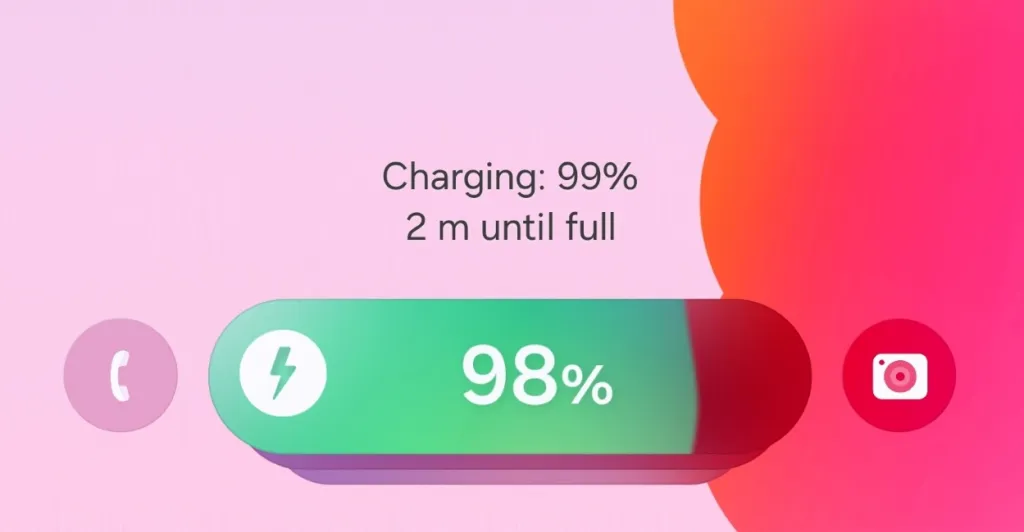
🔹 1. What is the Now Bar?
The Now Bar is a persistent, interactive notification strip that sits at the top or bottom of your screen, displaying ongoing activities such as:
✅ Music & Media Playback – Shows what’s playing and lets you control it instantly.
✅ Active Calls & Recordings – Manage calls and voice recordings without switching apps.
✅ Timers & Alarms – Quick access to countdowns and wake-up alerts.
✅ Live Navigation Updates – Keeps GPS navigation visible while using other apps.
✅ SmartThings & IoT Controls – Manage connected devices with ease.
🔹 Think of it as a floating control panel for all your live activities!
🎨 2. Intuitive & Customizable UI
Samsung designed the Now Bar to be minimalistic yet powerful, offering a clutter-free way to interact with ongoing processes.
📌 Customization Options:
✔ Change Position – Move the Now Bar to the top, bottom, or sides of your screen.
✔ Adjust Transparency – Make it semi-transparent for a sleek look.
✔ Swipe to Expand – Drag down for detailed controls without leaving your current app.
✔ Tap & Hold for Quick Actions – Access shortcuts like pause, skip, end call, or navigate.
🔹 A simple tap gives you full control over active apps!
🔥 3. Smart Integration with Samsung Ecosystem
Samsung has optimized the Now Bar to work seamlessly across multiple apps and devices, ensuring a consistent experience.
📌 Key Integrations:
✔ Spotify, YouTube, Samsung Music & More – Universal music controls for any media app.
✔ Google Maps & Samsung Maps – Always see your navigation directions.
✔ Samsung Call & Messaging Apps – Manage calls and voice notes with a single tap.
✔ Galaxy Buds & Wearables – Quick-switch between audio sources.
✔ SmartThings Hub – Control home devices right from the Now Bar.
🔹 No need to switch between apps – everything stays accessible in one place!
🚀 4. How the Now Bar Enhances Productivity & Multitasking
Samsung’s goal with the Now Bar is to make managing multiple tasks smoother without needing to constantly switch between apps.
🔹 Real-World Benefits:
✔ Keep an eye on what’s playing while browsing the web.
✔ Quickly pause or switch songs without unlocking your phone.
✔ See active call status while checking your notes.
✔ Manage your timer or alarms while watching videos.
✔ Instantly resume navigation if you switch to another app.
📌 5. Why the Now Bar is a Game-Changer in One UI 7?
✅ Streamlined multitasking – Everything important is always in view.
✅ Minimal yet powerful design – Doesn’t clutter your screen.
✅ Deep integration with Samsung apps & services.
✅ Highly customizable for a personalized experience.
✅ Boosts efficiency by reducing app-switching.
With the Now Bar, Samsung is redefining how we interact with live activities. It’s simple, elegant, and incredibly useful! 🚀🔥
📱 Eligible Devices for One UI 7 Update 🚀
Samsung has rolled out One UI 7 with a wide range of Galaxy devices in mind, including the latest flagship phones, foldables, tablets, and select mid-range models. Below is a detailed list of devices eligible for the update.

🔥 1. Galaxy S Series (Flagships)
Samsung’s premium S-series phones are always first in line for major One UI updates. Here are the eligible devices:
✔ Galaxy S25 Ultra
✔ Galaxy S25 & S25+
✔ Galaxy S24 Ultra
✔ Galaxy S24 & S24+
✔ Galaxy S23 Ultra
✔ Galaxy S23 & S23+
✔ Galaxy S23 FE
✔ Galaxy S22 Ultra
✔ Galaxy S22 & S22+
📌 Note: Older S21 series devices might receive the update later, depending on regional support.
📂 2. Galaxy Z Series (Foldables)
Samsung’s foldable lineup is getting optimized multitasking and UI enhancements in One UI 7!
✔ Galaxy Z Fold 6 & Z Flip 6
✔ Galaxy Z Fold 5 & Z Flip 5
✔ Galaxy Z Fold 4 & Z Flip 4
✔ Galaxy Z Fold 3 & Z Flip 3 (Limited regional support)
🔹 Foldable devices will benefit from UI optimizations specifically for larger screens!
📲 3. Galaxy A-Series (Mid-Range Phones)
Samsung’s most popular A-series lineup is also getting One UI 7 with selected models.
✔ Galaxy A74 (if launched)
✔ Galaxy A73
✔ Galaxy A72
✔ Galaxy A54
✔ Galaxy A53
✔ Galaxy A34
✔ Galaxy A33
✔ Galaxy A24
✔ Galaxy A23
📌 Some lower-end A-series devices might receive a stripped-down version of One UI 7 with limited features.
🔵 4. Galaxy M & F Series (Budget & Online Exclusive Phones)
Samsung’s budget-focused M-series & F-series models will also get One UI 7, but with fewer AI and UI enhancements.
✔ Galaxy M54, M53
✔ Galaxy M34, M33
✔ Galaxy M14, M13
✔ Galaxy F54, F53
✔ Galaxy F34, F23
📌 Entry-level devices may get lighter versions of One UI 7 due to hardware limitations.
📟 5. Galaxy Tablets (One UI 7 for Big Screens!)
Samsung is heavily optimizing One UI 7 for tablets, with new features tailored for large displays and multitasking.
✔ Galaxy Tab S9 Ultra, S9+, S9
✔ Galaxy Tab S8 Ultra, S8+, S8
✔ Galaxy Tab S7 FE, S7+
✔ Galaxy Tab A9+, A9
📌 Older tablets like the Tab S6 Lite may receive limited features.
🚀 6. What About Older Devices?
❌ Galaxy S20 series and older flagships – No One UI 7 update expected.
❌ Galaxy Note 20 series & older Note models – No major updates planned.
❌ Galaxy A22, M12, F12, and lower-end devices – Likely won’t receive the update.
📌 Samsung offers 4 years of OS updates for premium devices and 3 years for mid-range phones.
🎯 Conclusion: Is Your Device Eligible?
✅ If you own a newer flagship (S, Z, or Tab S series), you’re guaranteed One UI 7.
✅ If you have a mid-range A, M, or F series device, you might get limited features.
❌ If your phone is 3+ years old, you may not receive One UI 7, but you will still get security updates.
🔹 Samsung is leading the Android ecosystem with extended support! 💙🔥
🔚 Conclusion: Is One UI 7 Worth the Upgrade? 🚀
One UI 7 brings a major evolution in Samsung’s software experience, packed with AI-driven features, UI enhancements, battery optimizations, and security upgrades. From smoother animations to intelligent tools like AI Summarization and Call Transcripts, this update makes everyday interactions more efficient and enjoyable.
📌 Who should upgrade?
✅ If you have a newer flagship like the Galaxy S25 Ultra, Z Fold 6, or Tab S9, this update is a must-have for the latest Samsung innovations.
✅ Mid-range devices (A, M, and F series) will also benefit, but with fewer AI features.
📌 Who might miss out?
❌ Older devices like the S20, Note 20, or A22 series may not receive One UI 7 or will get limited updates.
🎯 Final Thoughts: A Smarter, Faster, and More Secure Experience!
With One UI 7, Samsung continues to refine its software, offering a cleaner, more intuitive, and AI-powered experience across devices. If your device is eligible, upgrading is a no-brainer! 💙🔥
🔗 What do you think about One UI 7? Let us know in the comments! 🚀
❓ Frequently Asked Questions (FAQs) About One UI 7
1️⃣ Which devices will get the One UI 7 update?
Samsung’s flagship devices like the Galaxy S25 series, Z Fold 6, Z Flip 6, and Tab S9 series will be the first to receive One UI 7. Older models such as the S23 series, S22 series, and some A-series devices will also get the update.
2️⃣ When will One UI 7 be released?
The beta version rolled out in early 2024, with the stable update expected by mid to late 2024. The rollout will happen in phases based on region and device eligibility.
3️⃣ What are the biggest UI changes in One UI 7?
One UI 7 brings a redesigned Quick Panel, new icon styles, smoother animations, and improved widget functionality. It also introduces the ‘Now Bar’ for better multitasking and notifications.
4️⃣ What AI features are introduced in One UI 7?
Samsung has added AI-powered writing assistance, call transcripts, AI-generated summaries, and a smarter Samsung Keyboard. These features enhance productivity and everyday use.
5️⃣ How does One UI 7 improve performance and battery life?
The update introduces better RAM optimization, improved background app management, and advanced battery-saving modes to extend battery life and device efficiency.
6️⃣ What new security features are included?
Samsung has enhanced security with a Knox Matrix Dashboard, USB connection blocking, and upgraded app permissions, making devices more secure from cyber threats.
7️⃣ Are there any new camera features in One UI 7?
Yes! The camera app has a redesigned interface, real-time HDR previews, and AI-powered photo editing tools to enhance your photography experience.
8️⃣ Will One UI 7 slow down older devices?
While Samsung optimizes updates for older devices, some lower-end models might experience slight performance issues due to resource-heavy AI features.
9️⃣ Can I roll back to One UI 6 after updating?
Yes, but downgrading is not officially recommended. You would need to manually flash an older firmware using Samsung’s Smart Switch or Odin tool.
🔟 Is it worth upgrading to One UI 7?
Absolutely! If your device is eligible, you’ll benefit from AI features, smoother UI, improved security, and better performance—making One UI 7 a solid upgrade! 🚀
Got more questions? Drop them in the comments! 💬🔥
Prathmesh Goyal
back with a new article after a long time!
























1 comment