
Top 5 Websites to Convert YouTube to MP4
In today’s digital age, converting YouTube to MP4 format has become increasingly popular. Whether you’re looking to save videos for offline viewing, create a collection of your favorite clips, or simply enjoy your preferred content on various devices, having the right tool is essential. Below, we’ll explore the top five websites that offer seamless conversion from YouTube to MP4 and provide step-by-step guides for each.
1. Y2Mate
Overview
Y2Mate is a popular choice for downloading videos from YouTube, allowing users to convert videos to MP4 format without any hassle.
How to Download
- Visit Y2Mate: Go to Y2Mate.
- Paste the URL: Copy the YouTube video link you want to convert and paste it into the search box.
- Choose the Format: Select the MP4 format from the list of available formats.
- Download: Click the “Download” button next to the quality you prefer, and the conversion will begin. Once completed, the file will be available for download.
2. ClipGrab
Overview
ClipGrab is a versatile video downloader that supports multiple formats, including MP4, and even includes a built-in video search feature.
How to Download
- Download ClipGrab: First, download and install ClipGrab from ClipGrab.org.
- Launch the Application: Open ClipGrab after installation.
- Copy YouTube URL: Navigate to YouTube, find the video you want, and copy the URL.
- Paste URL: In ClipGrab, paste the URL into the input box.
- Select Format: Choose MP4 as your preferred format.
- Download: Click on the “Grab this clip!” button, and the download will start.
3. 4K Video Downloader
Overview
4K Video Downloader allows users to download videos in high quality, including 4K resolution, if available. It’s a favorite for users who need high-definition content.
How to Download
- Install 4K Video Downloader: Download the software from 4K Download.
- Open the Application: Launch the app after installation.
- Copy Video Link: Go to YouTube, find your video, and copy the link.
- Paste Link: Click on “Paste Link” in 4K Video Downloader.
- Choose Quality: Select MP4 format and choose the desired video quality.
- Download: Click “Download” to start the process. The video will be saved in your chosen directory.
4. Online Video Converter
Overview
Online Video Converter is a straightforward web-based tool that supports a variety of formats and is easy to use.
How to Download
- Visit Online Video Converter: Go to OnlineVideoConverter.com.
- Paste YouTube URL: Enter the YouTube link in the provided box.
- Select MP4 Format: Choose MP4 as the format for conversion.
- Customize Settings (Optional): You can adjust settings like resolution if needed.
- Start Conversion: Click “Start” to begin the conversion process.
- Download: Once converted, a download link will appear. Click it to save the video.
5. KeepVid
Overview
KeepVid offers a user-friendly interface and allows downloads from multiple video-sharing sites, not just YouTube.
How to Download
- Go to KeepVid: Visit KeepVid.
- Copy the YouTube Link: Find your desired video on YouTube and copy its URL.
- Paste the Link: In KeepVid, paste the YouTube link into the designated field.
- Select MP4 Format: Choose the MP4 format from the options available.
- Click Download: Hit the download button, and the site will process your request.
- Save the Video: Once done, click the link to download your MP4 file.
Conclusion
Converting YouTube videos to MP4 format is a simple process with the right tools. The websites listed above provide reliable options for downloading your favorite videos quickly and efficiently. Whether you choose Y2Mate, ClipGrab, 4K Video Downloader, Online Video Converter, or KeepVid, you can enjoy your videos offline without any complications. Always ensure you respect copyright laws and use these tools responsibly. Happy downloading!









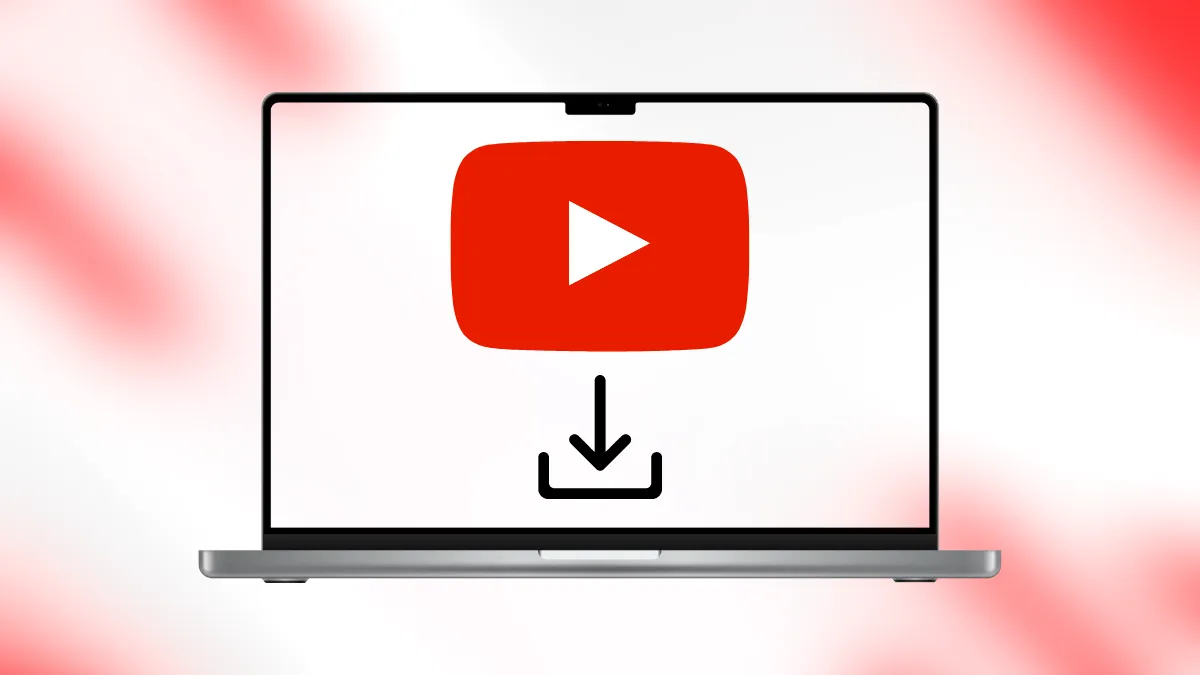














Post Comment